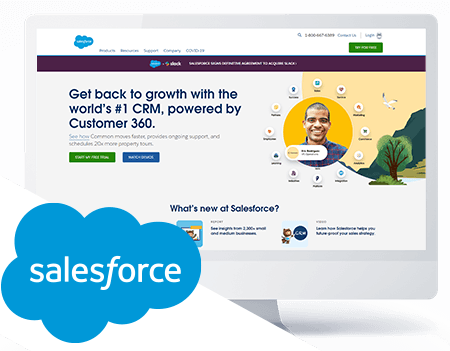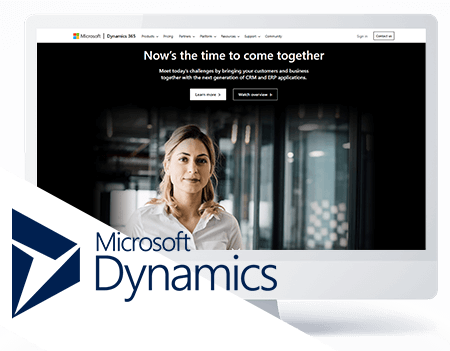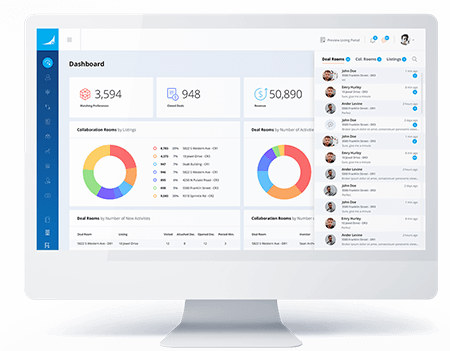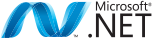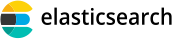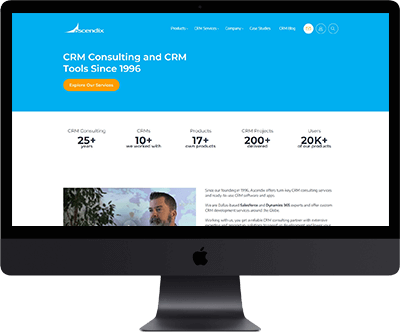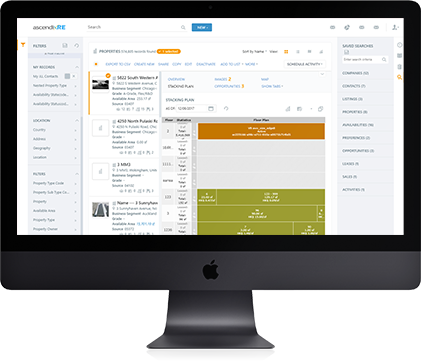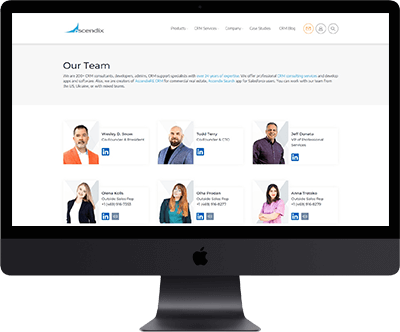Leverage a complete scope of CRM consulting services to streamline your sales, marketing, and customer service activities via best-in-class CRM systems. We’ll help you spot the gaps in your current CRM system, optimize it, move to a new CRM platform, or develop a custom solution to solve your business challenges.
Ascendix is among the top-rated CRM consulting firms from Dallas, Texas. Our team of certified Salesforce and Dynamics CRM consultants help businesses to select and implement best-fit CRM software (customer relationship management systems) for their particular industry and situation.
We also develop custom CRM systems and apps and optimize your existing CRM solutions to drive your CRM adoption and team productivity.
- 20+ years in CRM implementation consulting
- 10+ CRMs we worked with
- 17+ own products and CRM solutions
- 300+ CRM projects delivered
- 20K+ of users of our products
- CRM consultants in the US and Europe