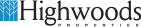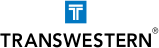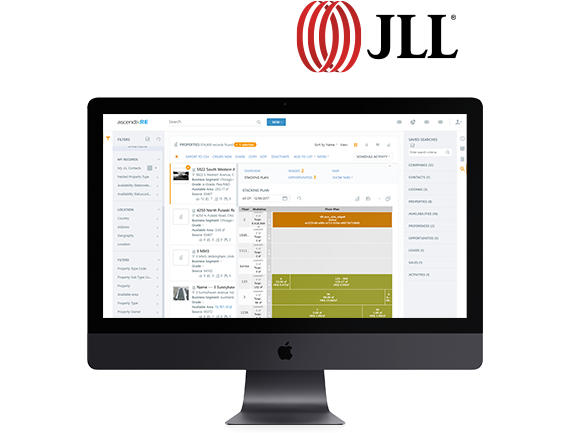“ Ascendix Technologies migrated our business from our old CRM to Microsoft Dynamics, customizing it for both our industry and our specific workflow at the time. So, instead of spending 10 hours to provide a report or service to a client, our brokers can now do it 200% faster and be as efficient and probably more effective than they would otherwise have been a year ago. ”
AI & Real Estate Software Development Company
Backed by 16+ years of hands-on experience in real estate, we bring AI, automation & custom tools for companies that build, sell, lease, invest in and manage real estate. Trusted by industry leaders like JLL and Colliers who rely on us for their real estate software development initiatives.