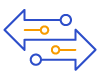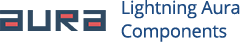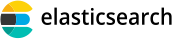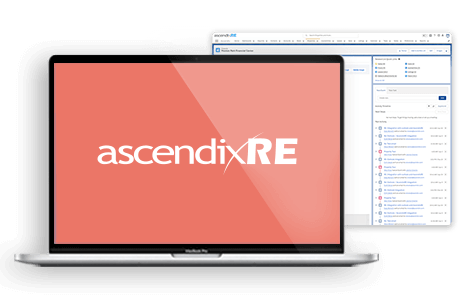All-inclusive Salesforce consulting services such as implementation, integration, customization, administration, AppExchange app development from CRM consultancy with 20+ of experience under the belt.
Ascendix Technologies is a certified Salesforce implementation consultant, administrator, platform developer, app builder, data architecture and management designer, and an AppExchange app developer partner from Dallas, Texas.
Since our founding in 1996, we’ve helped multiple small businesses and large enterprise companies implement Salesforce and adapt it to their teams’ needs. Throughout our decades-long journey, we’ve curated well-thought customizations, configurations, and best custom development practices.
Ascendix Technologies is among the few with extensive expertise across multiple CRM platforms and exceptional experience in AppExchange app development.