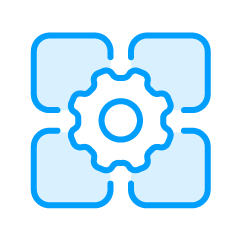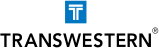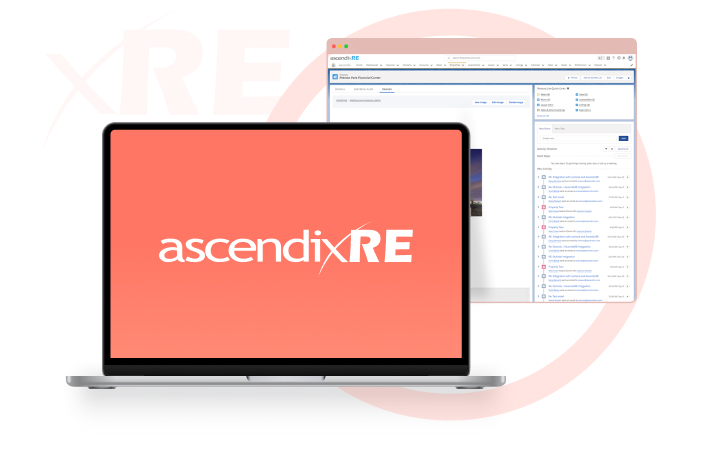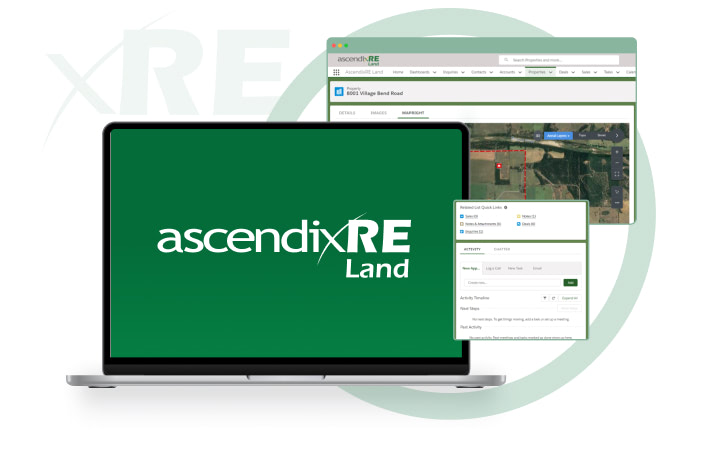Commercial Real Estate
With two decades of expertise in Salesforce consulting for the commercial real estate sector, we offer invaluable insights from our hard-learned lessons to optimize your Salesforce CRM or build a very custom solution like a listing portal powered by Salesforce.
Our team will customize your solution’s user interface and enhance your user experience to align it with commercial real estate workflows and needs, ensuring Salesforce operates at its peak efficiency.
Capital Markets
While Salesforce stands as a leading platform, its out-of-the-box features might not always align with your specific requirements. As a go-to Salesforce consulting partner, we specialize in customizing Salesforce to reflect and streamline your business operations.
Our expertise ensures that your Salesforce platform is adeptly configured for capital markets, investment banking, or asset management.