By default, Ascendix Search enables Accounts and Contacts to be searchable. To enable additional objects such as Opportunities, Leads, or Custom Objects, select the check box next to the appropriate object in the “Label” section of admin settings in Object Manager.
Step 1. Click on the gear icon in the top right next to the pop-out window icon to open Ascendix Search Setup.
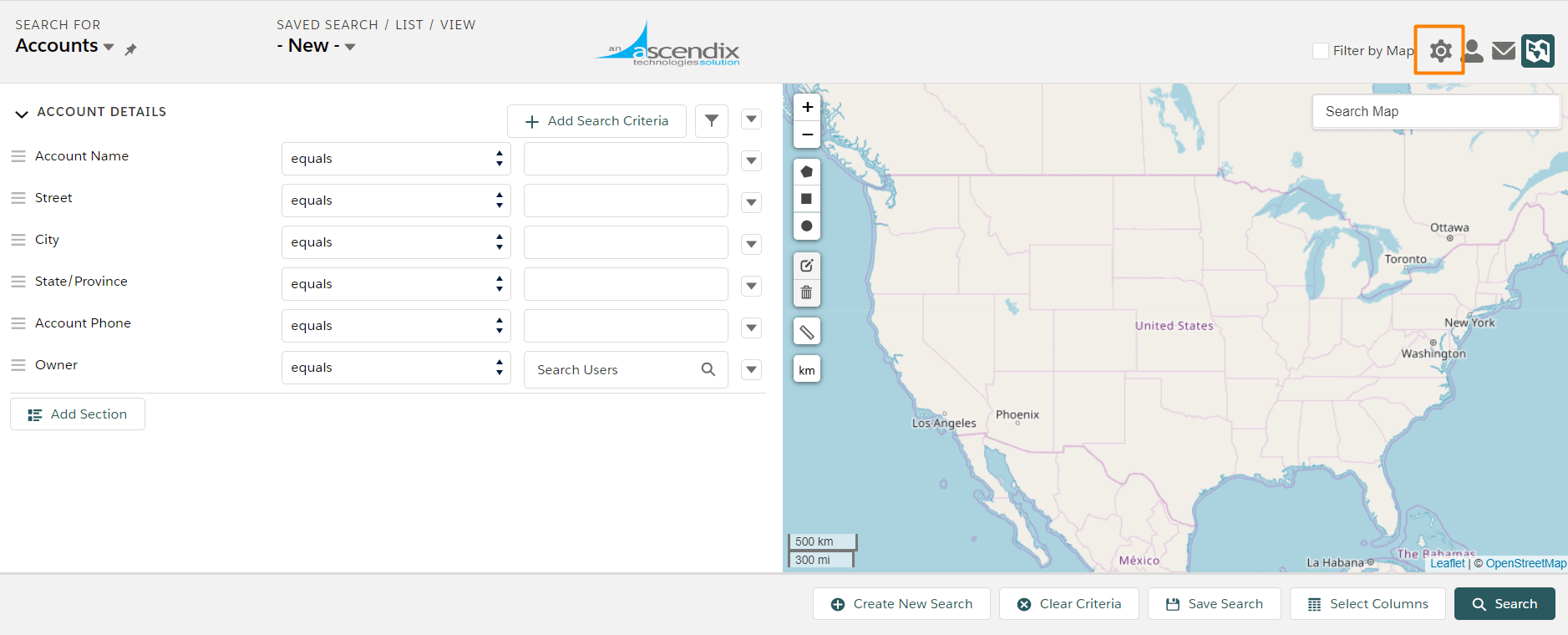
Step 2. Select all the objects you want to become searchable.
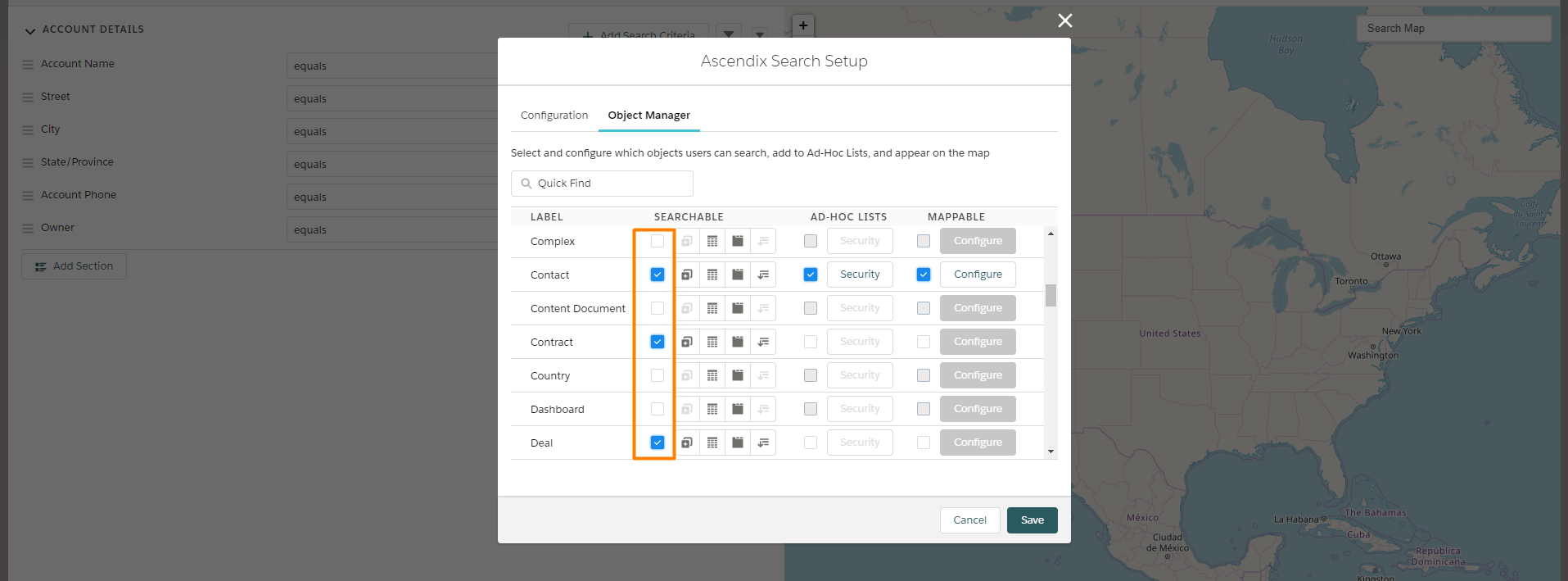
That's it!
Now you can select these objects in the Search for of Ascendix Search.