Looking For the Secret Weapon of CRE Marketing Tools?
Learn how to grow your business with AscendixRE – an advanced CRM for commercial real estate brokers
A stacking plan is a chart or schema that displays floors in the building with all tenants and available space to lease or sell, the square footage occupied, lease expiration, the company’s name, occupancy/vacancy rate, and more.
Stacking plans simplify the selling and leasing of spaces in commercial buildings. A building owner or broker can create it via software.
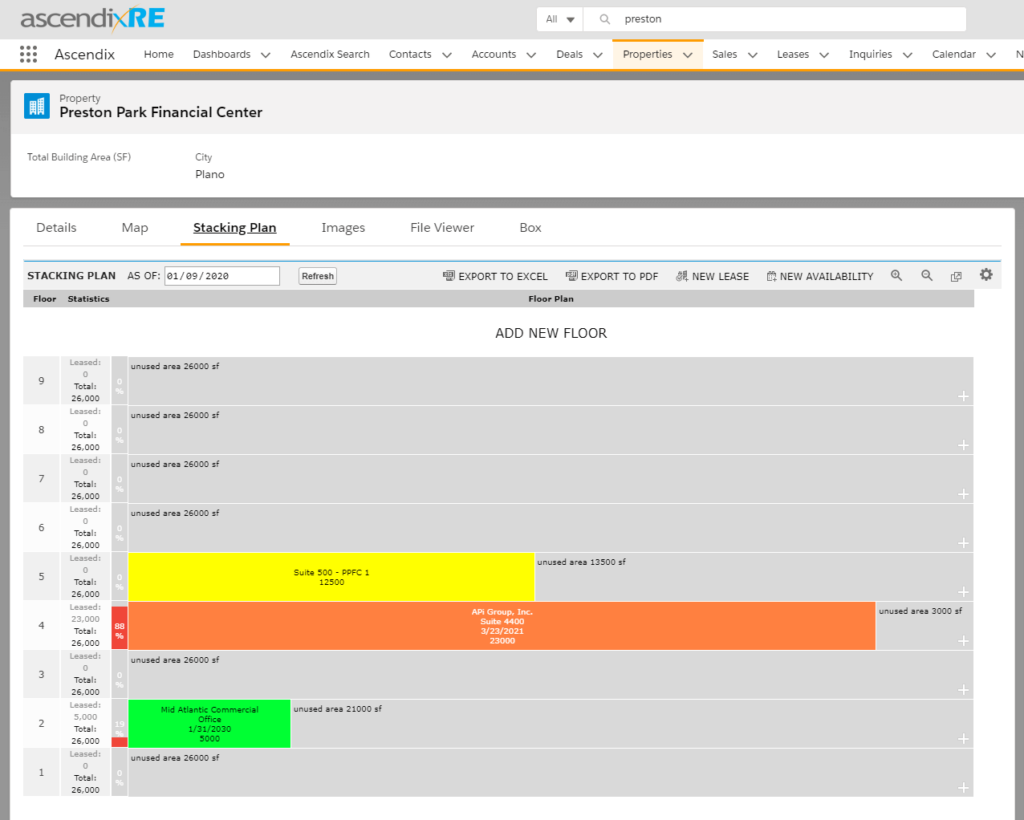
Stacking Plan Example (The screenshot of AscendixRE)
The solution used to generate stacking plans might go as one of the features of modern commercial real estate CRMs.
In this post, we’ll demonstrate how AscendixRE CRM handles stacking plan generation and updates them automatically. The Demo is included!
Learn how to grow your business with AscendixRE – an advanced CRM for commercial real estate brokers
Stacking plan software helps brokers automate stacking plans and better represent available space, track lease expirations and find new tenants. Moreover, with stacking plan software brokers can:
Staking plan software helps you reduce the time needed to create a stacking plan and makes sure it will contain up-to-date data (if you entered it into the system) so you will always have an up-to-date visualization of leased and vacant space.
Also, it significantly speeds up the process of the creation of stacking plans on request. E.g., in AscendixRE CRM, you just need to make sure the system contains additional information about leases and availabilities.
Once it is done, you’ll be able to see the correct Stacking Plan, Export it to Excel or PDF.
“ The stacking plan feature is extremely beneficial to brokers who want to see a visual representation of tenancy in office buildings. Early on in my tenure with Ascendix, I was asked by a client to produce a stacking plan of their building. I was able to produce this plan within 24 hours because of the simplicity with importing lease information into Ascendix. My client was happy with the quick turnaround time and producing the stacking plan would have been a much more difficult task if I wasn’t using Ascendix. ”
(Cory didn’t have lease information entered that’s why it took him some time to format and import it first. Again, if you track all leases in the CRM, the stacking plan is available right away.)
Learn in greater detail a CRM story by Cory LaDuke and why brokers should stop using Excel
A stacking plan within AscendixRE, the commercial real estate CRM, is a feature that is available for AscendixRE Enterprise users at no cost. Instead of having your data in multiple sources, AscendixRE lets you create stacking plans for any commercial real estate property in the system.
The best part is that once set up, the system will update stacking plans automatically when you or your team add new lease, availability, or edit records.
We recorded a detailed overview of the stacking plan functionality and how it works. Keep reading if you prefer text. If you have any questions, please feel free to contact us. Also, we’ll be happy to offer you a free trial so you can test it on your own!
AscendixRE is a simple yet powerful CRM that helps CRE brokers increase their efficiency. Get a demo.
You can create a Stacking Plan for any Property in AscendixRE.
In the image below you can see a Stacking Plan of our demo Property Preston Park Financial Center within a specific timeframe (highlighted).
You can always change the date forward or back to see that the stacking plan would change depending on the tenants at that time and the vacancies/availabilities.
To create a Stacking Plan for a particular property, simply fill in the Floors Above GroundAverage Floor Size (SF) fields under the Floors section of the Property.
When the floor information is added, go to the Stacking Plan tab. Here you’ll see a skeleton of the Stacking Plan.
At this point, you’ll need to populate the stacking plan with Leases/Tenants in the building, Vacant spaces.
To create a new Lease, click the corresponding button in the menu, enter the Unit Name/Number, and link to the Property.
Make sure to fill in:
Once you click Save, the Lease will be added to the Stacking Plan.
To add a new availability, click New Availability button right on the Stacking Plan or Click the plus sign on the needed floor.
You’ll need to fill in the Unit Name/Numbervacant space to add Availability to the Stacking Plan. Also, we recommend you fill in the Available from date if the availability will happen in the future.
By default, all available space is in yellow. Leases will be color-coded based on the lease expiration date.
You can find the legend below the stacking plan under the LDX title.
Besides this, you can Export your Stacking Plan to Excel or to PDF. Then you can send it to your prospective tenants or use it for analysis.
That is! In a few clicks, you could easily generate stacking plans for every property.
Combine it with advanced workflows, lease expiration dates notification, and the ability to create highly targeted lists to call or email in AscendixRE and you’ll appreciate the value of this CRM software.
A stacking plan is a comprehensive layout tool in property management. It visually represents occupied and vacant spaces in a building, streamlining leasing strategies. Essential for commercial real estate, a stacking plan promotes efficient use of space in multiple properties, aiding in decision-making for future tenants and property managers.
A stacking plan in real estate is a dynamic visualization tool displaying occupancy status and tenant details across a building’s floors. Crucial for real estate professionals, it enhances leasing strategies, space optimization, and decision-making, improving overall property management effectiveness.
Chris is a Salesforce-certified administrator with 7+ years of experience in Salesforce consulting services, administration, app integration, organization of clients' trainings and data analytics and migration. She is also an author of multiple CRM guides and trainings for Salesforce admins and users. In Chris' former life, she lived in NYC, traveled the world, went skydiving, and swimming with sharks. She can now be found in a Texas suburb with 3 kids, escaping the heat at a nearby pool.
Learn how to boost your standard CRM features with our CRM Academy! Subscribe to our newsletter and get fresh CRM e-books, checklists, and tips & tricks right to your inbox!