Maximize Salesforce Sales Engagement Potential with Ascendix
We have 20+ years of experience in Salesforce customization, configuration, and best custom development practices.
Have you wondered how efficient your sales process would be if you could decrease the time spent on manual tasks like lead qualification and data input? Salesforce has a strongly adaptable tool that will speed up your pipeline. Formerly known as Salesforce High Velocity Sales, Sales Engagement is a Sales Cloud app designed to improve efficiency during the sales process.
Thoroughly developed for Inside Sales Teams, it encourages them to focus on client relationships rather than sending out templated emails and logging calls, which ultimately results in better communication.
This article describes the Salesforce Sales Engagement app’s core functionalities and connectivity with Salesforce native and AI productivity features.
Before we dive into the Salesforce Sales Engagement tool, it’s worth explaining what role sales engagement plays for sellers. Sales engagement is a sequence of interactions between a sales representative and a prospect, such as social touches, phone calls, or in-person meetings.
Thanks to the abundance of new digital communication channels and means, sales teams can diversify these interactions and reach out to prospects’ hearts and minds creatively.
But there is a flip side to this. Being bombarded with tons of messages from all communication channels, people become immune to them and more sophisticated in their choice. That’s why these interactions become more complex and difficult to manage manually.
Here’s where sales engagement platforms such as Salesforce Sales Engagement come to help. They help plan and facilitate all the touches with Prospects and gain more visibility into the sales process based on the whole team’s activity. No wonder that, according to Gartner.com, almost 90% of sales leaders aim to invest in sales engagement platforms and technologies.
Since 2018, Salesforce High Velocity Sales has quickly become one of the leading sales engagement platforms. It uses Flow-based technology that helps managers map out sales processes for their teams. Using an agile structure, you’ll work with an intelligent and intuitive canvas that visualizes specific sales processes, thus simplifying workflow creation.
Here are some highlights of Sales Engagement:
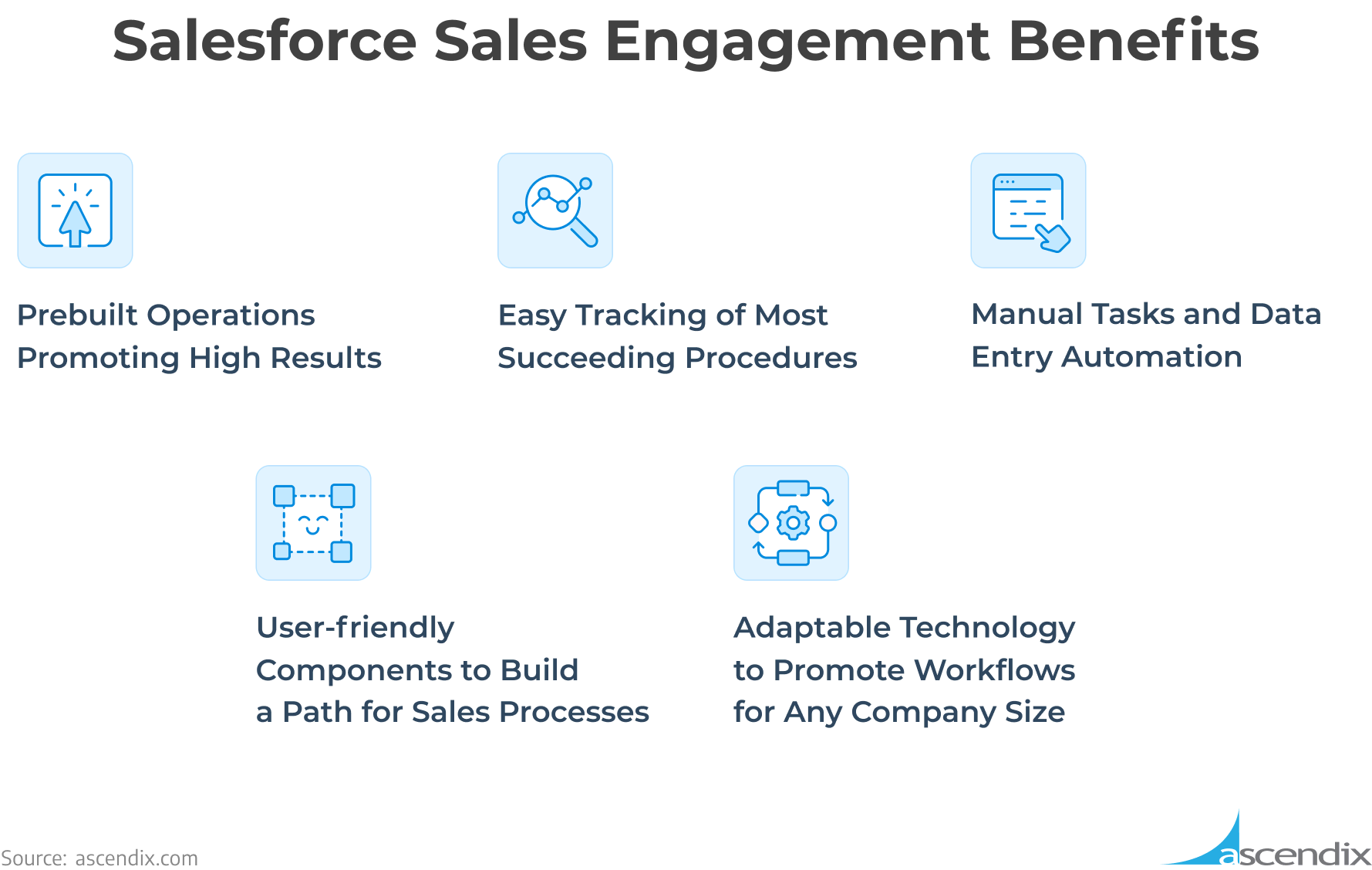
Salesforce Sales Engagement Benefits | Ascendix
Core Salesforce High Velocity Sales features:
Adaptable Salesforce functionality:
Salesforce High Velocity Sales Cadence is a sequence of activities built by managers to guide Sales reps during sales engagement. This feature allows teams to stay on top of each activity. With the help of Lightning Console and split view functionalities, reps can easily visualize the next steps under their page views.
Cadences Builder is a canvas workspace where components can be added to each flow. It allows sales managers to create consistent and scheduled cadences of outreach activities.
Sales outreach cadences may vary by type, for example, calls or emails. Apart from tinned emails, managers can also add LinkedIn outreach tasks, put some steps on hold, and set reminders, e.g., to send a text message, LinkedIn connect request, or a Facebook message, plan a meeting, or send a brochure. Different branches are then added depending on the particular step and its result.
Being an industry-agnostic tool, Sales Cadence can work equally effectively for a small financial firm and an international food & beverage company with hundreds of divisions.
And here are several basic example scenarios of how you can effectively implement Sales Cadence with Salesforce. Of course, you can customize these sequences based on the desired outcome of the interaction on each step and create patterns with separate communication flows.
Day 1: Make an Introductory Call > Depending on the Call Result (e.g., Meaningful Connection), Follow Up with an Automated (if the Prospect isn’t interested) or Personalized Email (if interested).
Day 3: Send an Automated Email with a Whitepaper or an Article > Wait > Send a Connection Request via LinkedIn.
Day 5: Send a Personalized Email > Wait 2 hours > Follow up with a Voicemail.
Day 6: Send a Message via LinkedIn.
Day 7: Call > Wait 3 Hours > Send a Voicemail.
Day 8: Engage via LinkedIn.
Day 10: Send a Final Email.
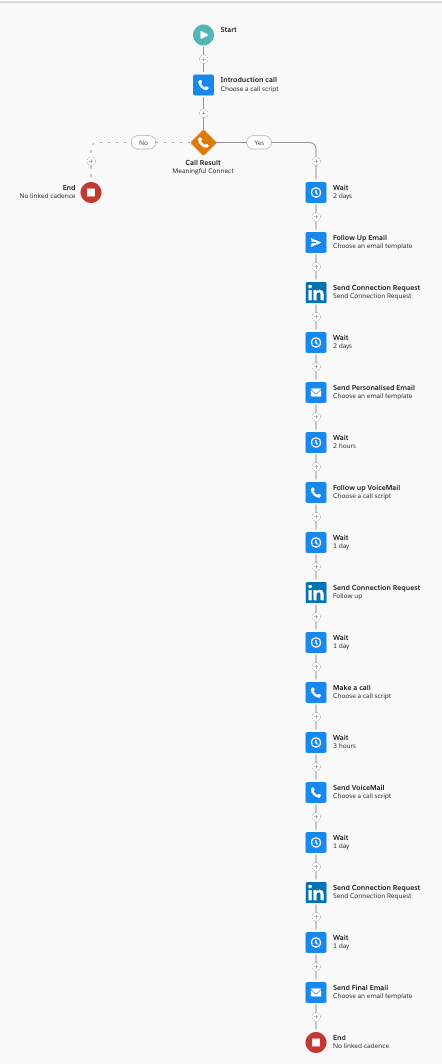
A 10-day Sales Engagement Sequence | Ascendix
Day 1: Email a C-level Executive with a Proposal.
Day 5: Send an Email with an Invitation to the Meeting.
Day 7: Call to Set Up a Meeting.
Day 11: Follow up with an Email Invitation.
Day 22: Email a Mid-level Executive.
Day 27: Follow up with an Email Invitation.
Day 32: Email a Lower-level Executive.
Day 37: Follow up with an Email Invitation.
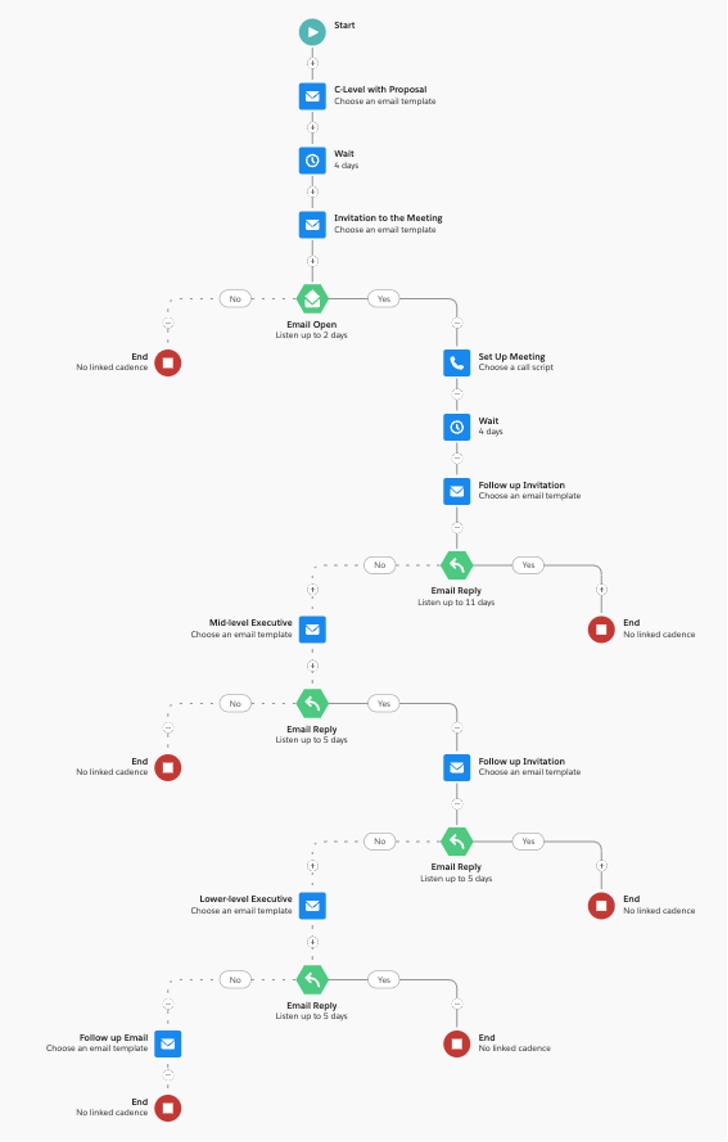
A Sales Cadence for Enterprise-Level Client | Ascendix
Day 1: Send LinkedIn Connection Request >Wait> Send Personalized Email> Wait> Call.
Day 3: Send a Personalized video email.
Day 9: Send a Voicemail or Call.
Day 12: Send a Personalized Email.
Day 20: Send a Breakup Email.
Day 27: Follow up with Email Invitation.
Day 32: Email a Lower-level Executive.
Day 37: Follow up with an Email Invitation.
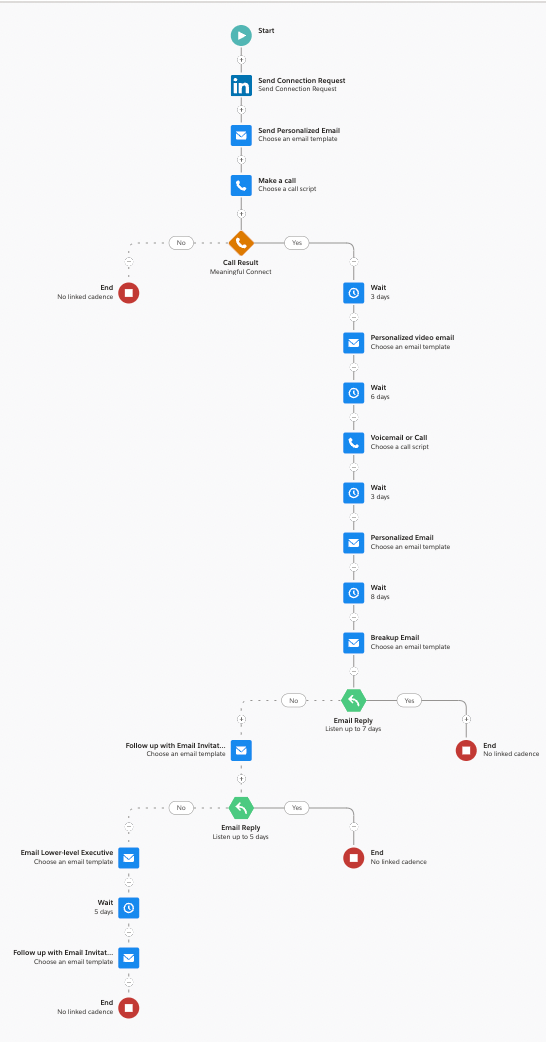
A Sales Cadence for B2B Prospecting | Ascendix
We have 20+ years of experience in Salesforce customization, configuration, and best custom development practices.
Cadences are skilled with a handful of other intelligent features that can be lined up to improve effectiveness. Here you can find a list of them:
Relevant activities’ engagement has always been challenging. Work Queue is a prioritized task list accessible through the Sales Console. A sales rep can know the best endeavor to undertake from a timelined list of relevant pre-defined activities, such as emails, calls, and tasks to be executed.
Using Cadences, one can first organize and define what should be pursued using specific criteria. The split view grants access to multiple records in the Work Queue and the Email Integration you use. It shows up to 1000 prospects to nurture effectively.
This feature empowers Sales reps to keep up with the most recent duty of every moment and shows the exact step to take at the right moment.
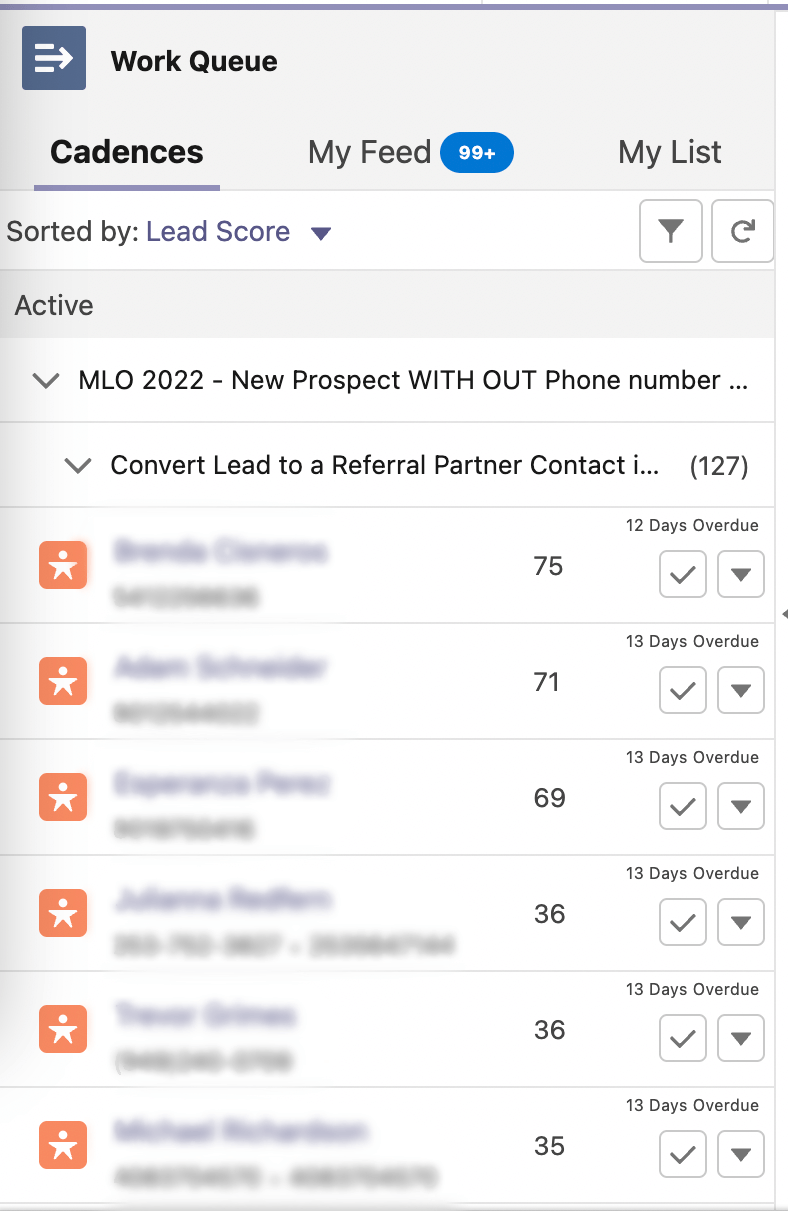
Work Queue in Salesforce Sales Engagement | Ascendix
Add the Sales Engagement Component to the relevant page layout and let users know which Cadence a prospect is in and their progress.
Easily accessible through Lightning App Builder, this can be included to show the most recent engagement and updated information about each individual without leaving the record page.
My Feed Tab is integrated into Work Queue. It keeps the prospect engagement up to date by showing alerts when prospects participate in tracked activities.
Engagement notifications are shown when an email is opened, clicked on, and replied and if nothing from this list – the system calculates the bounce rate for each email. In addition, my Feed tab shows the last 30 days of engagements.
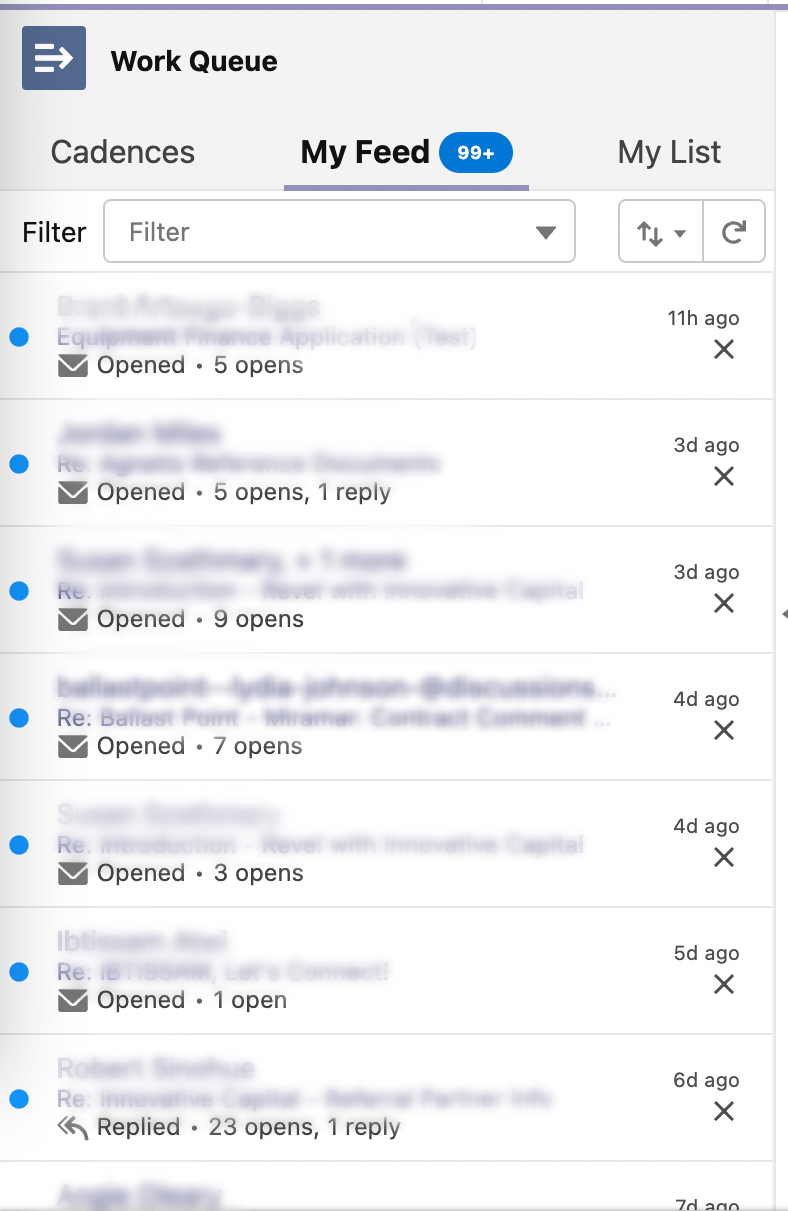
My Feed in Sales Engagement | Ascendix
This standard app promotes productivity inside sales teams. It unifies the sales experience, intuitively creating an overview of the prospect lifecycle. Sales reps now have everything they need to sell faster on one screen at their fingertips. It is easy to navigate through related records, view Work Queue lists, and see propagated information linked with the main record.
Salesforce highlights Leads more likely to be converted into Deals. Using Einstein Lead Scoring, users can make the most of artificial intelligence by capturing past data and creating successful business patterns. Predicting accurate solutions for your current leads has never been easier.
AI can find the next move with the right lead, avoiding extra scanning over calculations for what flux worked the best in the past and will improve in the future.
Work Queue can be exposed in Gmail and Outlook integrations by adding the component to an email integration pane. This feature allows sales reps to work through their queue from their email application.
Adding the Work Queue tab to a new or existing email application gives users a list of pre-defined activities they must follow to improve customer engagement without leaving the email application.
Sales productivity has an ally called Sales Dialer. The Salesforce native telephony tool lets users make and receive calls, add call notes, and log call information inside the record view.
Accessible through the utility bar at the bottom of the page, it uses a click-to-call right in the console that allows operating with phone number fields from page records and list views.
This feature can be enabled under Setup for all Sales Cloud users and then added to the Sales Engagement app. It also improves call quality and results by defining values for each Cadence branching.
Various tests can be set up to adapt the most successful interventions. For example, local presence, automatic call logging, multiple voicemail drops, and more attributes are aligned to save daily hours.
Sell faster with AI Einstein Activity Capture. Accelerate the inside sales through the process of sales automation, automatically tracking relevant information from your inbox. This reduces all the manual data entry and associates every detail with related records.
Sales reps can now spend more time on deals, as Einstein Activity Capture promises to save the affluence of admin tasks and speed up the workflow. Use statistics to determine the list of activities that commit customers the most.
This feature is available with Sales Engagement, included in Sales Cloud licensing.
Sales Engagement is available within Sales Cloud in Performance and Unlimited Editions for $75/user/month* (billed annually) extra cost in Enterprise Edition.
To access Salesforce High Velocity Sales features, each user needs to be assigned to one or a group of Permissions. The access granted specifies what tasks users can perform and what features they can access.
Here are some examples of access that Sales Engagement permissions can provide:
Suppose you are a sales manager who lacks visibility into sales processes performed by the team and their outcomes. Or a sales representative who gets tired from routine tasks and doesn’t have enough time to nurture relationships with existing clients, Salesforce Sales Cloud and Sales Engagement features will facilitate these processes for you.
If you want to learn how to use Salesforce Sales Cloud at its total capacity or rediscover some features for a new sales strategy, we can help you with it.
As a seasoned Salesforce consulting partner with over two decades of experience implementing, optimizing, and complex customizations of CRM solutions and a successful AppExchange Partner who sells its software products, we can use this combined knowledge to finetune your Salesforce Sales Cloud.
A deep understanding of both B2B and B2C sales needs and the Salesforce ecosystem helps us provide full-cycle consulting on migration to Salesforce Sales Cloud, its setup, vital system integrations, and necessary configurations precisely for your business needs.
Besides that, our consultants will:
If you have already been using Salesforce for some time, our experts will conduct an in-depth feature gap analysis or optimize an excessive number of flows. Want to learn more about how we can help you with sales automation and become a more productive sales agent? Reach out to us.
Sales engagement is a sequence of interactions – such as social touches, phone calls, or in-person meetings between a sales representative and a prospect. Often, sales engagement is supported with sales automation tools.
A sales engagement platform is a tool for designing and automating sales processes and interaction with prospects. It can be a standalone tool or an enhancement solution for CRM.
Salesforce High Velocity Sales (now Salesforce Sales Cloud Sales Engagement) is a solution for streamlining sales processes and detailed monitoring of sales activities. This tool allows sellers to quickly design a sales engagement process and track its outcomes.
Cátia is a certified Salesforce Consultant with a passion for exploring and educating. Cátia works with multiple clients to understand their business strategies and find solutions through Salesforce. She is also a Trailblazer: https://trailblazer.me/id/catiaalemos
Follow us and get expert insights and guides right to your inbox.