Need to Implement Your Experience Cloud?
Ascnedix provides Salesforce Experience Cloud implementation services to make the most of your Salesforce investment.
Salesforce Experience Cloud, previously known as Community Cloud, is a versatile platform within the Salesforce ecosystem designed to help businesses create personalized digital experiences for customers, partners, and employees.
Salesforce Experience Cloud allows you to create customized portals, forums, help centers, and mobile apps that integrate with various Salesforce clouds like Sales or Service, thereby streamlining collaboration and easing communication.
If set up and implemented properly, Salesforce Experience Cloud can greatly enhance community engagement, self-service capabilities, and overall operational efficiency.
In our guide, Ascendix provides a detailed, step-by-step approach to Salesforce Experience Cloud implementation, from initial setup to advanced configurations.
Salesforce Experience Cloud is an online platform that allows businesses to create branded digital communities for customers, partners, and employees. It offers features like customized portals, forums, and mobile apps, used to enhance communication, streamline processes, and improve user engagement.
Salesforce Experience Cloud allows organizations to construct branded communities that cater to various user groups, whether it’s a customer support forum, a partner network, or an employee collaboration site.
Clearly articulate what you intend to achieve with Salesforce Experience Cloud implementation. Be it enhanced customer support, increased sales through partner portals, or improved internal communication, your objectives will guide the entire implementation process.
Involve all key stakeholders including executives, project managers, IT teams, and end-users early on. Their insights are vital for successful implementation. Ensure that all relevant stakeholders are on the same page regarding the business objectives and understand the expected outcomes of your Salesforce Experience Cloud setup.
Identify and allocate the necessary resources, such as budget, time, and workforce. Assign roles and responsibilities to ensure that everyone involved is aligned with the project’s objectives. Make sure you also have Salesforce implementation guides at hand so that your team can refer to them as needed.
Salesforce Experience Cloud highly depends on the types of user personas that will be using the platform: these might be employees, customers, and partners, they could use the platform to create and share content, access the knowledge base, get support from your team, and dozens of other tasks. Therefore, before Salesforce Experience Cloud implementation, create detailed personas for each type of user to understand their needs and expectations, and gather feedback from potential users as soon as possible to identify pain points and desired features.
Before implementing Salesforce Experience Cloud on full scale, make sure you understand what technical capabilities and existing systems you already have and how they could be integrated with Salesforce. Take an inventory of existing systems and processes that will integrate with Experience Cloud and evaluate the quality of your current data to make it clean, accurate, and ready for migration. This will ensure that the Salesforce implementation is happening correctly and as planned.
Partnering with a certified Salesforce Experience Cloud implementation partner can greatly simplify your project. Salesforce experts bring technical knowledge, experience, and a portfolio of successful projects to your implementation. When selecting a partner, consider their experience with similar implementations, client reviews, and their ability to understand and meet your business requirements. As a Salesforce professional with 20+ years of experience with Salesforce, Ascendix can become your Salesforce Experience Cloud implementation partner and ensure your use of Salesforce is impeccable and effective.
Whether you are creating a community for partners or a self-help knowledge base for employees, you will need to understand what content is to be published on your experience cloud. Therefore, the thing that must be on every Salesforce Experience Cloud Implementation guide is content planning and creation. Use the integrated CMS to develop a thorough plan for creating and curating content, including FAQs, knowledge articles, and video tutorials. Decide how content will be managed and updated, ensuring it remains relevant and useful to users. This way, your investment into Experience Clou will be worthy and the users will get the real-life value.
Ascnedix provides Salesforce Experience Cloud implementation services to make the most of your Salesforce investment.
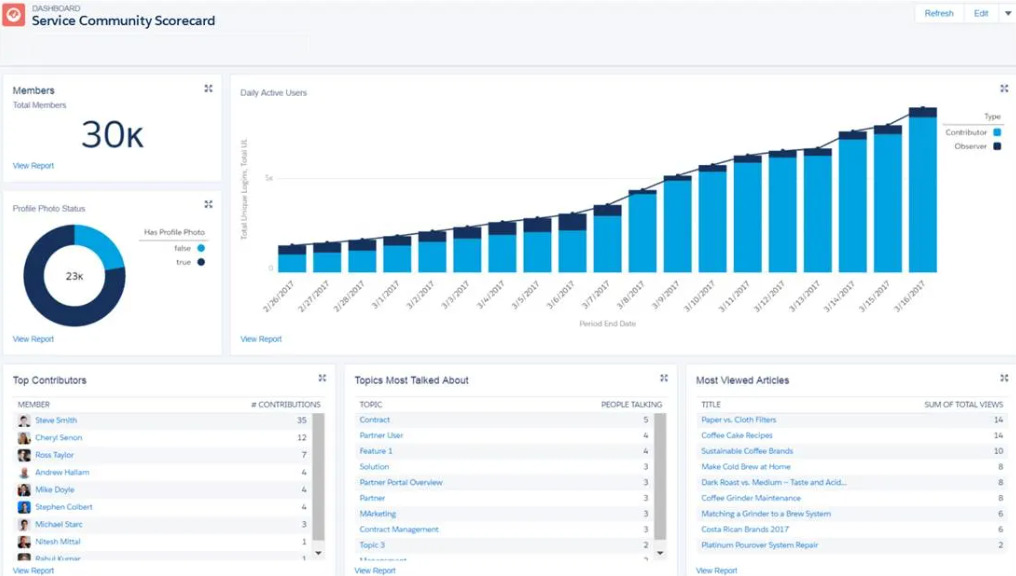
Salesforce Experience Cloud Community Scorecard
In the post-implementation phase, customizing the Salesforce Experience Cloud is crucial to meet specific business needs. Customization ensures that the platform functions effectively and aligns closely with organizational objectives.
To make sure your team and all other users of Salesforce Experience Cloud utilize the platform’s functionality to its best, develop training programs for all types of users to ensure they can effectively use the community. This includes beginner, intermediate, and advanced training sessions, as well as ongoing education to keep users updated on new features and functionalities.
Remember to create a change management plan to help employees and partners adapt to the new system, including communication strategies and support resources such as user guides, FAQs, and help desks to address any issues that arise. If these recommendations are maintained, you will have fast and effective Salesforce Experience Cloud implementation.
Implementing Salesforce Experience Cloud is just the beginning; measuring its effectiveness with Key Performance Indicators is crucial for ongoing improvement and maximizing impact. With the use of KPIs you can understand how well your Experience Cloud implementation is performing against your strategic goals.
Identify KPIs that align with your business objectives. Common KPIs for Experience Cloud might include user engagement metrics such as active users, page views, and time spent on the platform. Customer satisfaction can be assessed using surveys, Net Promoter Scores (NPS), and feedback forms. Other relevant KPIs might include your case deflection rate, community growth metrics like new registrations and active participants, and content effectiveness indicated by metrics like views, likes, and shares.
Salesforce offers several built-in tools and integrations to track these KPIs effectively. You can create customized reports and interactive dashboards to visualize and analyze data or use Salesforce Einstein for advanced analytics capabilities. Moreover, third-party tools like Google Analytics or Tableau can be integrated for additional tracking and reporting features.
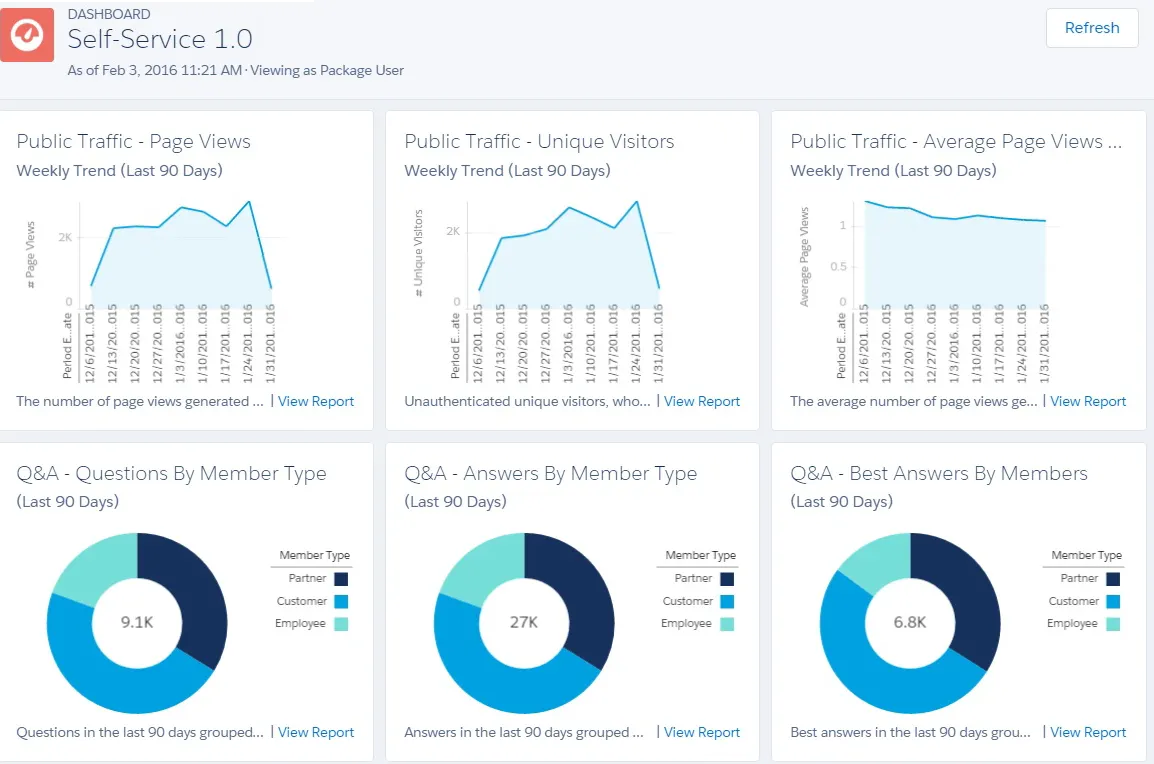
Salesforce Experience Cloud Analytics Dashboard
Based on your KPI analysis, you can make decisions on how to enhance the Salesforce Experience Cloud. For instance, optimizing the user experience by improving navigation, design, and content structure to make the platform more intuitive and user-friendly or personalizing interactions through targeted content, recommendations, and customized user experiences based on behavior and preferences to further engage users.
This way, you will ensure your Salesforce Experience Cloud implementation not only meets but exceeds business objectives. This continuous improvement cycle will lead to a more engaging, efficient, and valuable platform for your users.
Salesforce Experience Cloud setup can significantly boost digital engagement and create a connected user base. Our Salesforce Experience Cloud implementation guide outlined just the main critical steps, which will help you achieve a seamless implementation. But each business and niche are different, so remember to be flexible and discover what can be the most useful for your exact type of user.
We have 20+ years of experience in Salesforce customization, configuration, and best custom development practices.
Salesforce Experience Cloud is a powerful solution that enhances customer and partner management, creating a more seamless and productive experience. The platform can be customized to fit any sphere, aligning with your industry’s best practices.
With Salesforce Experience Cloud, you can boost sales and increase loyalty by fostering stronger connections between employees, distributors, resellers, and suppliers within a unified environment, and optimize the operational costs of your teams while simultaneously improving customer satisfaction.
However, if the implementation and customization processes seem overwhelming, our team is here to help you maximize this investment. Our experts will evaluate your business requirements and deliver tailored solutions that exceed your expectations. Contact Ascendix and we will help you implement your Salesforce Experience Cloud easily and effectively.
To implement Salesforce Experience Cloud, define your business objectives and the needs of your users. Set up the community by choosing the appropriate template and configuring it. Design the user experience and develop a content strategy to easily manage and share valuable resources. Train your users and develop a change management plan to facilitate adoption. Finally, test the community thoroughly before deployment and continuously monitor its performance, making improvements as needed.
Community Cloud implementation, now known as Experience Cloud, involves setting up and customizing Salesforce’s platform to create online spaces where businesses can connect with customers, partners, and employees. The process includes configuring user roles and permissions, designing the user interface, and integrating data sources. It aims to enhance collaboration and engagement through features such as forums, knowledge bases, and social feeds.
No, it is not. While Experience Cloud and Sales Cloud are both components of the Salesforce ecosystem, they have different purposes. Experience Cloud enables businesses to create online portals, websites, and communities, helping to engage customers, employees, and partners. Sales Cloud focuses on optimizing and managing the sales process, providing tools for sales automation, lead and opportunity management, and sales forecasting.
Yana is a professional in Salesforce consultancy services. She shares valuable insights about Salesforce products and services, helping businesses choose the best solution for their operations.
Follow us and get expert insights and guides right to your inbox.