See AscendixRE CRM in Action
Book a demo to explore how AscendixRE CRM powers up CRE business.
Within the last 2 years, Buildout has acquired both Apto and Rethink CRM recently having repackaged them into a single solution – Buildout CRM.
Apto and REThink are two separate interpretations of Salesforce.com based CRM offerings designed specifically for commercial real estate brokerages while Buildout is positioned as a marketing platform to generate flyers, brochures and other reports in addition to their property listing tools.
These acquisitions present a challenge for Buildout on how to best “integrate” these solutions and position them to the marketplace. While it appeared initially they were going to support all three brands going forward, recent announcements have indicated a more consolidated approach where they will be offering a single CRM solution called Buildout CRM.
This presents a unique challenge for existing REThink and Apto subscribers forcing them to make a decision on whether to stay with their brand and “ride out” the uncertainties that come with an ongoing transition/transformation of code bases or evaluate other alternatives that offer a more stable and certain future.
This article sheds light on 3 Buildout CRM alternatives:
We have provided an overview of features and pricing plans for each of these Buildout alternatives to help you make an informed decision for your business.
AscendixRE CRM is a customizable Salesforce-based CRM solution for commercial real estate. In addition to CRM functionality, the platform offers 3 added modules:
AscendixRE CRM also offers Concierge Service, Salesforce CRM consulting services, and has a full in-house professional services team that supports and extends the product.
Buildout is an all-inclusive platform for commercial real estate professionals. It offers the following product lineup:
As we mentioned in the introduction, Buildout acquired Apto and Rethink CRM. With this in mind, let’s illustrate the acquisition and rebranding using the following formula: Apto + Rethink CRM = Buildout CRM.
To help you understand the difference between AscendixRE CRM vs Buildout CRM, let’s overview and compare the features each solution offers.
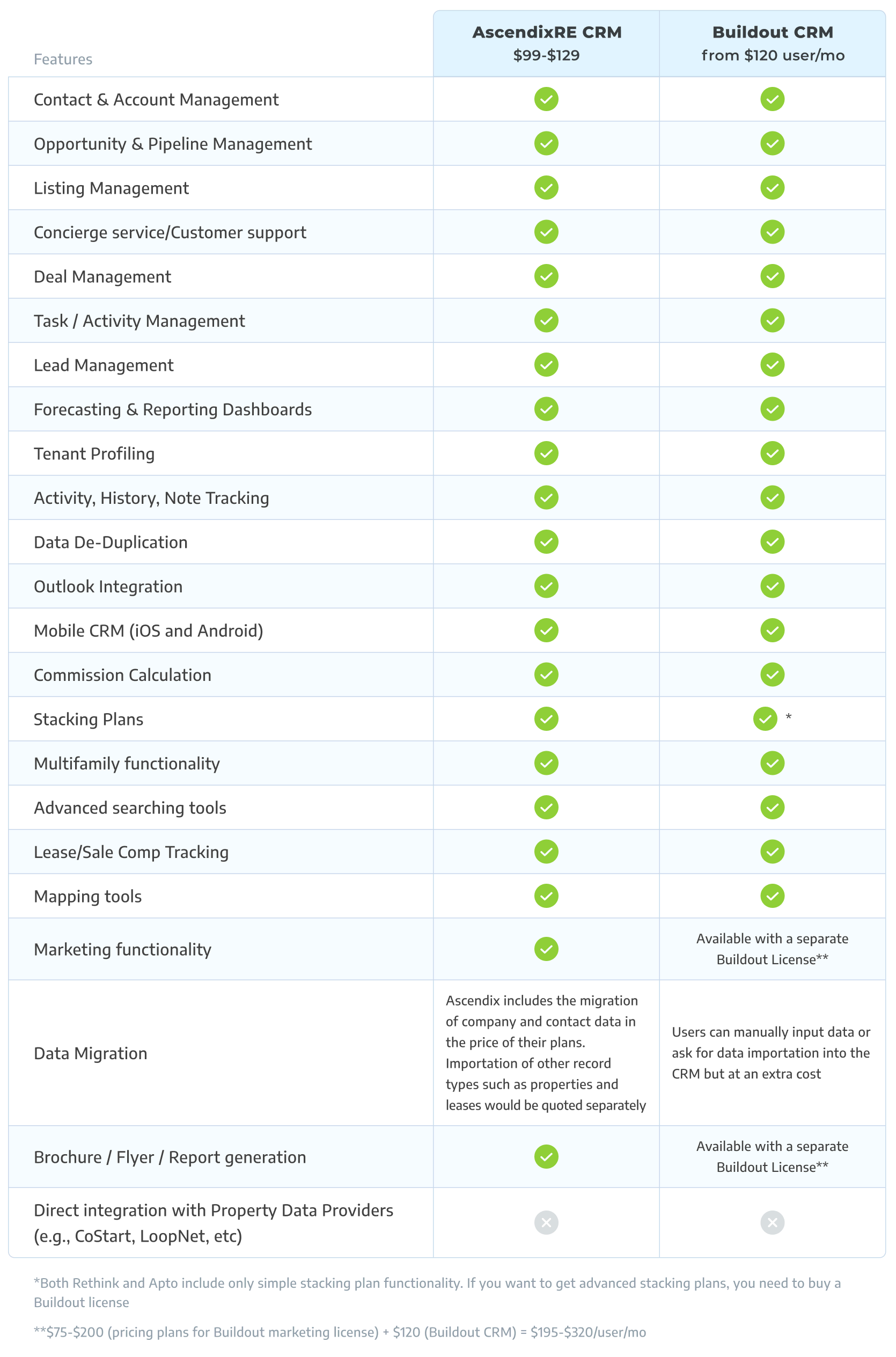
AscendixRE CRM vs Buildout: Features Comparison
AscendixRE offers a CRM solution AND a publishing tool for HTML emails, pdfs, and listing sites. Instead of relying on two disparate systems (REThink/Apto and Buildout), you get an all-in-one core product – AscendixRE CRM for Commercial Real Estate.
Book a demo to explore how AscendixRE CRM powers up CRE business.
As Buildout has 3 core products – CRM, Marketing, and Insights – let’s analyze the pricing for each solution separately.
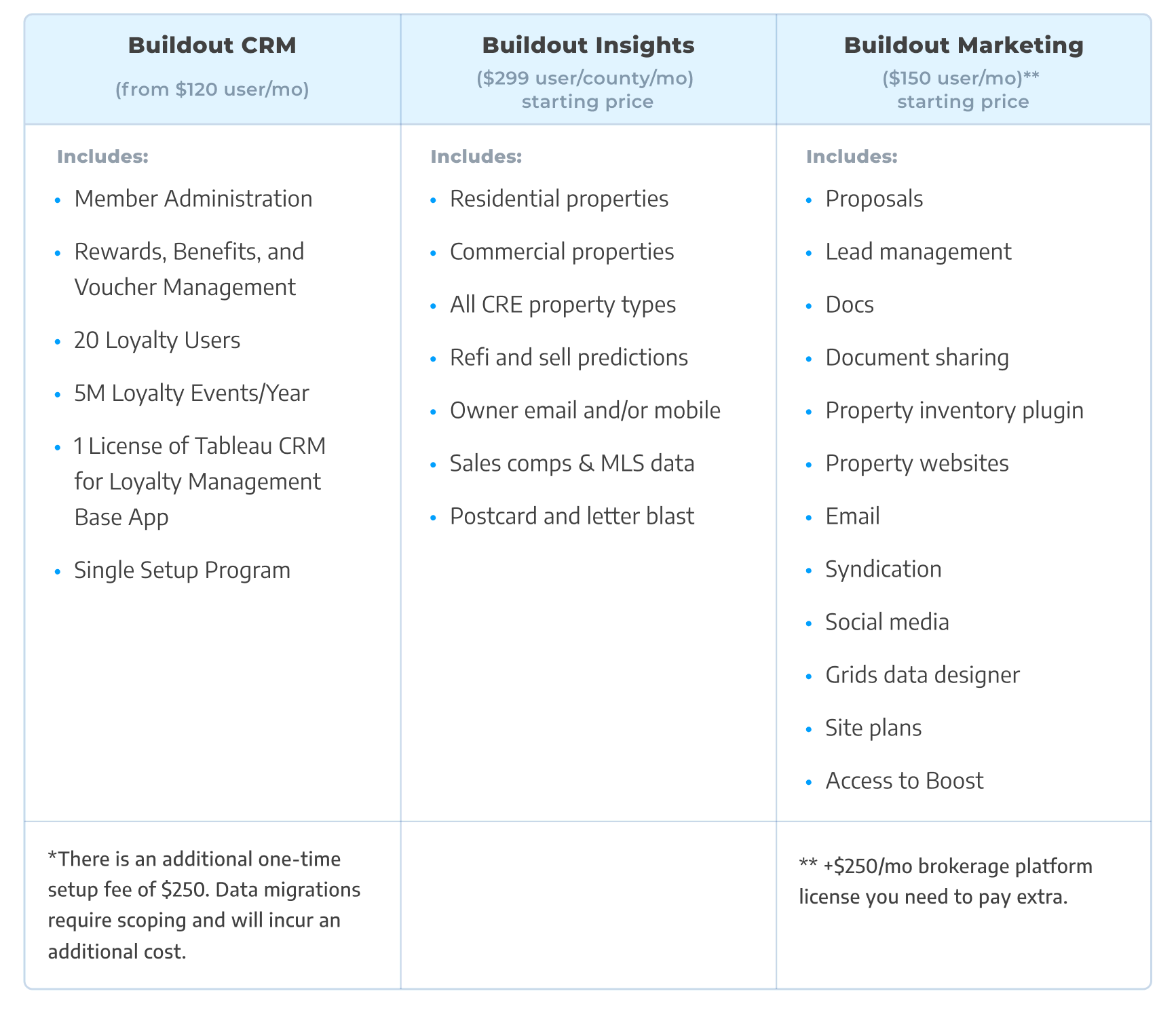
Buildout Pricing Plans
AscendixRE CRM offers three pricing plans: xRE Foundations, xRE Enterprise, and xRE Unlimited.
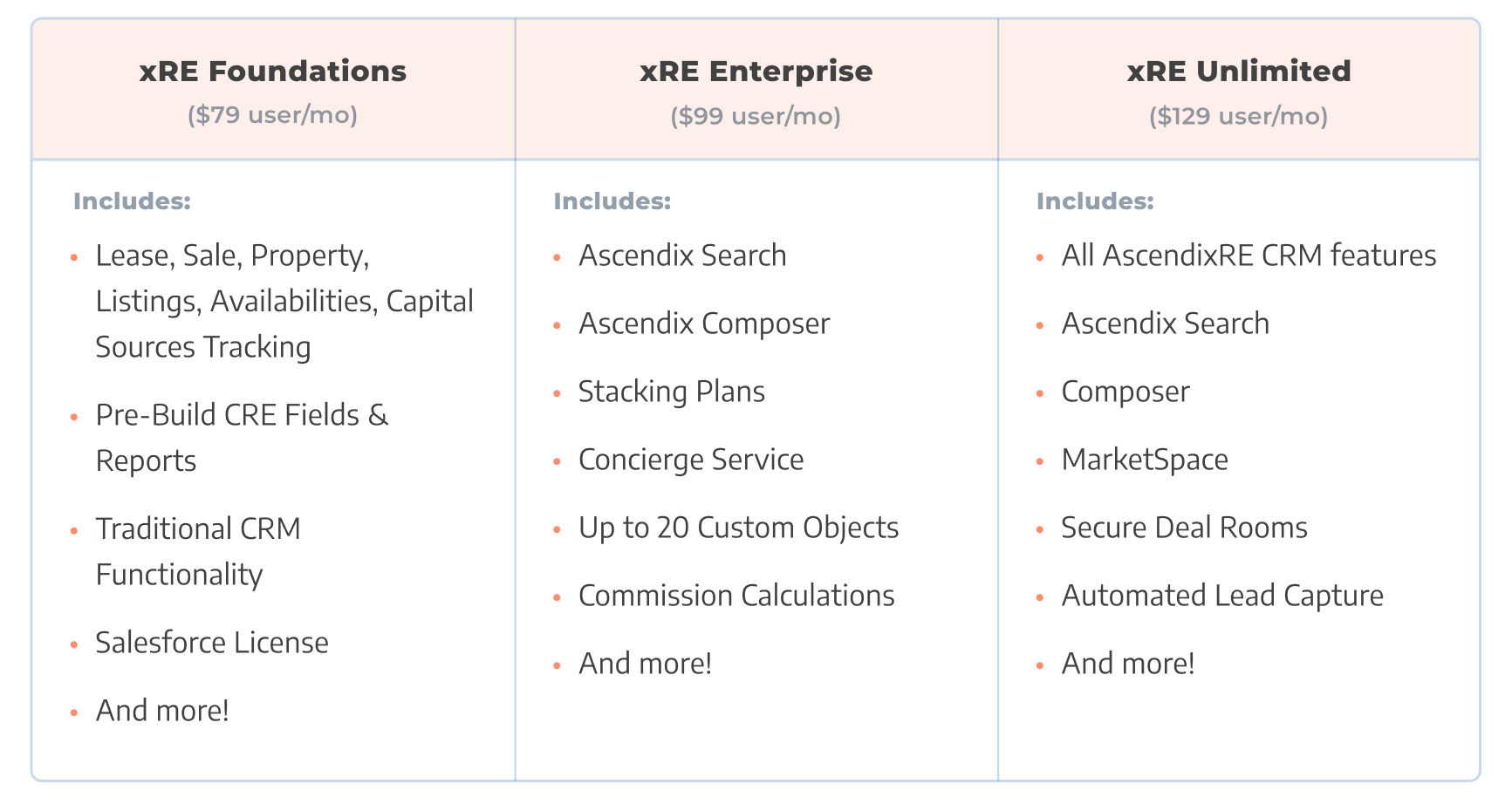
AscendixRE CRM Pricing Plans
If you do some simple calculations with AscendixRE and Buildout pricing, you’ll notice that the former is much more affordable. With built-in marketing functionality AscendixRE CRM costs a maximum of $129/user/mo, whereas Buildout price can go up to $320. That said, AscendixRE is 2.5 times cheaper.
Additionally, Ascendix offers in-house professional services for CRM administration, system integration, customization, whereas Buildout leverages 3rd party partners for these services.
We will teach you how to use CRM software to the fullest without overpaying for unnecessary functionality
RealNex is another Buildout alternative for CRE professionals. The company’s products are meant to handle the entire CRE lifecycle, from business development to transaction management.
RealNex offers clients 1 core solution – RealNex Navigator and 4 products: CRM, Transaction Manager, MarketEdge, MarketPlace. Whereas RealNex Navigator includes all the listed solutions, these can be purchased separately as well.
Being a cloud-based CRM, RealNex helps commercial real estate brokers to:
RealNex offers multiple integrations, including mobile-ready apps and virtual reality touring via a plug-and-play customization interface.
RealNex and Buildout have different feature sets. We’ve attempted to map the general CRM and marketing features into a table below for comparison purposes between RealNex vs Buildout accordingly.
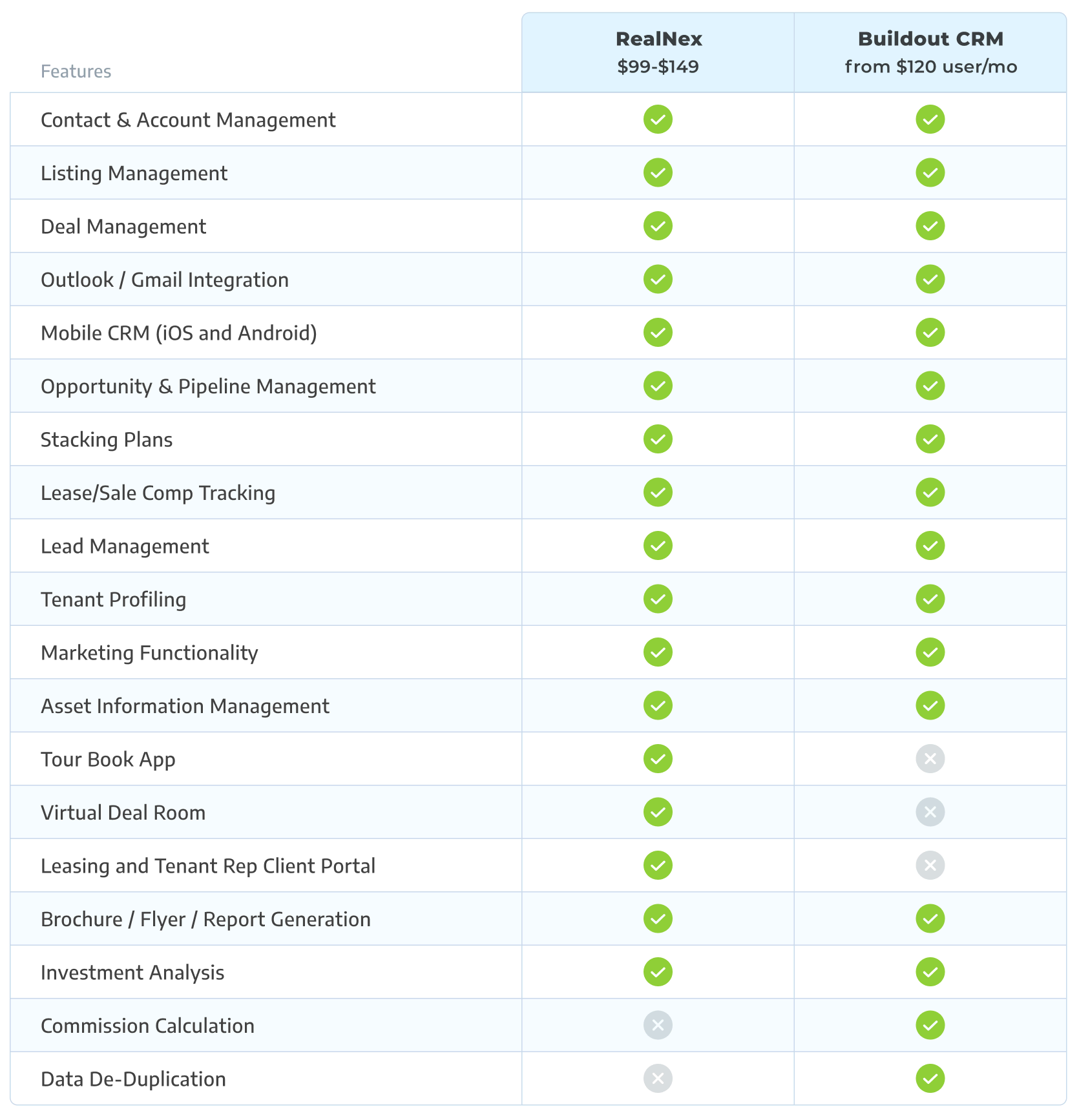
RealNex vs Buildout CRM: Features Comparison
RealNex pricing model is somewhat similar to Buildout’s, where different functionalities are grouped under various plans, so it might end up costing more for individuals or firms who only need a few features from the plan.
RealNex CRM pricing includes two subscriptions: Basic and Advanced.
Basic Subscription (CRM Only)
Annual: $1188 (= $99 per month) + $99 one-time onboarding fee per user
Annual but paid Monthly: $109 per month + $99 onboarding
This pricing plan includes 200 emails per user per month.
Advanced Subscription (RealNex Navigator which includes all listed solutions in 1 core product)
Annual: $1788 + one-time onboarding fee of $149
Annual but paid Monthly: Paid Monthly $174 per month
This pricing plan Includes 1000 emails per user per month.
NB: You can purchase CRM, Transaction Manager, MarketEdge, MarketPlace separately for $99/mo each and get the total value of $396 monthly. However, purchasing RealNex Navigator is more affordable: $149/mo + all 4 products are included.
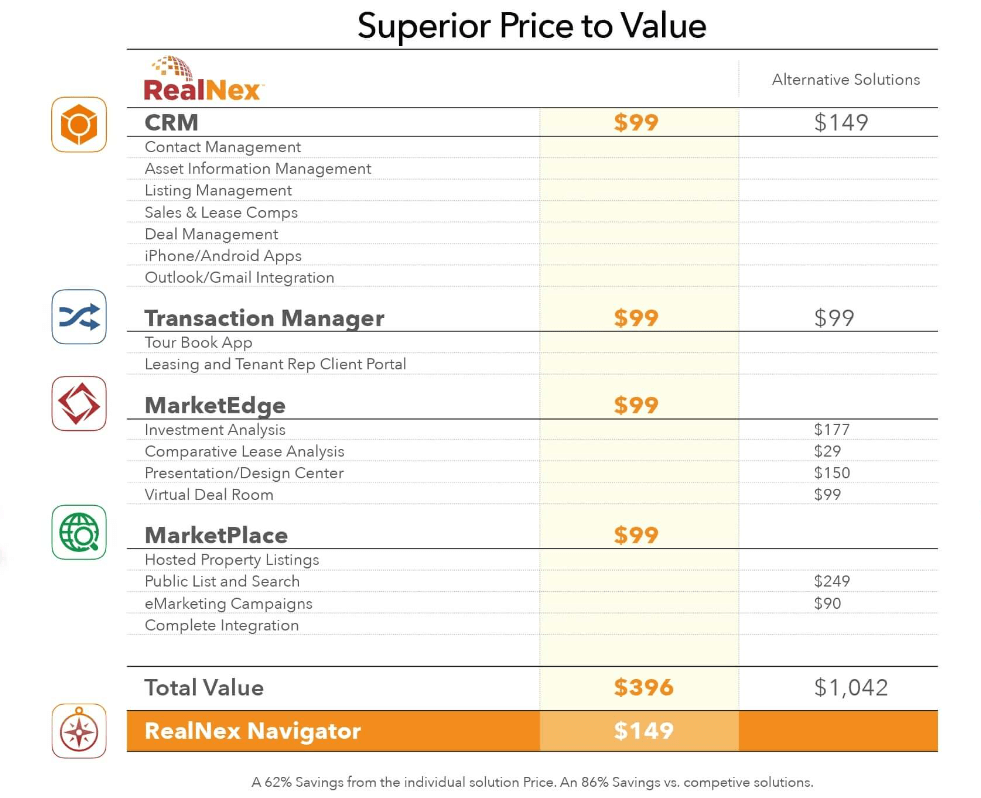
RealNex pricing
ClientLook, recently acquired by LightBox, is the commercial real estate CRM software for brokers, investors, and owners. It combines contact tracking, pipeline management, transactions management, and a client collaboration portal with property and listing management.
Even though ClientLook and Buildout have teamed up to build an integration to help users market their commercial real estate properties, we analyze ClientLook as a separate Buildout alternative and compare these solutions in terms of their CRM functionality.
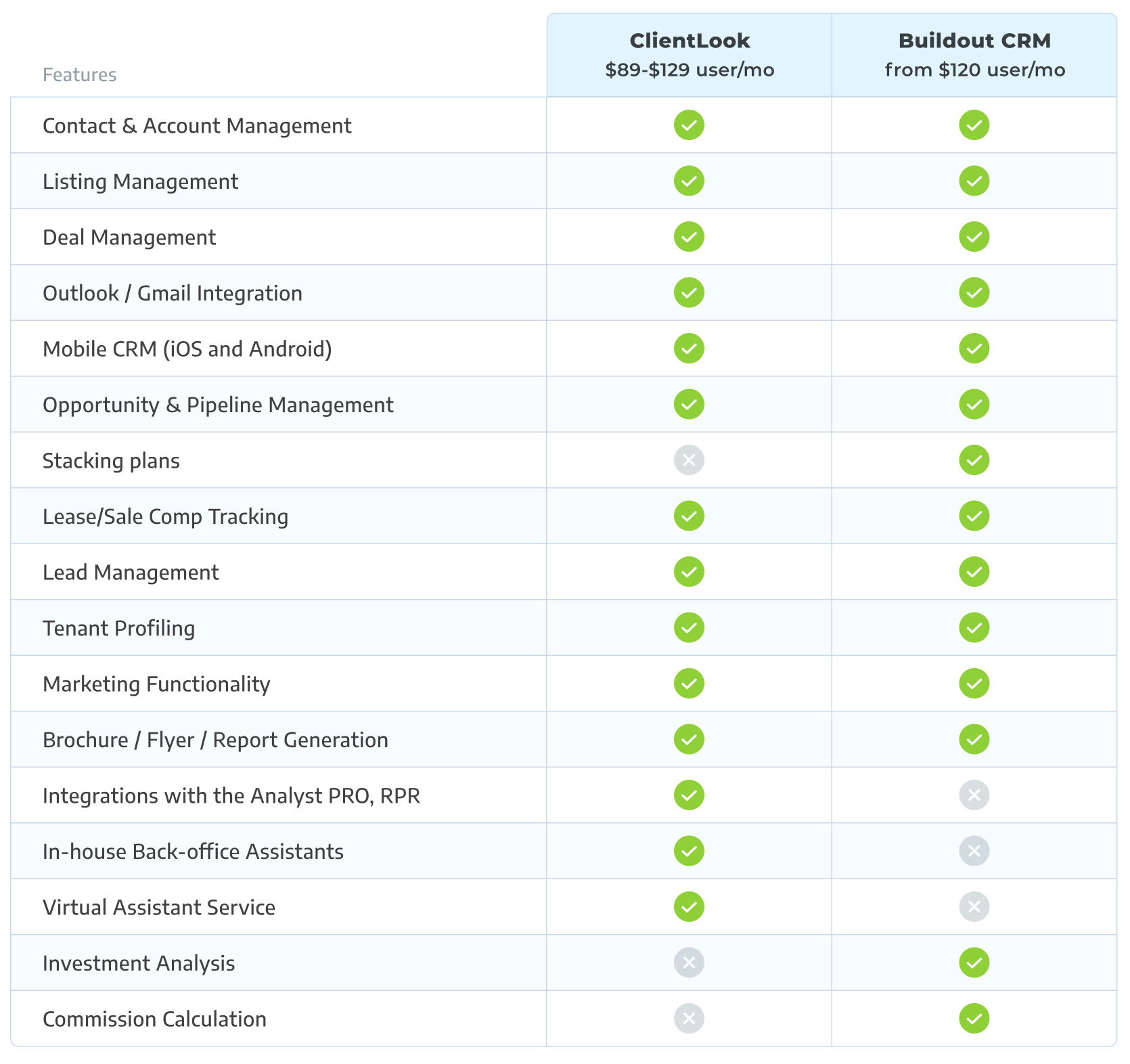
ClientLook vs Buildout: Features Comparison
ClientLook pricing starts at $89 per user per month, which comes with a wider range of default functionalities than the base Buildout tier does.
ClientLook has three types of pricing plans:
Every plan includes full feature set and unlimited support. The subscriptions for integrations with Google, MailChimp and Mandrill, Buildout Marketing Platform, RPR Commercial for REALTORS®, and The Analyst® PRO are paid separately.
CRM consolidation and rebranding are a constant these days and requires vigilance on the part of the broker to assess which product/platform is best aligned with their ongoing requirement set.
While assessing alternatives to Buildout for your business, here are some best practices and key evaluation criteria to consider:
Feel free to contact us to discuss how you can transition over to AscendixRE, which provides the power of the Salesforce platform combined with the stability of a 26-year-old company that provides both a CRE-specific CRM and a substantial set of professional services.
Kateryna creates engaging content about Salesforce consulting, Ascendix products, and CRM best practices for the commercial real estate industry and legal services. Her articles provide readers with relevant data, stats, business tricks and overviews of new industry trends and CRM updates.