Hi there. thanks a lot for this informative guide.
Need Help with Salesforce Customization?
We’ve helped multiple small businesses and large companies customize Salesforce and adapt it to their teams’ needs.
Salesforce, a versatile and customizable CRM platform, is utilized by over 150, 000 companies to automate complex business operations and elevate the efficiency of sales, customer service, and marketing teams.
Microsoft Excel, a widely recognized and user-friendly spreadsheet solution, often provides a more convenient environment for data manipulation than the native interfaces of cloud applications.
However, exporting large data sets from Salesforce to Excel is a sophisticated task requiring built-in functionalities or specialized external tools that facilitate the export of data into Excel format.
Our latest post breaks down how to export Salesforce data into Excel and its limitations.
Salesforce data export is the process of extracting system records, primarily for data backup, system integration, and generating reports in spreadsheet format.
Data is typically exported as CSV files, each up to 150 MB, and compiled into .zip archives of up to 512 MB. To perform a Salesforce data export, users must either hold Salesforce org administrator privileges or receive explicit permission from an admin.
Salesforce data export can be executed either manually or automatically through built-in CRM features, external tools like Ascendix Search, or custom-built data extracting tools. The platform’s native export capabilities are accessed via the Data Export Service, commonly referred to as the Data Export Wizard.
Salesforce offers a data export service accessible via the Setup menu, allowing for manual weekly or monthly data extraction. Automatic Salesforce data export is also available at these frequencies, subject to limitations based on your Salesforce edition.
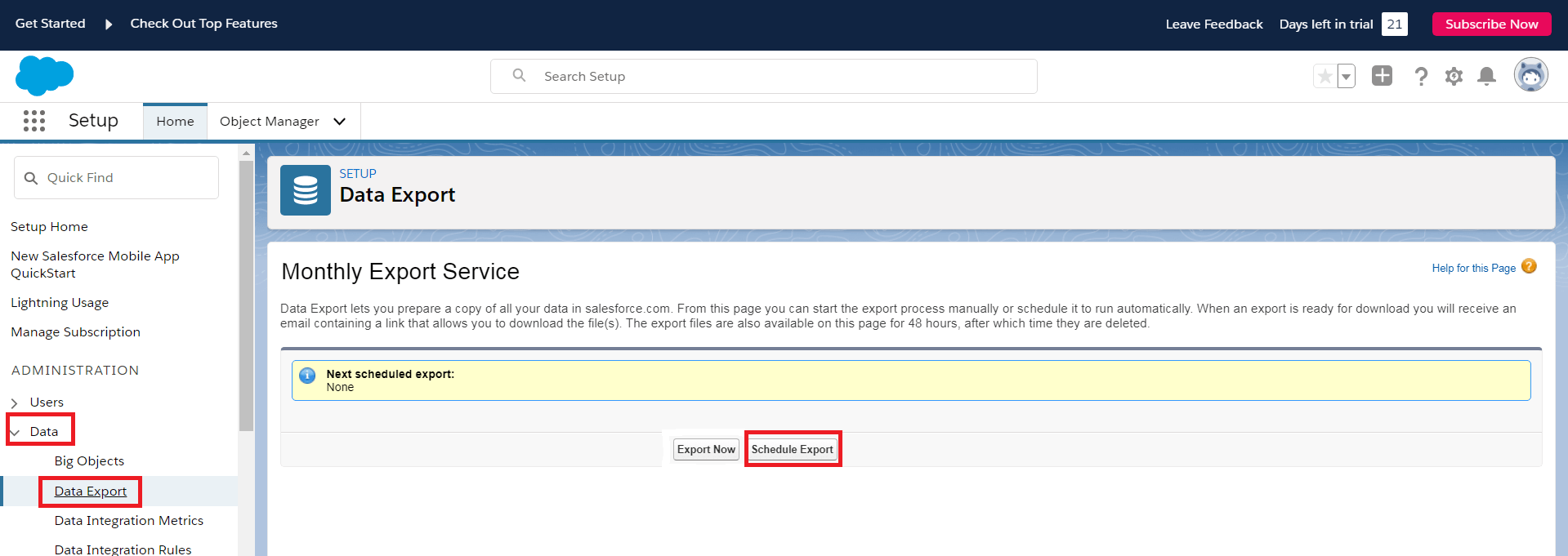
Data Export Service (Data Export Wizard)
For instance, Performance and Enterprise Editions support weekly backups, while Developer and Professional Editions limit exports to every 29 days. Additionally, there are free tools for Salesforce data export, such as Data Loader and dataloader.io, as well as the less commonly used Workbench.
The Data Loader is a standalone client application created by Salesforce for bulk data import and export. Available for installation as a separate entity, it offers a user-friendly wizard UI for ease of operation, or a command-line interface on Windows for advanced use.
With the UI, users can easily set configuration parameters and manage CSV files for data transfer. The command line allows for detailed specification of configurations, data sources, and mappings, enabling automation of the data export process. Additionally, Data Loader facilitates system integration via API.
For guidance on downloading and installing Data Loader, view our video.
More insight on how to export data with Data Loader.
Like Data Loader, this tool features a user interface for selecting objects, fields, and criteria, and with dataloader.io, users can craft custom SOQL queries.
The tool’s complimentary tier permits the extraction of up to 10,000 records monthly, subject to a 10 MB file size limitation, and offers integration options with Dropbox, Box, FTP and SFTP repositories.
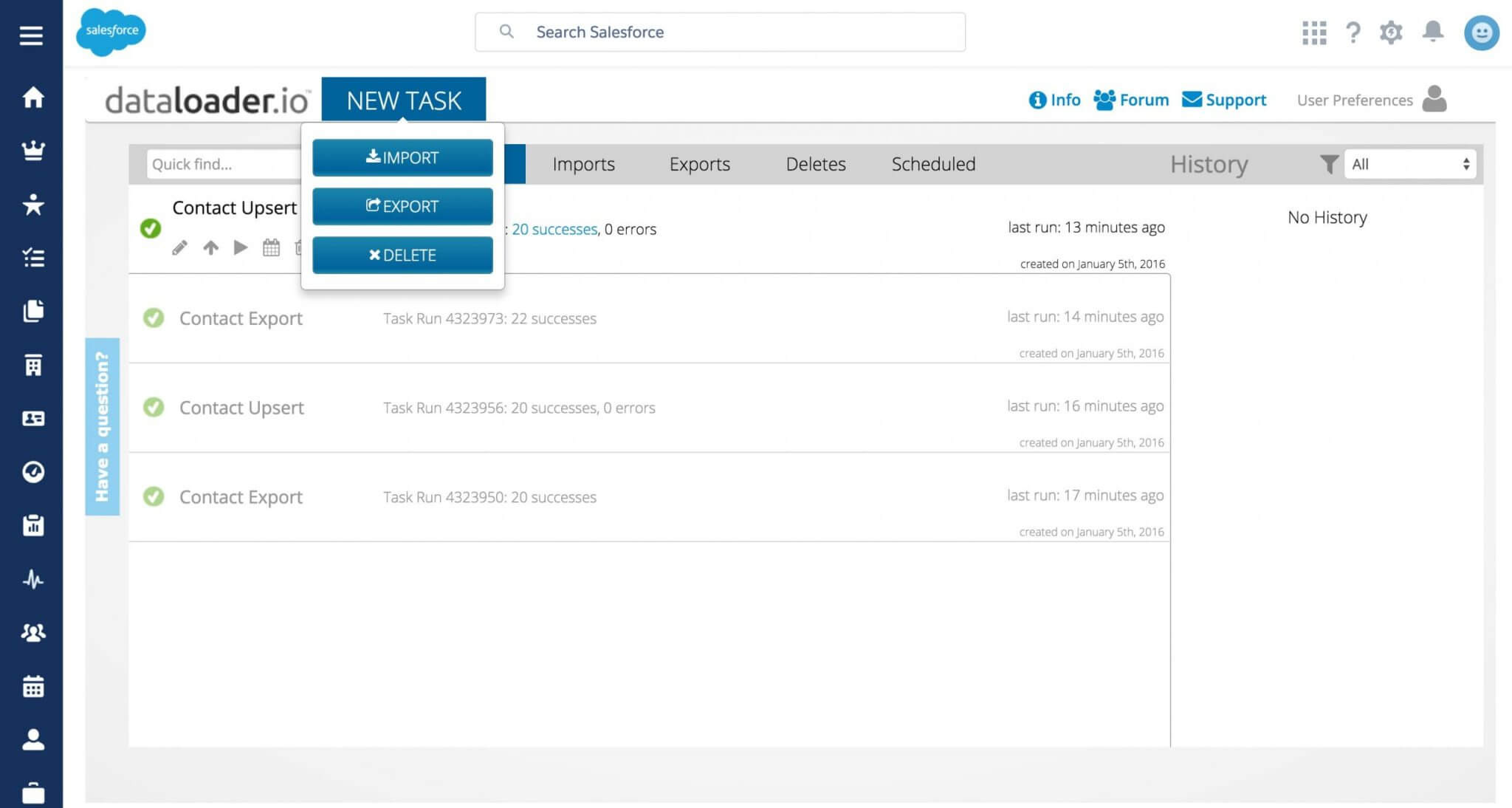
Data import and export from dataloader.io
Workbench, a free tool not officially affiliated with Salesforce, enables developers and administrators to engage with Salesforce using Force.com APIs.
For data export, select ‘Bulk CSV’ under the ‘View As’ options and execute your query.
Upon completion, download the results by clicking the download icon adjacent to the Batch ID.
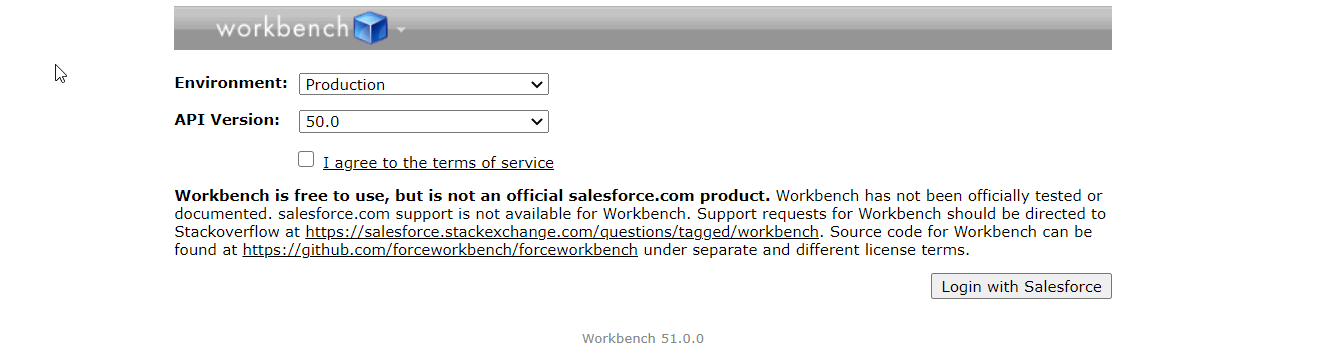
Workbench Salesforce Data Export
We’ve helped multiple small businesses and large companies customize Salesforce and adapt it to their teams’ needs.
Navigating through the maze of intricate workarounds and complex codes can be daunting and time-consuming for users and Salesforce administrators.
To address these challenges, we introduced Ascendix Search – an innovative tool designed to enhance the export of Salesforce list views to Excel, making data extraction simpler and more efficient.
Ascendix Search lets you quickly export Salesforce contacts to Excel or any other objects so you can have your data on the go, print it, share it with the team, and manipulate it outside of Salesforce.
With Ascendix Search Salesforce admins and authorized users can:
The data and report export process is straightforward and requires no training, plus you can access all features for free.
Discover how our app can facilitate a smooth data export from Salesforce to Excel by exploring our guide or viewing the brief demo below.
*This option is only available for those with the export permission enabled. Speak with your admin to enable it.
Ascendix Search simplifies the export process, allowing you to bypass report or view creation and directly export selected or all associated records from Salesforce to Excel.
Additionally, we will outline the process for exporting Contacts, Accounts, and other objects directly within Salesforce, assuming you possess Salesforce Admin rights.
Filter and search Salesforce data fast using various filtering criteria that are not available out of the box.
If you wish to export all Contacts, Leads, or all your data from Salesforce, Salesforce has you covered.
Watch the video on how to accomplish it (only for Salesforce Admins):
Step 1. Go to ‘Setup’
Step 2. Type ‘Export’ in the Quick Find and select ‘Data Export’
Step 3. Click on ‘Export Now’ if you want to get data immediately or on ‘Schedule Export’ to schedule your export.
Step 4. Select what ‘Objects’ you wish to export and click ‘Start Export’. Here you can also include documents and attachments.
It might take some time to export your data from Salesforce.
Once it is done, you’ll get an email from Salesforce with a hyperlink and this hyperlink will direct you back to the Data Export.

The Hyperlink to Data Export Files
Here you’ll be able to download your files.
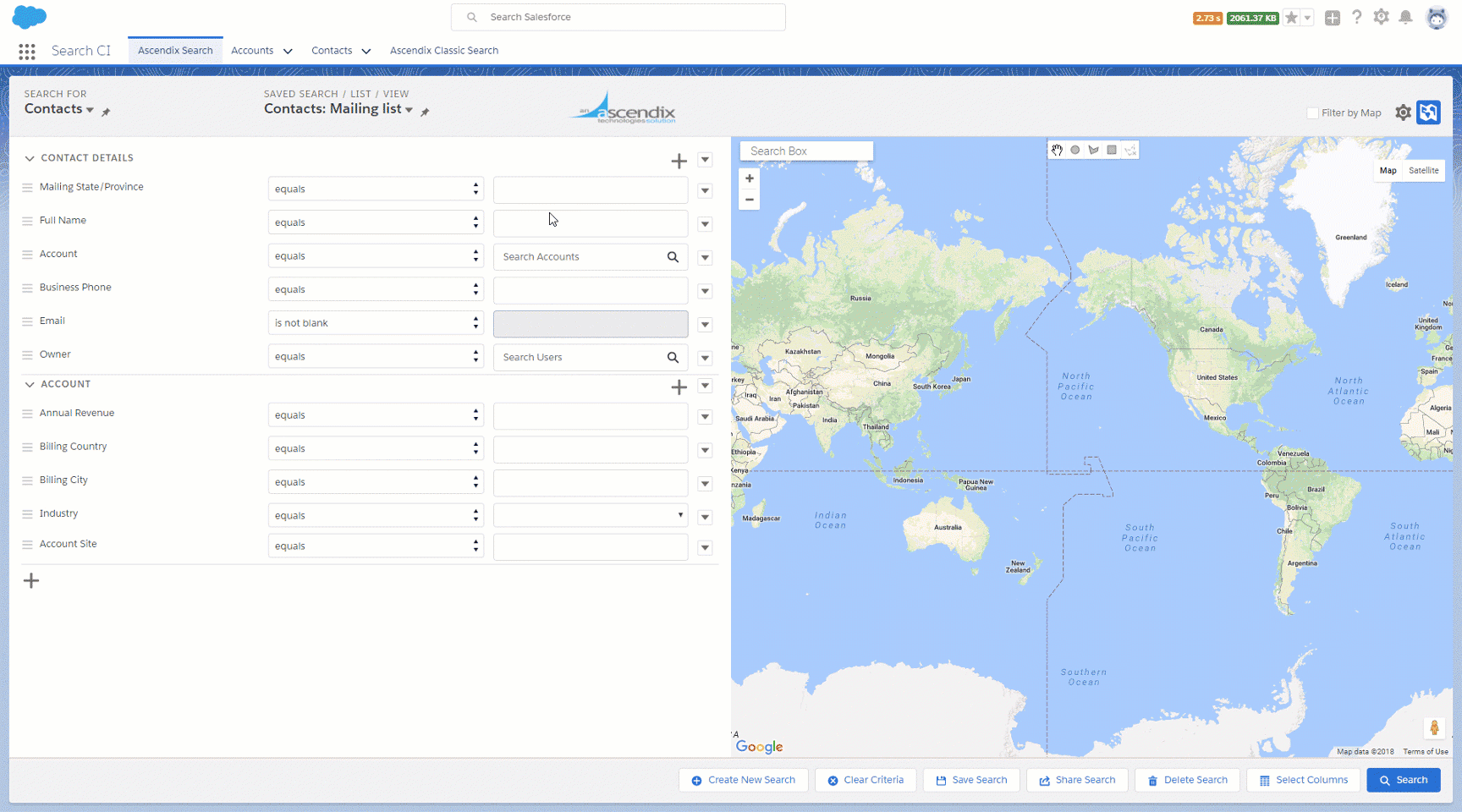
Exporting Contacts from Texas who work in the Financial Industry using Ascendix Search
That’s it!
Learn more about Salesforce Backup Data Export
The Ascendix Search app streamlines Salesforce by enabling the export of up to 50,000 records in one click, with administrators able to control export volumes or restrict this capability.
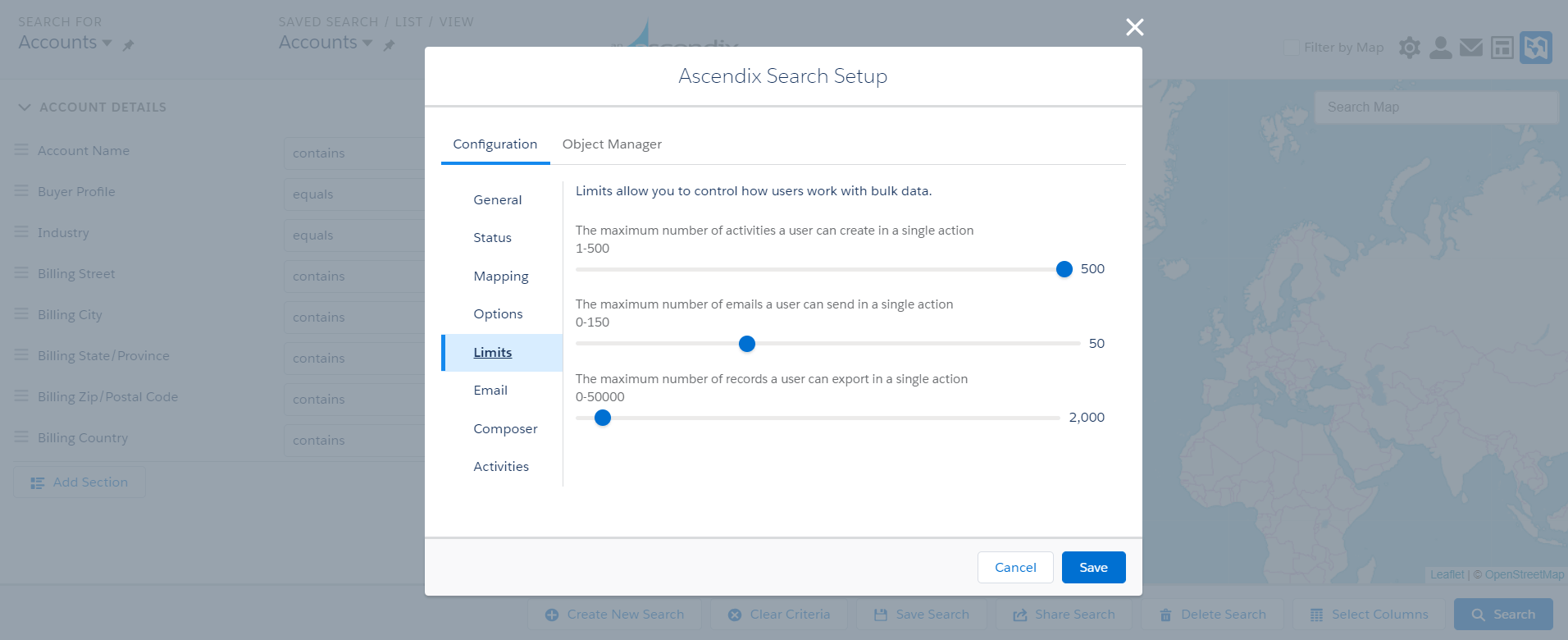
Salesforce data export limits in Ascendix Search
You can choose from various export formats, including recent and older versions of Excel, CSV, or HTML, and personalize the exported file’s name for easier identification.
Also, you can customize the name of the exported list
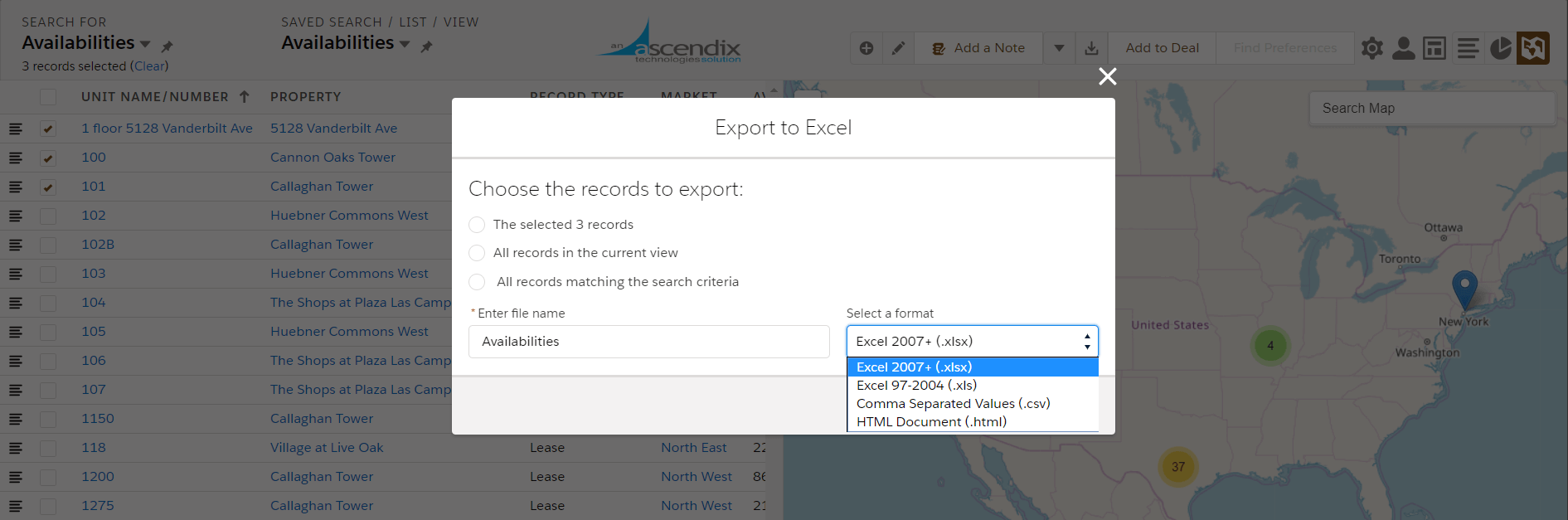
Data Export Formats in Ascendix Search
Ascendix Search is a user-friendly and robust application that transforms your Salesforce experience. Beyond exporting data, it allows for:
You can do it all at a cost-effective price of $15 per month.
You can seamlessly export various Salesforce entities to generate import files for Excel such as:
Ensure to include the ID value for each record in your report for a successful export.
To execute Salesforce data exports, the permissions required vary depending on the tools employed. Typically, Salesforce organization administrators possess the requisite permissions and have the authority to extend these privileges to specific platform users.
Exported files can be downloaded within 48 hours after completion. After this period, or if a new data export is initiated, these files are irretrievable from the ‘Setup’ section by both customers and support staff.
Your team has the flexibility to perform data exports for backup manually or automatically every 7 or 29 days, subject to your data volume and Salesforce edition. With Ascendix Search, you can create unlimited Excel reports on-demand, precisely when you need them.
To change or delete scheduled Data Export you can go two ways:
To change details for a scheduled Data Export you need to follow these steps:
To delete a scheduled Data Export you have to perform these steps:
Need Urgent Help with Data Export from Salesforce? Read How to Get Salesforce Support Fast
Data export times can vary depending on the size of the data and system traffic within your Salesforce.org, potentially leading to extended delays in data extraction, sometimes spanning weeks.
Ascendix Search offers a swift and efficient alternative for exporting records. It streamlines the process by enabling you to export only the necessary data, free from superfluous columns or rows, allowing you to access your data promptly.
Struggling with data migration, import, export, or cleaning up duplicate and incorrect data in your Salesforce org?
Ascendix is a Dallas-based Salesforce Crest consulting partner with extensive expertise in data management for over 300 clients.
Our team provides support with the setup, and configuration of Salesforce’s native tools, and the selection of the best AppExchange apps.
Book a free Salesforce consultation or request a free demo of the Ascendix Search app today.
To export data from Salesforce to Excel, use the built-in ‘Data Export’ feature or tools like Data Loader and Ascendix Search to select and download your data in a CSV format, then open it in Excel.
If you want to export data from Salesforce just in a few clicks and without code, try our Ascendix Search app.
Anzhelika is a seasoned B2B content marketing strategist with extensive experience in elevating corporate profiles through compelling content. At Ascendix, she offers a wealth of knowledge in Salesforce consulting, providing valuable tips, tricks, and comprehensive guides. Additionally, Anzhelika stays at the forefront of the industry, delivering expert analysis on the latest Salesforce tools and emerging technology trends.
Hi there. thanks a lot for this informative guide.
Follow us and get expert insights and guides right to your inbox.
I am not sure where you’re getting your information, but great topic. I need to spend some time learning much more or understanding more.
Thanks for the great info I was looking for this info for my mission.