Despite various features there are some limitations of Salesforce Maps such as complexity and learning curve, implementation and integration challenges and data accuracy and maintenance.
Mapping software helps sales teams better understand their top markets, territories, and opportunities through location-based visualizations. With the help of these visualizations, sales teams map the locations of their opportunities by stage to prioritize which accounts and what areas to visit first, log calls, create optimized routes, enter notes after each visit, and enhance their overall opportunity management.
Salesforce Maps has proven to be a decent choice for sales reps and service teams due to its advanced map-based visualization, asset tracking, and route optimization. However, high prices, complex learning curve, and lack of prospecting functionality made some companies look for Salesforce map alternatives.
If you’re searching for such alternatives, we have created a list of top Salesforce maps alternatives you may consider for your business needs. The list is based on users’ ratings, features, and prices.
Why Look for Salesforce Maps Alternatives?
Having analyzed quite a few user reviews and ratings we’ve found out that users turn to Salesforce Maps alternatives for several reasons.
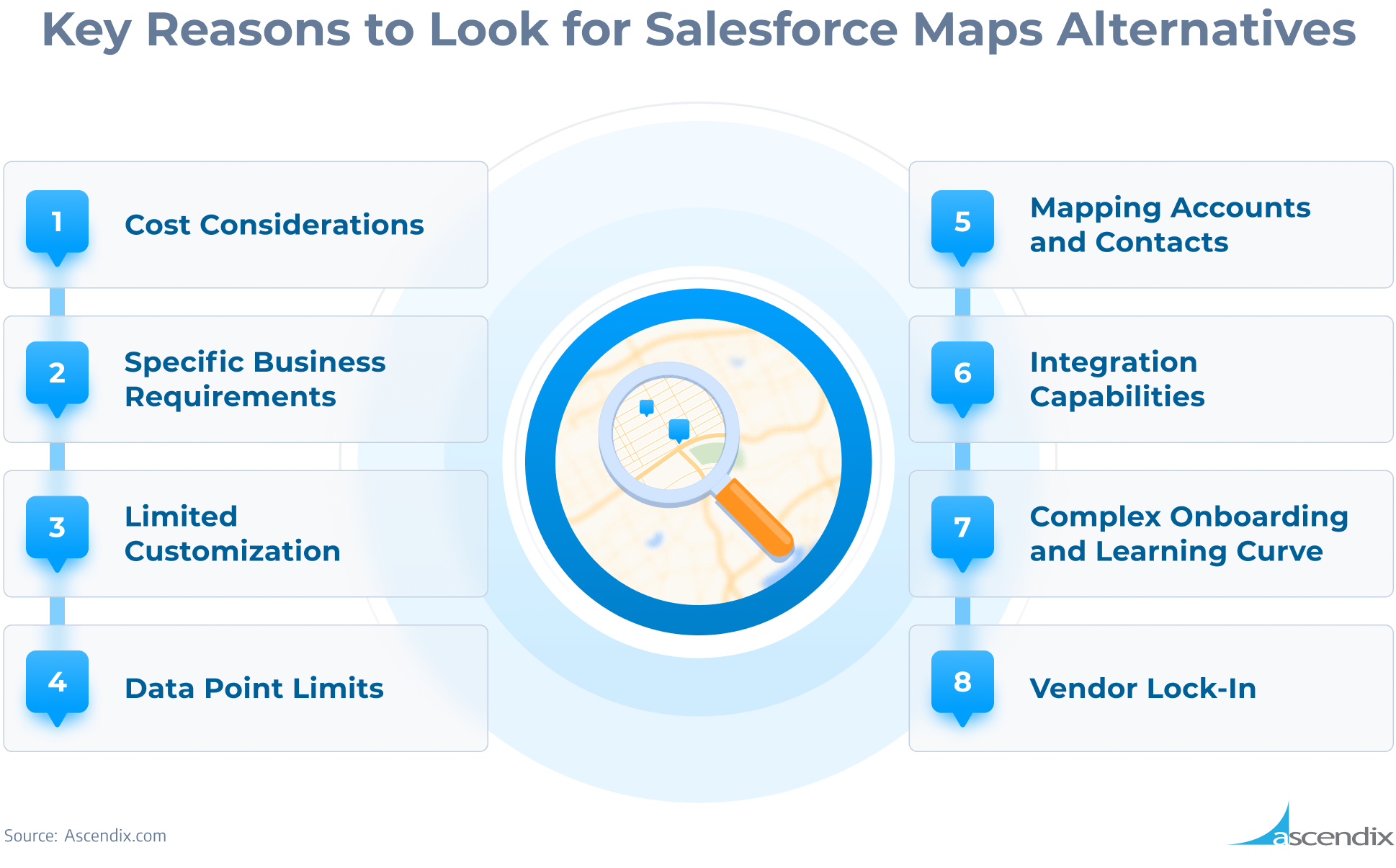
Firstly, cost considerations.
Salesforce Maps pricing starts at $75 per user/month. The standard edition includes map-based visualization, data-driven prioritization, automated routes and schedules, lead auto-assignment, and mobile app access.
For a field sales team willing to turbocharge field productivity with advanced route optimization and geo-analytics, there is an advanced edition – $125 per user/month. Users get thematic maps, routing with advanced business logic, and routing for more extended time horizons for this price.
In comparison, there are alternative mapping software solutions, such as Ascendix Search (which we’ll delve into shortly), offering advanced location intelligence for Salesforce that start at a much lower price: $15 per user/month. This significant difference in cost is something to consider, especially for those seeking a more budget-friendly alternative to Salesforce Maps.]
Secondly, specific feature requirements. Even though Salesforce Maps is a popular mapping software, some companies often realize that the current SF Maps functionality doesn’t quite suit all of their needs. For example, users often complain about:
- Limited Customization. Users have limited control over how data is displayed, the appearance of data points, and data sorting in Salesforce Maps.
- Data Point Limits. There’s a constraint on the number of data points that can be overlaid. On mobile maps, you can overlay a maximum of 1,000 data points, while on desktop, you can have up to 50,000. However, it’s important to note that overloading maps with data can result in slower loading and rendering times, particularly for larger maps with substantial datasets.
- Mapping Accounts and Contacts. Salesforce Maps allows users to map accounts and contacts to specific locations. Yet, it can be challenging when accounts and contacts have multiple locations, as determining the most relevant one for a particular map can become a puzzle.
Alternatives might address these requirements more comprehensively, whether it’s advanced customization, specific integrations, or unique visualization features.
The next point is integration capabilities. While Salesforce Maps integrates seamlessly with Salesforce CRM, some organizations may have other systems or data sources that need integration. For example, if you need to use data from sources outside of Salesforce, you might have to create maps MANUALLY using a program that doesn’t sync with Salesforce. This manual process becomes increasingly time-consuming, especially if your team consists of more than five users.
Another point is the complex onboarding and learning curve. Salesforce maps don’t have a user-friendly interface, especially in the mobile version. For non-tech-savvy users, operating Salesforce Maps will be cumbersome and time-consuming. If users struggle to get the hang of Salesforce Maps because it’s too complex, they might just give up on it. That leaves your company with licenses sitting unused, which is a waste of both money and time.
At the very beginning, it took me a little time to get used to it, as it has many tools you have to learn on the way. If it has any video tutorial maybe it could help you to learn in a faster way.
Lastly, vendor lock-in. Relying solely on Salesforce Maps could lead to vendor lock-in. This means that if, for some reason, you decide to switch from Salesforce to another CRM software, you’ll need to exercise a great deal of patience because it’s a long-lasting process. So, picking tools that offer flexibility and ease of transition is a smart move. This approach reduces the likelihood of being trapped within a single platform and simplifies potential transitions in the future.
Best Salesforce Maps Alternative – Ascendix Search
Perform a geomapping search, follow/unfollow your Records in bulk, and much more.
Top 5 Salesforce Maps Alternatives
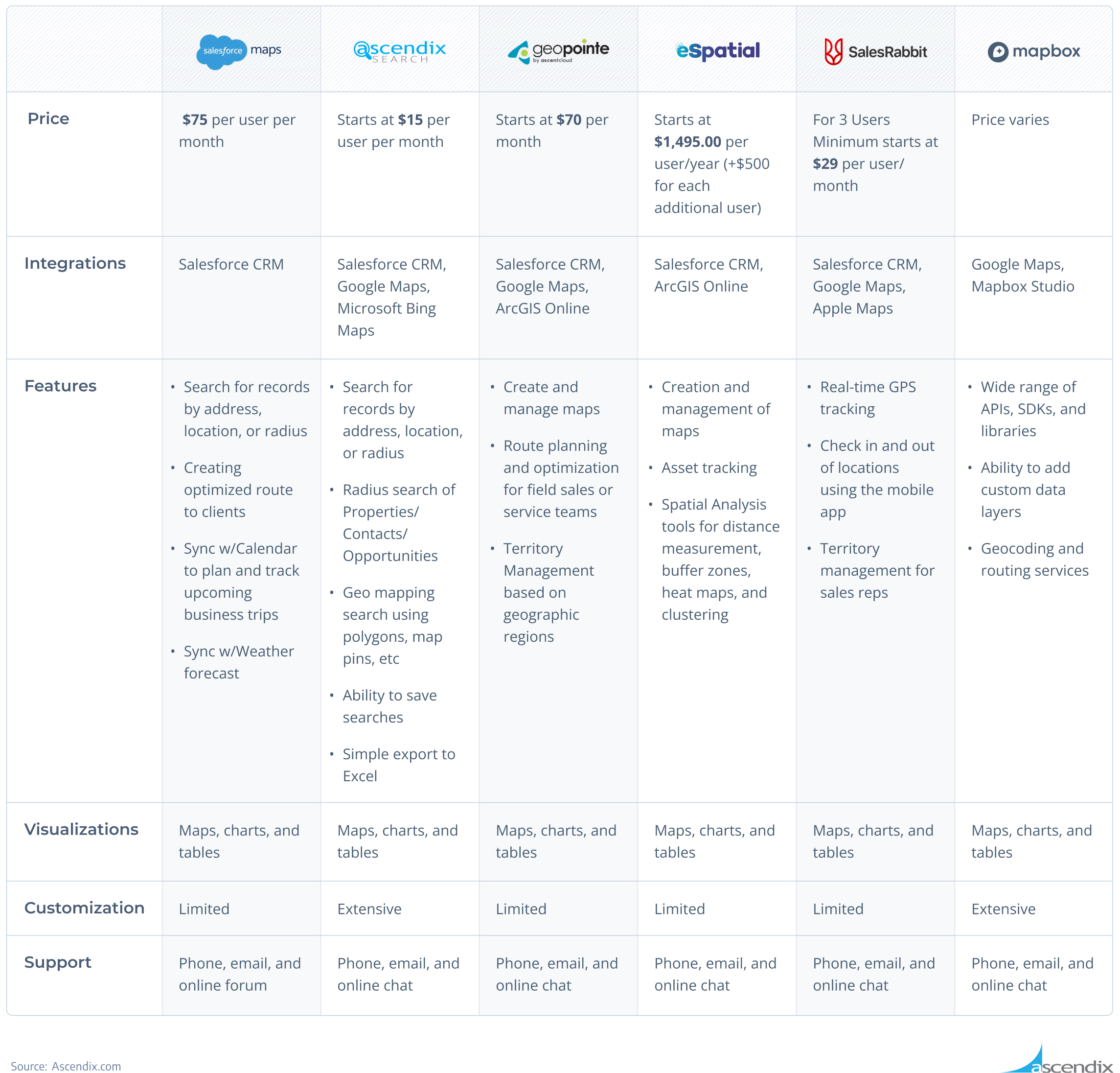
Ascendix Search
Created by: Ascendix Technologies
G2 Rating: 4.3
Price: offers free trial, $15 per user/month (Special Pricing for Nonprofits)
Ascendix Search is an advanced geo-mapping software based on Salesforce. Its functionalities are somehow similar to Salesforce Maps but with custom features and advantages.
With Ascendix Search users can:
- find Contacts on the map, showcase Contact-related information, and filter Contacts by specified criteria;
- conduct spatial or radius search of Properties/Contacts/Opportunities/Availabilities on the map
- see all the currently serviced properties in a specific territory
- track all current leads and opportunities in a specific territory
- see all apartments managed by “XYZ” management company across the nation
- identify clients you are currently servicing, the ones in the sales pipeline, and those you have yet to reach out to.
Pros of Ascendix Search:
- Advanced Search Capabilities
Ascendix Search is known for its powerful search functionalities, which allow users to filter and search through extensive datasets using various criteria. It can be beneficial for sales teams looking to pinpoint specific leads, accounts, or opportunities quickly.
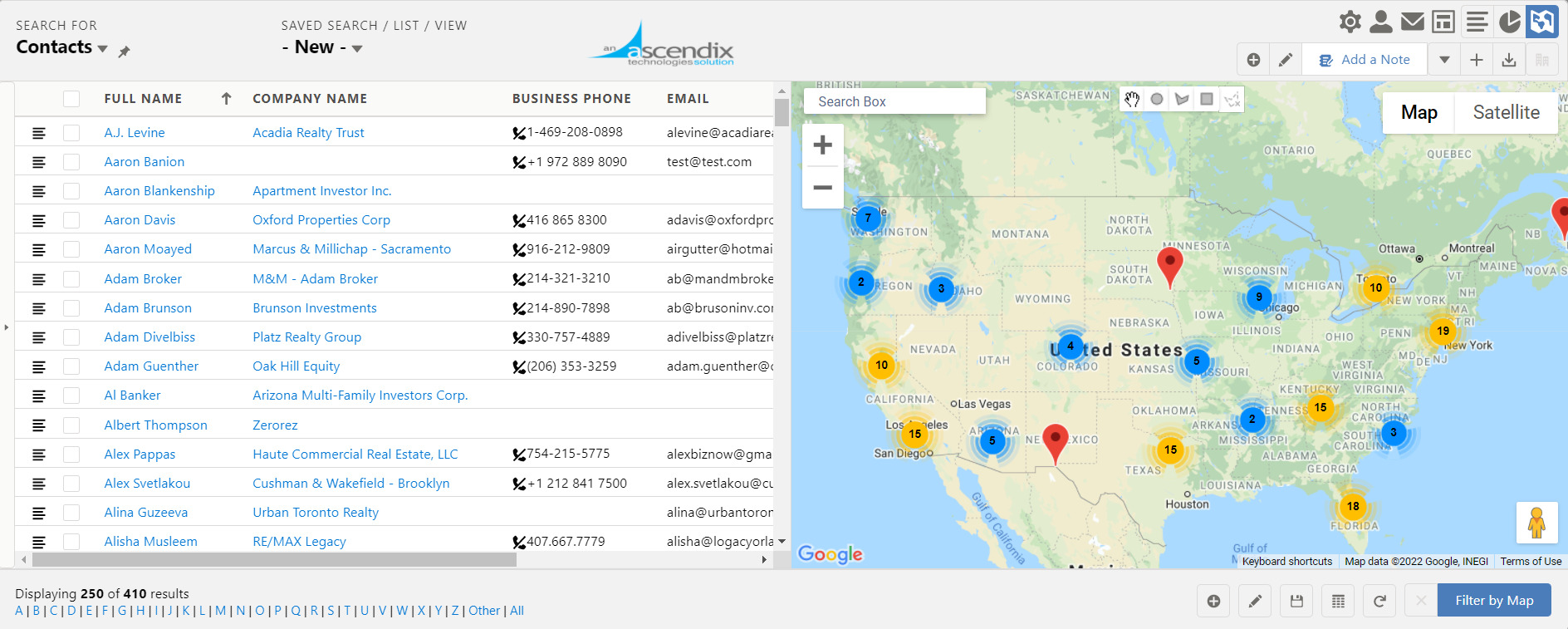
- Powerful Prospecting Functionality
With Ascendix Search you can automate your lead prospecting by applying radius search (find Contacts/Accounts within X miles from a specific property or location), conduct geo mapping search by drawing polygons/shapes on the map, find new Contacts using search by zip code.
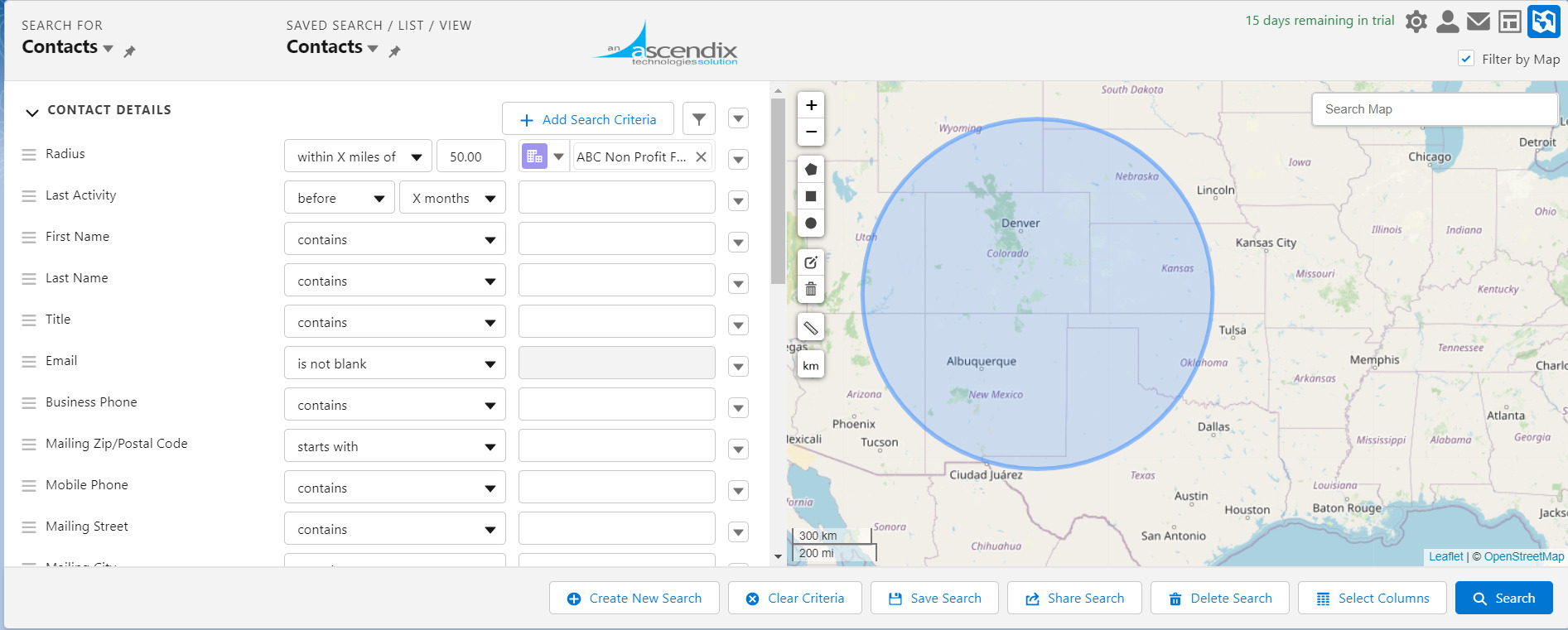
- Improved Data Visualization & Reports
One of the key features of Ascendix Search is its ability to visualize your data in a variety of ways, including maps, charts, and tables. Ascendix Search also offers a variety of reporting options to help users understand their data better and make better decisions.
The data visualizations in Ascendix Search are customizable. You can choose the fields that are displayed in the visualizations, the type of visualization that is used, and the colors and formatting of the visualizations.
The data visualizations in Ascendix Search can be shared with others. You can export the visualizations to PDF, Excel, or CSV files, or you can embed the visualizations in other applications.
Regarding reporting functionality, Ascendix Search offers a rich library of report templates. Users can customize reports by adding or removing fields, changing the formatting, and adding filters.
This kind of functionality isn’t presented in Salesforce Maps.
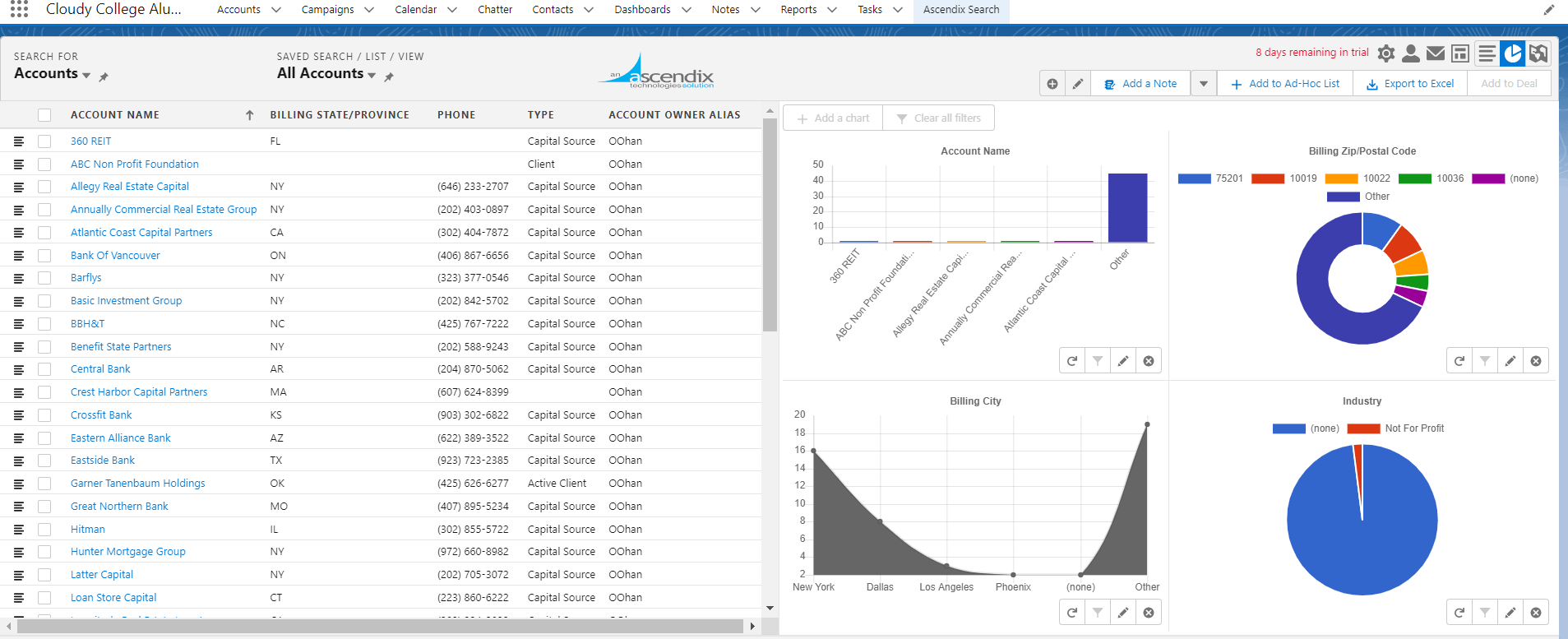
- Audience Builder Tool
Ascendix Search lets users easily save searches and create lists of Contacts. Without extra help, you can then nurture these Contacts by launching mass emails, planning phone calls, and scheduling meetings in bulk.
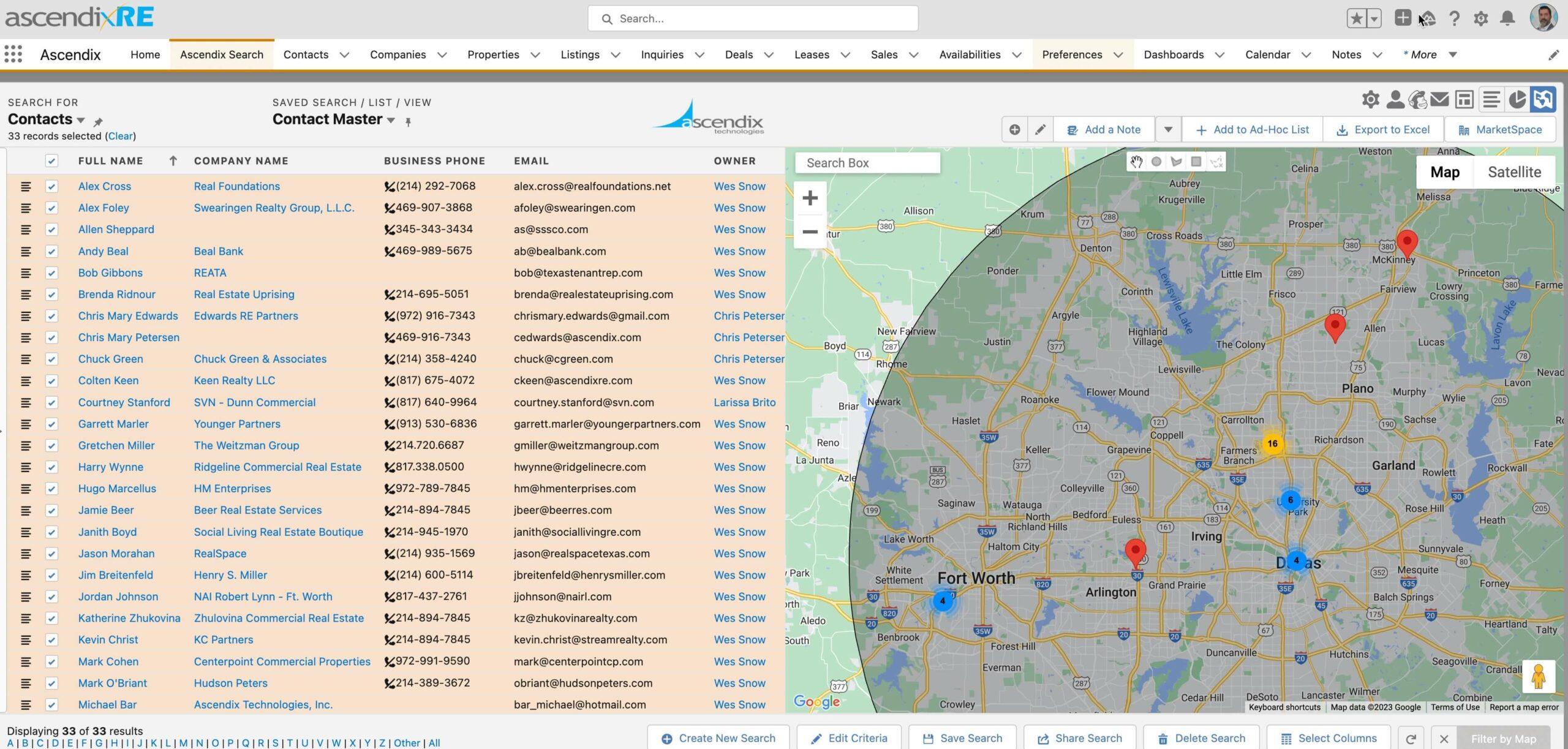
- Mailchimp Integration
You can launch mass email campaigns without leaving a CRM thanks to the Ascendix Search integration with Mailchimp. Also, it lets you choose templates and send the emails to the increased number of Contacts ( 50,000 +) for lower price.
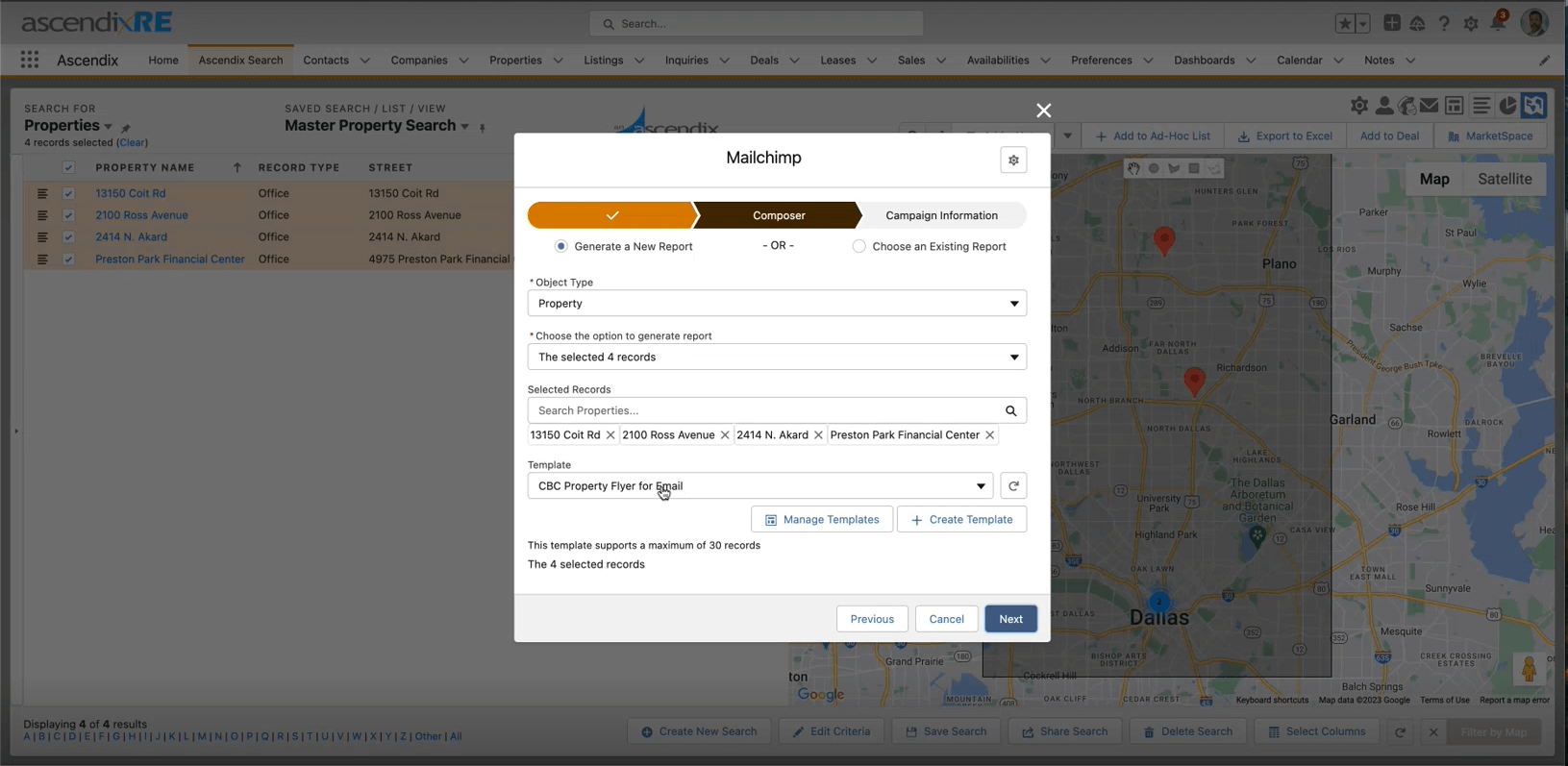
- High level of customization
Ascendix Search is a highly customizable tool. If you need to add any search criteria, operator, or field Ascendix team can easily do that.
- Territory Management
Ascendix Search may offer capabilities for defining and managing sales territories. It can help organizations allocate resources effectively, prevent overlap, and ensure balanced coverage across different areas.
- Integration
Ascendix Search is 100% compatible with Salesforce. Such integration streamlines data flow between mapping and CRM saves time and reduces the need for duplicate data entry.
“ Advanced Map Search and Lease Expiration Tracking
We have been using the Ascendix Search for over a year now. The largest benefit to us has been in the ability to quickly locate information via the map, without having to filter after the search. For example, we need to find lease/sale comps for a specific area that may cross over into multiple zip codes. Go to the map, draw the polygon and there are the comps we need. In addition, finding lease expirations for prospecting purposes via the same search process. The less time we have to spend looking for information and the more time we can spend on actionable items exponentially increases productivity! ”
Cons of Ascendix Search:
- Learning Curve: Any new software comes with a learning curve, and Ascendix Search is no exception. Users may need some time to become familiar with the interface, features, and functionalities.
- Dependence on Data Quality: The effectiveness of Ascendix Search’s search and visualization capabilities relies heavily on the quality of data within your CRM or database. If your data is inaccurate or incomplete, the software’s performance may suffer.
- Limitations in Map Icons configuration: Ascendix Search supports the following formats for custom icons: gif, jpeg, and png. Additionally, users can’t change the color and size of map icons if the system is configurated by object field value.
- Limitations in Supported Browsers: Ascendix Search doesn’t support Microsoft EDGE Non-Chromium, Microsoft Internet Explorer on Microsoft Windows and Apple macOS, or Mozilla Firefox on Apple macOS.
See How Ascendix Search App Can Enhance Your Salesforce
Get an advanced map search tool to maximize your Salesforce efficiency.
Geopointe
Created by: Geopointe LLC
G2 Rating: 4.3
Price: $70 per user/month
Geopointe is a Salesforce-based mapping tool presented on AppExchange. The tool integrates Salesforce data with Google Maps to provide geographic insights for sales, ops, execs & marketing.
Pros:
- Mapping and Visualization: Geopointe provides interactive maps that allow you to visualize data points, leads, accounts, and contacts on a map. This visual representation could provide valuable insights into your business’s geographic distribution.
- Route Planning and Optimization: One of Geopointe’s key features was its ability to optimize routes for field sales or service teams. It could lead to more efficient travel and cost savings.
- Territory Management: Geopointe offered tools for defining and managing territories based on geographic regions, ensuring equitable distribution of resources or clients among sales reps.
- Integration with Salesforce: Geopointe integrated well with Salesforce CRM, allowing seamless access to location-based data directly within the CRM platform.
Cons:
- Cost: Geopointe’s pricing might have been a downside for some businesses, especially smaller ones. The price could vary based on factors like user number and required features.
- Not user-friendly: Geopointe’s UI is not the easiest to understand as multicomponent mapping software, and UX could be more intuitive.
- Dependence on Vendor: Geopointe is not a standalone app. By integrating solely into Salesforce, you’re dependent on Salesforce’s functionality.
- Learning Curve: Due to the range of features offered, there could be a learning curve for users who are new to the software. Training and support might be needed to utilize its capabilities thoroughly.
- Limited Standalone Offering: Before its acquisition by Salesforce, Geopointe primarily focused on its integration with Salesforce CRM. It could be a limitation for businesses not using Salesforce as their primary CRM.
eSpatial
Created by: eSpatial
G2 Rating: 4.3
Price: from $1,495.00 per user/year (+$500 for each additional user) to $9,995.00 per user/year for a complete solution
eSpatial is a web-based mapping software that focuses on helping businesses visualize and analyze their data in a geographic context. It enables users to create interactive maps, perform spatial analysis, and make data-driven decisions based on location intelligence.
Pros of eSpatial:
- User-Friendly Interface: eSpatial is known for its intuitive interface, making it easy for users, even those without extensive GIS knowledge, to create maps and perform spatial analysis.
- Customizable Mapping: Users can create customized maps by importing their own data, applying various styles and symbols, and adding annotations and labels.
- Spatial Analysis: eSpatial offers a range of spatial analysis tools, such as distance measurement, buffer zones, heat maps, and clustering, to derive insights from geographic data.
- Data Integration: The platform supports importing data from various sources, including spreadsheets and CRM systems, allowing users to map and analyze their business data.
- Collaboration: eSpatial facilitates collaboration by allowing users to share interactive maps with team members, stakeholders, or clients. Users can also embed maps in presentations and reports.
- Web-Based Access: As a cloud-based platform, eSpatial can be accessed from any device with an internet connection, providing flexibility for users to work from different locations.
Cons of eSpatial:
- Limited Advanced Features: While eSpatial offers a good range of basic mapping and analysis capabilities, it might lack some of the more advanced features found in specialized GIS software.
- Complex Analysis: For users requiring complex and advanced spatial analysis, eSpatial’s capabilities might not be as robust as dedicated GIS tools.
- Pricing Structure: eSpatial’s pricing can be complex, and users may need to reach out to their sales team for custom quotes based on their specific needs.
- Learning Curve for Advanced Features: While the interface is user-friendly, some of the more advanced spatial analysis features might require a learning curve for users not familiar with GIS concepts.
SalesRabbit
Created by: SalesRabbit
G2 Rating: 4.5
Price: for a single user only $0; 3 Users Minimum $29per user/month (billed annually); 10 Users Minimum $39per user / month (billed annually), 100 Users Minimum – Enterprise pricing (contact with Sales Team is required)
SalesRabbit is a field sales enablement platform designed to optimize door-to-door and field sales activities.
Pros of SalesRabbit:
- Lead Management: SalesRabbit allows users to manage leads, track their progress, and update information in real-time. This helps sales representatives stay organized and focus on high-potential prospects.
- Route Optimization: The platform helps sales teams plan efficient routes, reducing travel time and increasing the number of interactions they can have in a day.
- Location Tracking: SalesRabbit offers real-time GPS tracking, enabling managers to monitor the location of their sales reps and ensure they are adhering to their assigned routes.
- Territory Management: Users can define and manage territories, ensuring that sales reps are assigned to the most relevant areas based on their expertise and goals.
- Check-In and Check-Out: Sales reps can check in and out of locations using the mobile app, providing visibility into their activities and helping managers assess performance.
- Data Insights: The platform provides data analytics and reporting, offering insights into sales performance, conversion rates, and other key metrics.
- Integration: SalesRabbit integrates with popular CRM systems, allowing seamless data transfer between the field and the back office.
Cons of SalesRabbit:
- Niche Use: SalesRabbit is primarily designed for door-to-door and field sales teams. It might not be as versatile for businesses with different sales models.
- Learning Curve: While the platform offers powerful features, there might be a learning curve for new users, especially those who are not familiar with field sales software.
- Cost: SalesRabbit’s pricing can be relatively high, especially for larger teams. The cost may not be justifiable for smaller businesses with limited budgets.
- Mobile App Dependency: The platform heavily relies on its mobile app for field activities. Connectivity issues or user adoption challenges could impact its effectiveness.
- Limited Customization: While SalesRabbit provides customization options, some businesses might find limitations in tailoring the platform to very specific needs.
Mapbox
Created by: Mapbox
G2 Rating: 4.2
Price: Mapbox’s pricing can be complex due to the various services. For more information, check the passage about cons
Mapbox is a popular platform that provides mapping and location-based services for developers and businesses. It offers tools and APIs for creating custom maps, integrating location-based data, and building location-aware applications.
Pros:
- Customization: Mapbox offers extensive customization options, allowing developers to design maps that align with their brand’s look and feel. You can choose from various map styles, colors, and labels to create a unique map experience.
- Developer-Friendly: Mapbox provides a range of APIs, SDKs, and libraries that make it relatively easy for developers to integrate maps and location services into their applications, websites, and services.
- Location Data Integration: Mapbox supports the integration of location-based data, enabling developers to visualize and analyze geographic information.
- Geocoding and Routing: Mapbox offers geocoding (converting addresses into geographic coordinates) and routing services, making it possible to calculate optimal routes and directions for various transportation modes.
- Scalability: Mapbox’s infrastructure is designed for scalability, ensuring that maps and services can handle high volumes of traffic without significant performance degradation.
- Community and Documentation: Mapbox has an active community and provides comprehensive documentation, tutorials, and resources to help developers get started and troubleshoot issues.
Cons:
- Pricing Complexity: While the platform offers a free tier and flexible pricing plans, the cost of scaling up can be a concern for some users, particularly for businesses with extensive mapping needs.
- Limited customization: Although there are a lot of customizable settings, it’s difficult to customize fully maps (street colors, etc.).
- Issues with data migration: Migration of data can be an issue if the developer is not able to meet the requirements or if the support team doesn’t give any further assistance on enabling the feature.
- Limited Offline Capabilities: Mapbox heavily relies on online access to its services and map tiles. While it’s possible to create offline maps with Mapbox, this can require additional effort and might not be as seamless as online usage.
- API Changes: Like any software platform, Mapbox can undergo updates and changes to its APIs and services, which might require developers to adapt their applications accordingly.
Final Words
Finding Salesforce map alternative solution requires a lot of time and effort. Before heavily investing in a specific mapping software, test whether it covers your business needs and matches your CRM.
For those who are Salesforce enthusiasts and seek a cost-effective and highly customizable option in lieu of Salesforce Maps, consider exploring Ascendix Search. Our solution offers a more tailored approach to meet your needs.
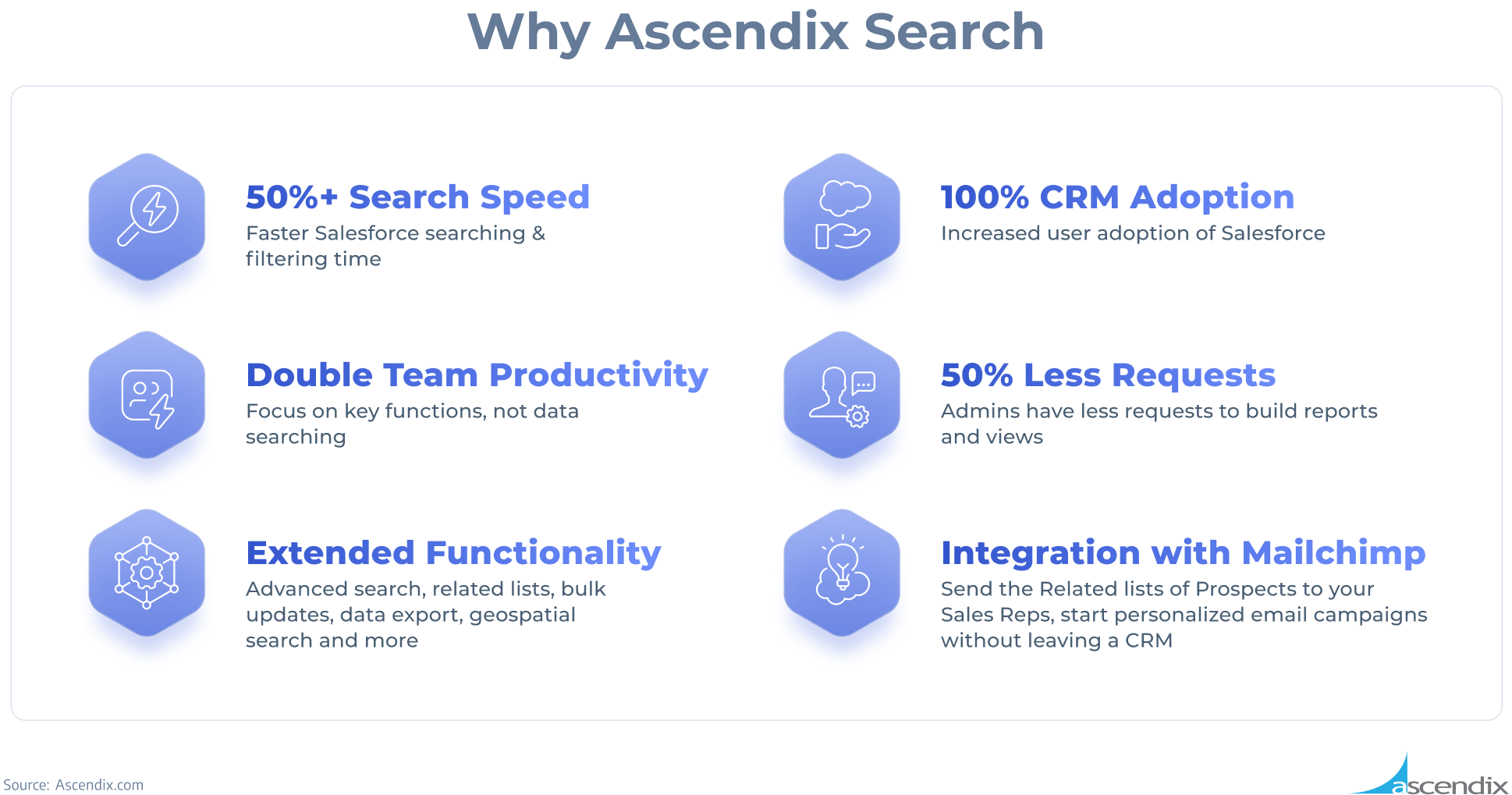
Request a demo to explore how you can perform an advanced search with Ascendix Search.
Share:
Kateryna creates engaging content about Salesforce consulting, Ascendix products, and CRM best practices for the commercial real estate industry and legal services. Her articles provide readers with relevant data, stats, business tricks and overviews of new industry trends and CRM updates.
Salesforce List to Map & Salesforce Geo Mapping: All in One Tool!
Search for Salesforce records from multiple locations by drawing geometric shapes on a map and convert Salesforce lists to a map easily with Ascendix Search!
