Need Help with Salesforce-Powered Portals?
We offer all types of Salesforce customization and development services for building industry-specific portal solutions powered by Experience Cloud.
Spring is on its way, and Salesforce is going to introduce new enhancements for one of its key products – Nonprofit Cloud.
Discover the latest innovations in Salesforce’s Nonprofit Cloud with the Spring 2024 release designed to revolutionize how nonprofit organizations operate in our latest blog post.
Starting Spring 2024 release, Salesforce users can utilize the Business Process API for seamless integration of third-party applications with Fundraising in the Nonprofit Cloud. This API enables users holding the FundraisingAccess permission set to manage integrations, reducing ownership costs efficiently.
The Business Process API represents a strategic investment in partner facilitation, streamlining integrations through the Business Process Connect API endpoints.
Its key functionalities include matching or creating donor records and recurring donations, handling payment data for external gifts, and submitting comprehensive donation data in one payload.
Review the full list of the new and updated Connect APIs in Salesforce Nonprofit Cloud
With the new release, users with FundraisingAccess permission set will be able to streamline the measurement of long-term ROI for upgraded recurring gifts by attributing revenue from gift commitments across multiple campaigns. They will allocate transactions proportionally to the influencing campaigns, facilitating accurate ROI calculations for recurring donations.
Beginning the Salesforce Spring ’24 release, digital fundraisers with FundraisingAccess permissions will be able to streamline their process by auto-generating unique URLs with custom UTM parameters for cross-channel sharing.
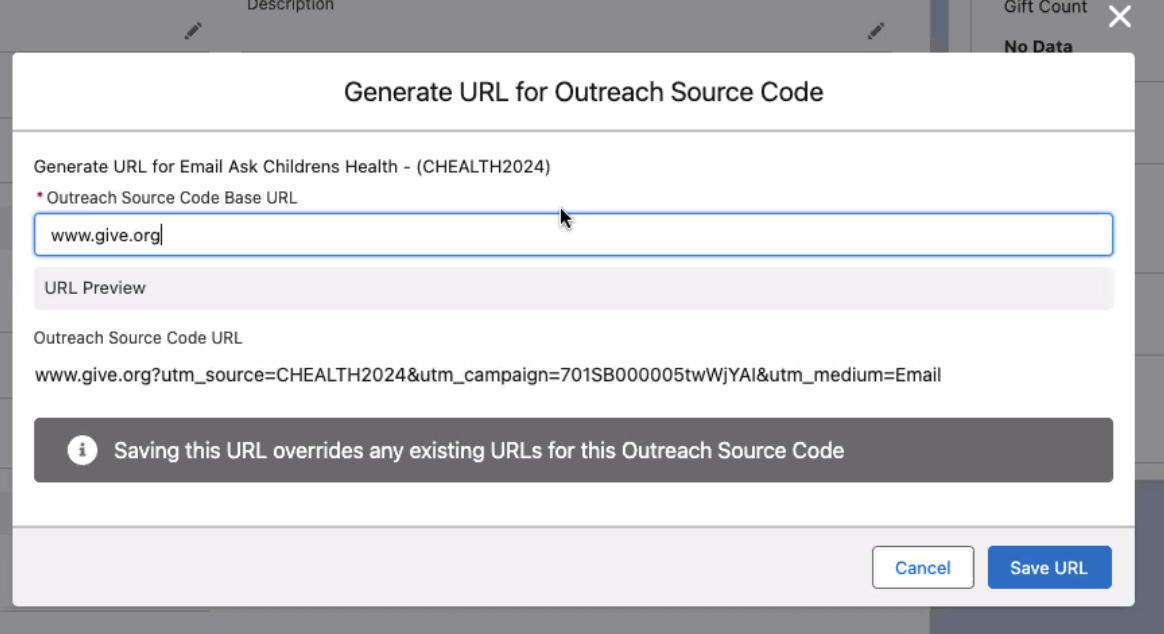
Generation of URL for Outreach Source Code
These links enable tracking of online donations to their outreach sources, assessing the efficacy of digital campaigns.
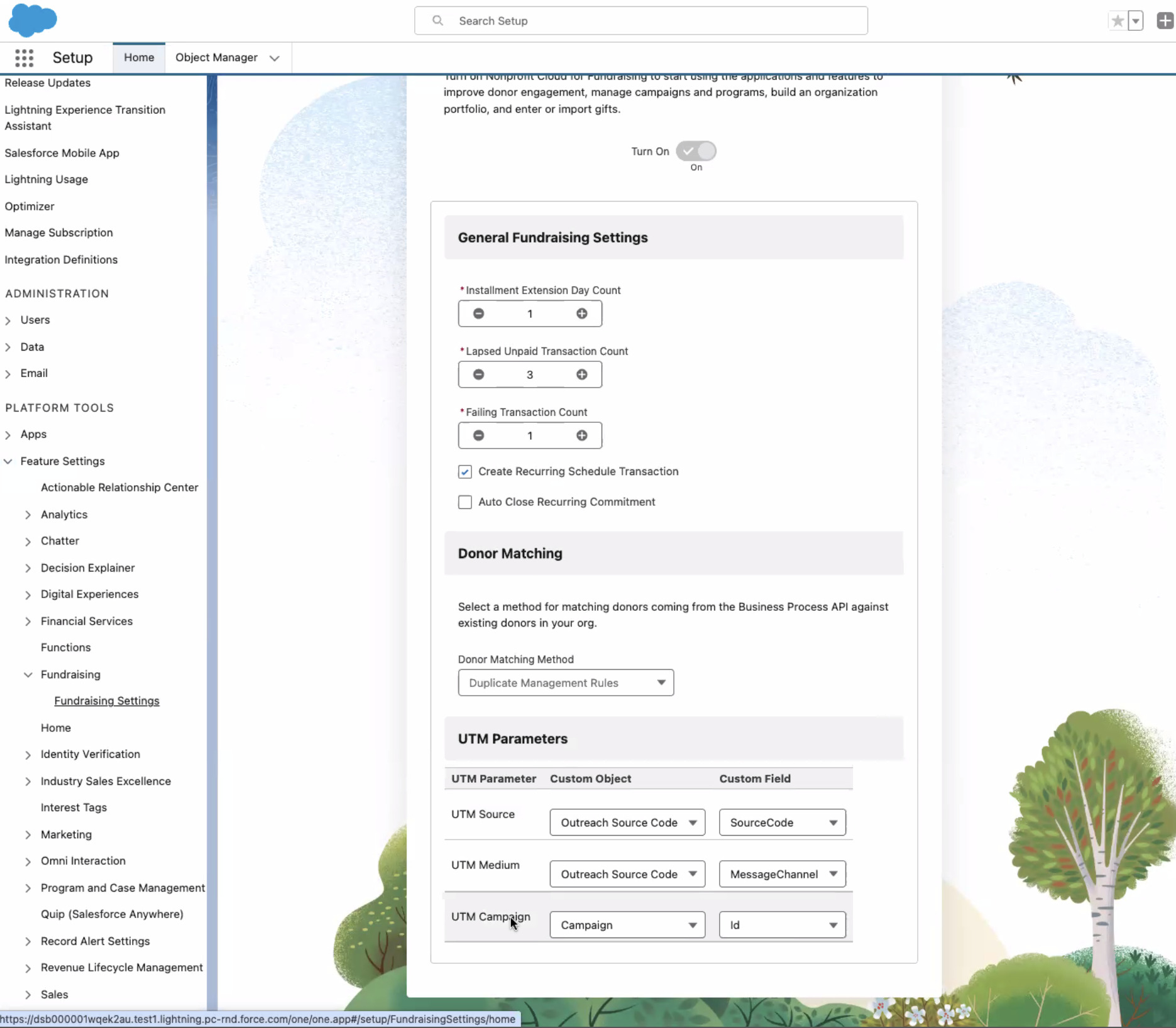
UTM Parameters Settings in Salesforce Nonprofit Cloud
A new entity tracks and chronicles the history of changes to a Gift Commitment, attributing each modification to its source campaign or code. Additionally, a new roll-up will calculate the Attributed Revenue for both the Campaign and Source Code. It will help fundraisers tie revenue to the original campaign and the upgrade campaign get granular with the outreach performance and make more informed investment decisions going forward.
Salesforce Nonprofit Cloud users will improve efficiency by streamlining donor support requests and simplifying accounting reconciliation. Salesforce’s improved payment data tracking methods cover payment method details, transaction fees, and gateway and processor metadata. This facilitates easier management of integrations with independent software vendors and payment gateways.
With Spring Release ’24, nonprofits can create personalized Donor Portals within Experience Cloud that allow donors to see not just contact information but also donation history and active recurring donations via fundraising entities (GiftCommitment, GiftRefund, GiftSoftCredit, GiftTransaction, GiftTribute) exposed within a new Experience Cloud PSL (FundraisingExperienceCloudAccessPsl).
We offer all types of Salesforce customization and development services for building industry-specific portal solutions powered by Experience Cloud.
New release in Salesforce Nonprofit Cloud will help users enhance efficiency using the new and improved objects including:
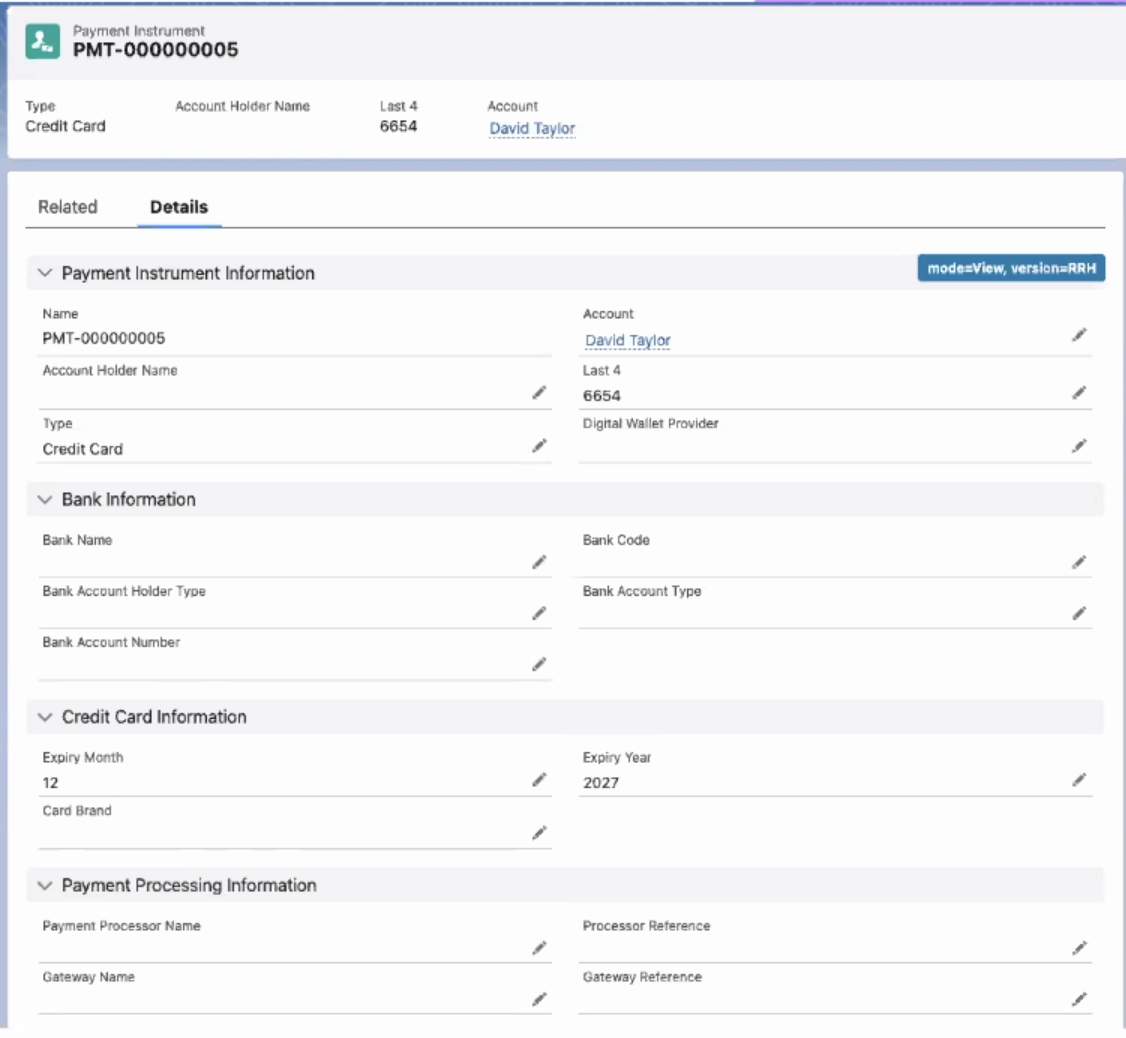
Payment Instrument Information in Salesforce Nonprofit Cloud
Read More: Hidden Gems of Salesforce Summer’24 Release Updates for Admins and Developers
With a new release, Nonprofit users can efficiently import large data volumes into Salesforce by preparing a CSV file. This method allows for data uploads to both standard and custom objects. Users granted the Basic CSV Data Import permission can easily execute CSV file imports.
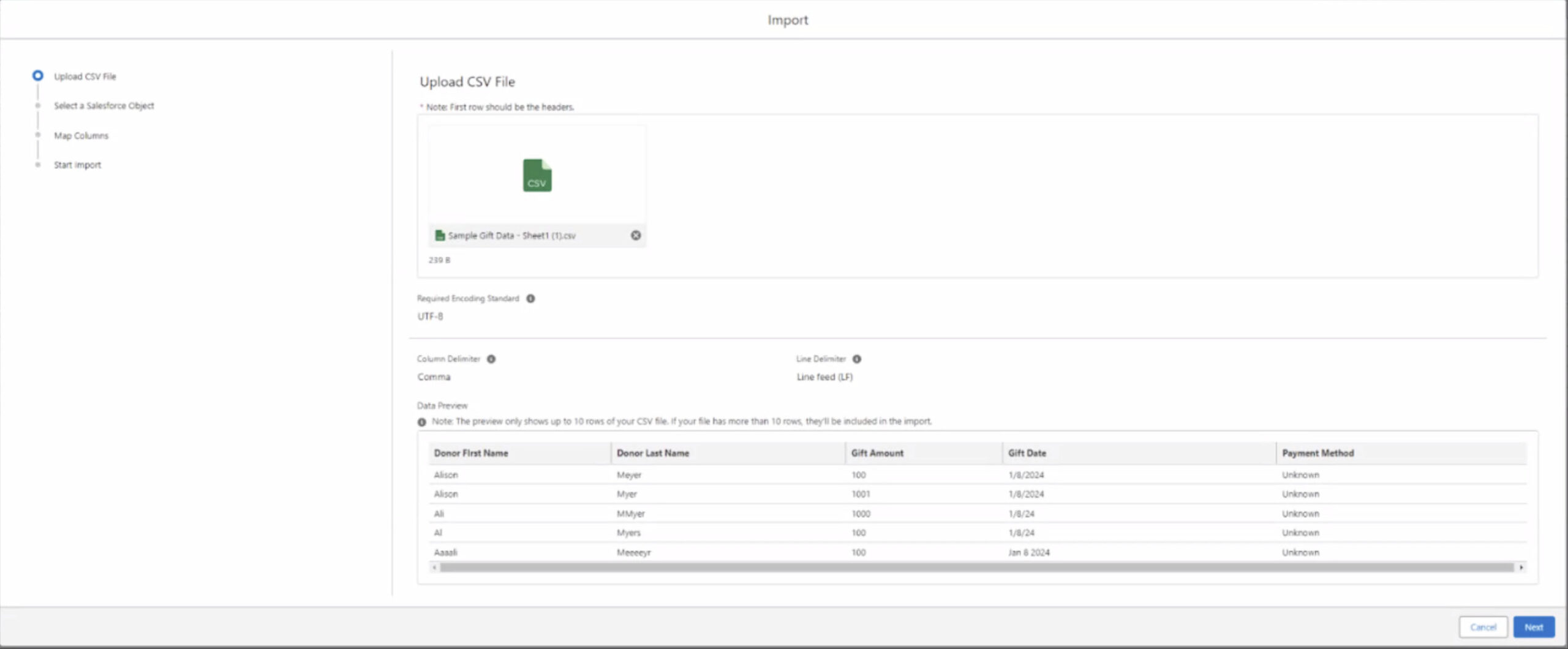
CSV File Upload Feature in Salesforce Nonprofit Cloud
Users can choose the Salesforce object for data import and opt to insert, update, or upsert. The CSV file columns auto-map to closely matched Salesforce object fields, with an option to modify and save this mapping for future use.
Learn more about other Industries Solutions’ common features released in Spring 2024 here.
If you want to enhance your search experience within Salesforce and have the ability to export data just in a few clicks in CSV, Excel, and PDF formats– try our Ascendix Search tool for nonprofits. Our advanced Salesforce search app provides non-profit organizations with advanced automation capabilities for fundraising and grant management relationships.
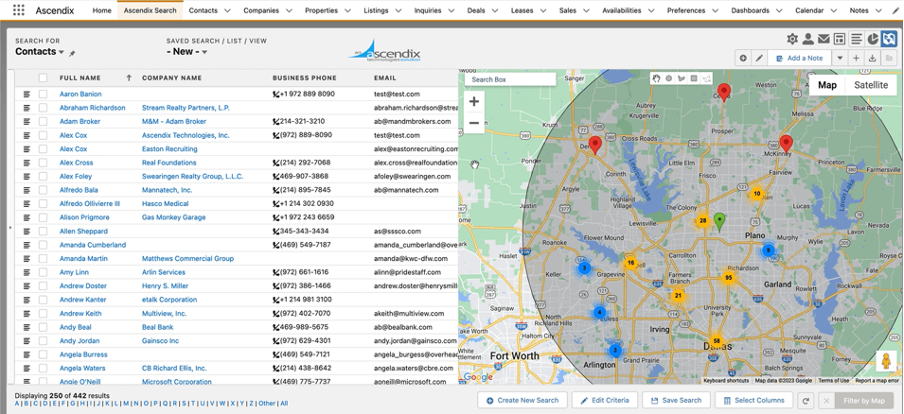
List of Contacts Within 30 Miles from a Physical Address | Ascendix Search
Ascendix Search helps enhance outreach initiatives and enables non-profits to expand their databases, targeting and connecting with potential supporters who are likely to be interested in their causes. Book a free demo of our app to see all its capabilities in action.
Perform a geomapping search, follow/unfollow your Records in bulk, and much more. Request a demo.
Starting Spring ’24, users can review, choose, and merge potential duplicate contacts efficiently using the NPSP Potential Duplicates Lightning Web Component, which directs you to the NPSP Contact Merge page, effectively replacing the standard Potential Duplicates component.
Salesforce has released updates to Volunteers for Salesforce to enhance security.
Additionally, Salesforce Nonprofit Cloud will update common features, accessible across various Industries products, and allow for tailored extensions and customizations to meet your business requirements. Learn more about new enhancements for Industries here.
Keeping abreast of these advancements and fully leveraging their capabilities can substantially enhance the efficiency and impact of nonprofit endeavors within the Salesforce ecosystem.
If you have any questions about newly released features and enhancements for Salesforce Nonprofit Cloud or want to improve your Salesforce instance for your fundraising, grantmaking, and donation management activities, get in touch with our team.
Our Salesforce Nonprofit Cloud will help you:
Want to get maximum value from all the capabilities Salesforce gives? Book a free Salesforce consulting call.
Anzhelika is a seasoned B2B content marketing strategist with extensive experience in elevating corporate profiles through compelling content. At Ascendix, she offers a wealth of knowledge in Salesforce consulting, providing valuable tips, tricks, and comprehensive guides. Additionally, Anzhelika stays at the forefront of the industry, delivering expert analysis on the latest Salesforce tools and emerging technology trends.