Want to Maximize your Salesforce Investment?
We will teach you how to use CRM software to the fullest without overpaying for unnecessary functionality.
Successful Salesforce Service Cloud implementation can revolutionize your customer service operations, enhance efficiency, customer experience, and overall ROI. With around 71% of support leaders planning to invest more in automation to enhance team efficiency in the coming year, Salesforce Service Cloud emerges as a perfect option to enhance operations while simultaneously automating and personalizing customer experience.
With its extensive capabilities, Service Cloud has a wide range of features that can be tailored to fit the unique needs of businesses in the most varied industries – from e-commerce to legal.
However, this diversity also makes implementing Salesforce Service Cloud tricky for a newcomer in its ecosystem. You would need a clear implementation strategy to make your Salesforce Service Cloud work right for you.
This article will provide you with a concise, step-by-step strategy on how to implement Salesforce Service Cloud, focusing on improving customer experience, automating processes, and enhancing your Salesforce team expertise.
Salesforce Service Cloud is a customer service platform within the Salesforce ecosystem that helps businesses enhance their customer support operations. It offers tools and features to manage customer interactions, streamline workflows, and improve service efficiency. Built on the Salesforce base, Service Cloud allows companies to automate processes, resolve cases swiftly, and boost customer satisfaction.
Choosing Salesforce Service Cloud for your customer service comes with a multitude of benefits that can significantly transform your business operations. Some of them are:
Service Cloud is a unified platform to manage customer interactions through phone, email, social media, and live chat. This multi-channel customer support ensures a consistent and personalized customer experience.
For example, Fisher & Paykel utilized Service Cloud to successfully consolidate all their customer service processes within a single, unified platform. This enabled their support agents to access critical customer data quickly, leading to quicker issue resolution time.
Service Cloud is highly scalable, making it suitable for businesses of all sizes. Whether a small startup or a large enterprise, the platform can adapt to your needs, allowing you to add or remove features and integrations as your business grows.
Salesforce Service Cloud provides immense automation capabilities that drive efficiency and enhance customer interactions. For instance, Simplyhealth utilized Service Cloud to achieve a 22% improvement in handling customer inquiries, resulting in faster response times and heightened customer satisfaction, and a 90% increase in productivity.
The platform’s ability to offer a comprehensive 360-degree view of each customer allowed them to deliver personalized and efficient support, strengthening customer loyalty and retention. By leveraging Salesforce Service Cloud, Simplyhealth streamlines processes and reinforces its dedication to delivering outstanding customer care.
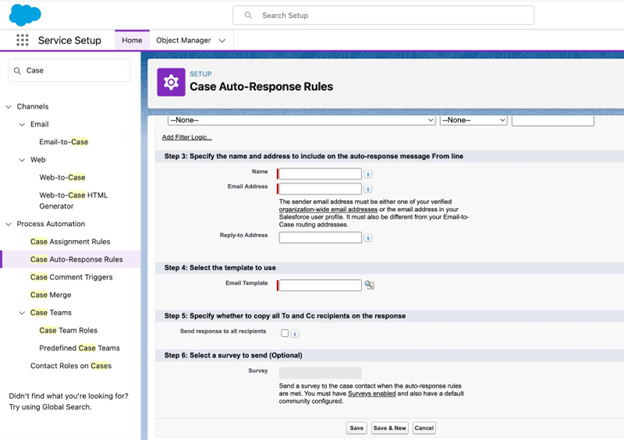
Setting Up Case Management Automation Rules
The platform allows for extensive customization, enabling you to tailor workflows, rules, and processes to fit your customer support processes. This helps to automate and optimize your customer service operations, providing a personalized experience for both your team and customers.
Service Cloud can be integrated with Salesforce’s artificial intelligence capabilities to help you understand your customer behavior and preferences better. This enables proactive service management, predictive support, and automated routine tasks, enhancing overall efficiency. Salesforce Service Cloud’s AI capabilities offer their users transformative automation power.
For instance, Wiley used Salesforce Service Cloud AI to automatically classify and route cases, ensuring that inquiries reached the right agents more quickly, and implemented AI-powered chatbots to handle routine questions and allow human agents to focus on more complex issues.
A part of Salesforce ecosystem, Service Cloud has robust security features to protect sensitive customer data and ensure compliance with regulatory standards. User access is tightly controlled through role-based permissions and profiles, which restrict access to sensitive data based on individual roles and responsibilities. Additionally, login controls such as login hours and IP whitelisting enhance security by restricting access to trusted locations and times.
To further secure user authentication, Service Cloud supports multi-factor authentication (MFA) and single sign-on (SSO). Comprehensive audit trails are maintained to track user activities and changes to data, ensuring transparency and accountability. The platform also includes many additional security features, and the Salesforce team is consistently focused on implementing state-of-the-art practices. With it, your customer information is safe and secure.
Service Cloud easily integrates not only with other Salesforce products but also with over 7,000 pre-built and customizable external apps, including essential tools for telephony and live chat, creating a connected ecosystem for your business. This seamless integration facilitates a smooth flow of information, enhancing the overall customer experience.
Businesses benefit from free learning resources and access to a vast pool of Salesforce professionals who can tailor Service Cloud to specific needs and ensure seamless integration with other clouds and systems.
We will teach you how to use CRM software to the fullest without overpaying for unnecessary functionality.
Service Cloud includes a wide range of productivity tools dedicated to various tasks, from basic repetitive task automation to complex multi-step workflows and integrations. This helps streamline operations, reduce manual effort, and improve efficiency.
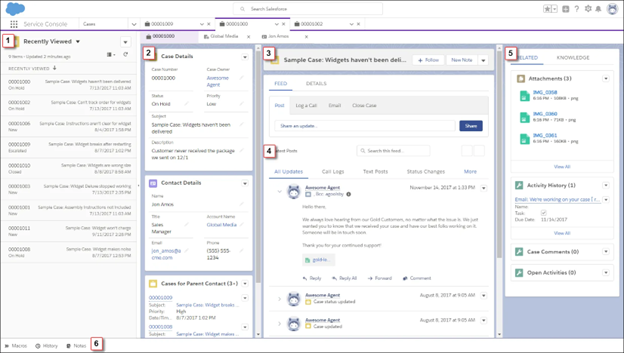
Tools for Case Management in Salesforce Service Cloud
Salesforce Service Cloud provides a versatile, intuitive UI/UX design system quite similar to building with Lego bricks. It allows quick customization and deployment of user interfaces to match your business needs. It is also convenient in use, as the agents can also easily handle multiple cases simultaneously, access relevant information quickly, and provide more informed and personalized support without switching between different systems.
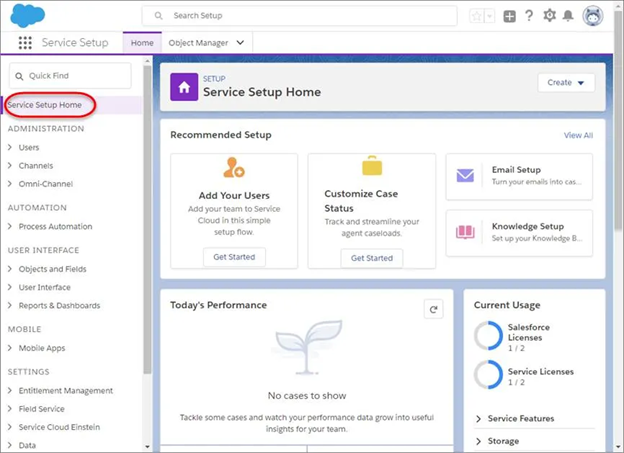
Salesforce Service Cloud Setup Page
Salesforce Flow for Service automates complex business processes and repetitive tasks within Service Cloud using a point-and-click interface. It allows businesses to create guided workflows that streamline tasks like case resolution and customer onboarding without extensive coding.
It must be noted, however, that the feature of Salesforce Flow for Service Cloud might not be available to all users and will depend on the type of your Salesforce license. Key benefits of Salesforce for Service Cloud include reducing manual effort, ensuring process consistency, and enhancing productivity with an easy and understandable user interface.
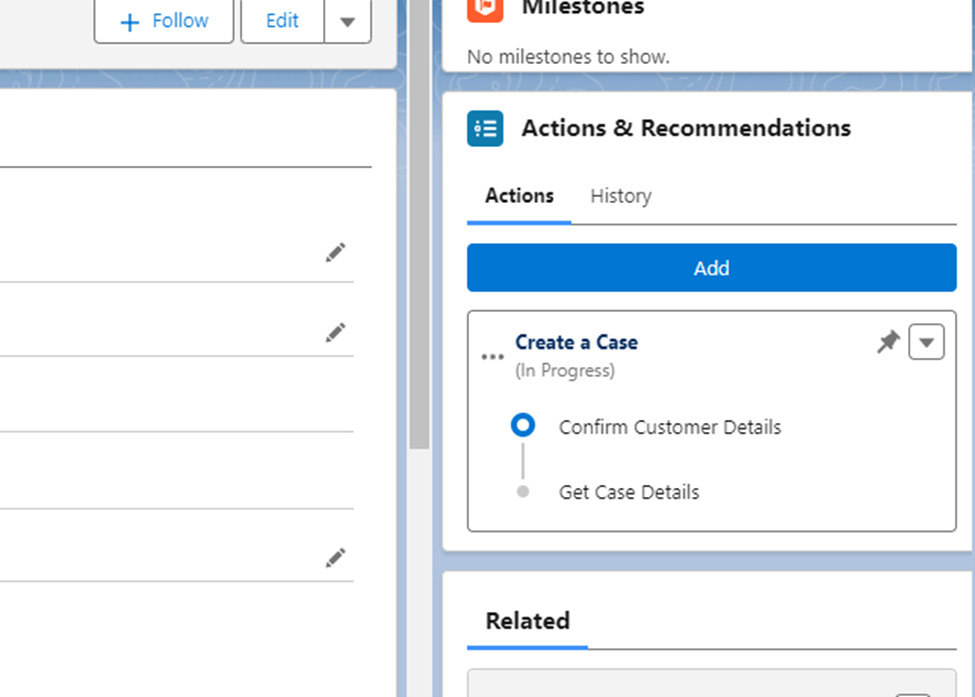
Salesforce Flow for Service Cloud
Service Cloud integrates with various telephony solutions at a separate price, allowing the handling of incoming and outgoing calls directly within the platform. This integration allows for features like click-to-call, automatic call logging, automatic display of relevant records, automatic redirection of case/call to the support manager when the call is received, and enhanced call analytics, which help in streamlining phone-based support processes and capturing all customer interactions in one place.
Service Cloud includes a comprehensive knowledge base that allows companies to create, manage, and share important information and resources both internally among support agents and externally with customers. It’s important to remember that the feature might or might not be available depending on the edition.
The searchable knowledge repository helps in issue resolution with quick access to frequently asked questions, troubleshooting guides, other essential documents and also suggest relevant articles to cases through its keyword-based search. This helps resolve issues faster by providing readily available solutions and resources.
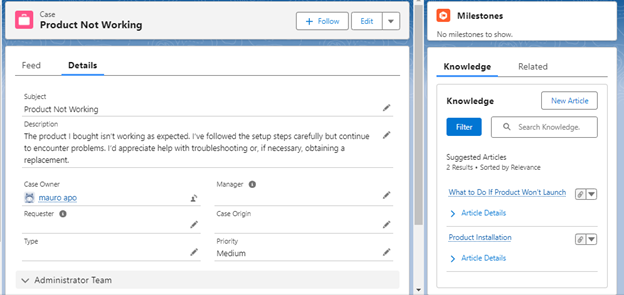
Knowledge Base Example in Salesforce Service Cloud
Salesforce Service Cloud ensures that customer inquiries, whether they come in via phone, email, chat, social media, or other channels, are directed to the appropriate agent. This real-time routing capability helps in balancing workloads for Salesforce Service Cloud license owners and ensures that calls and messages are handled by agents with the right knowledge and skill, decreasing the time of issue management and improving first-contact resolution rates.
In the Omni-Channel Supervisor app managers have comprehensive view of what cases agents are working on and how long they have been engaged with each case. It enables them to efficiently track progress and workload distribution. Additionally, managers have the flexibility to modify the case distribution rules to agents in real-time, allowing them to redistribute workload as necessary to ensure efficiency and balance across the team.
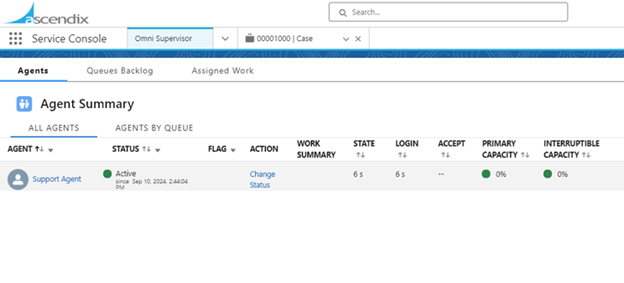
Omni-Channel Routing: the Support Agents’s Supervisor View
Service Cloud supports live chat and messaging capabilities, allowing customers to get real-time assistance via web chat or mobile messaging apps. Live chat comes with a Service Cloud license, while messaging requires Digital engagement for some editions.
These tools are integrated into the Service Console, so agents can manage chat interactions alongside other service activities. This feature enhances customer convenience and enables faster issue resolution. Additionally, managers can monitor chat sessions and send whispers to agents, allowing them to provide quick guidance and assist the team more effectively.
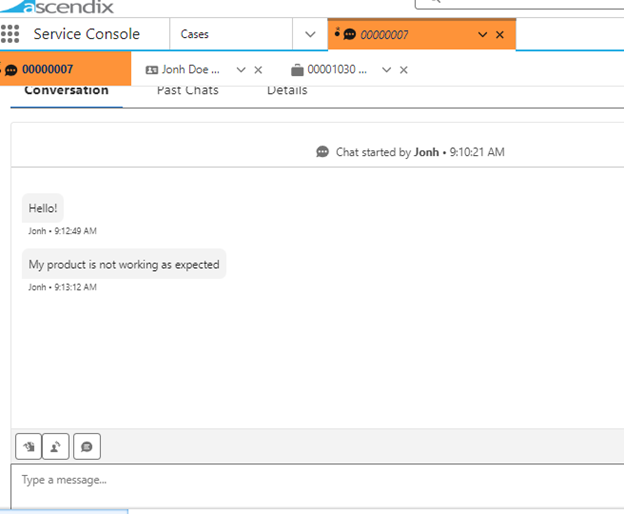
Live Chat in Salesforce Service Cloud
Service Cloud allows businesses to create self-service portals and communities where customers can find answers to their questions and interact with other users. These portals often include access to the Knowledge Base, community discussion forums, and case submission forms.
For unauthenticated access to the portal, it wouldn’t be necessary to acquire any other license. However, for Customer Support Portals it might depend on the level of permissions an authenticated user might need.
This self-service option lets customers solve issues on their own and reduces the load on support agents. These could also be customized to enable customers to have access to their cases and to be able to contribute to them, allowing for transparent and efficient communication and case management.
From simple daily reports to advanced AI-powered business intelligence metrics, Service Cloud’s analytics capabilities provide valuable insights that drive informed decision-making.
Salesforce Service Cloud is versatile and has even more extra features if integrated with third-party applications. However, successful implementation requires a clear strategy to avoid the pitfalls, ensuring that all features are fully leveraged to support your business goals. By focusing on key areas like productivity, automation, and process optimization, businesses can create a strong foundation for utilizing the capabilities of Salesforce Service Cloud.
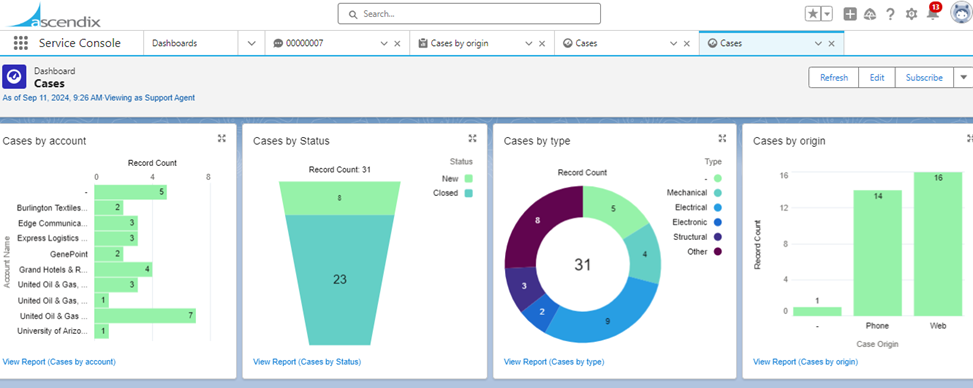
Analytics in Salesforce Service Cloud
Salesforce Service Cloud implementation is the process of incorporating Salesforce’s customer service platform into a company’s existing operations. It focuses on setting up essential features like case management, omnichannel communication, and knowledge base management. The primary objective of Salesforce Service Cloud implementation is to optimize customer support processes, improve resolution times, and deliver a high-quality customer experience across various channels.
The first step in implementing Salesforce Service Cloud is to clearly define your objectives and requirements. Establish what you aim to achieve with the platform, whether it’s enhancing customer satisfaction, reducing response times, or improving case resolution rates.
Identifying your current pain points and challenges is crucial, as this will help you tailor the implementation to address the issues effectively. For instance, if your agents are struggling with long average handle times, you might prioritize implementing knowledge management features and Einstein Article Recommendations to provide quick access to relevant information.
Also, set up the KPIs which will allow you to critically assess the success of your Salesforce Service Cloud implementation. For example, if you’re facing a high customer churn rate due to poor service experience, it’s worth considering setting up KPIs in Service Cloud dashboards to track Average Handle Time (AHT) and First Contact Resolution (FCR) rates.
Next, you need to map out your existing customer service processes. Document the workflows, including case management, routing, and escalation procedures, to get a clear picture of your current operations.
This analysis will help you identify bottlenecks and inefficiencies that can be streamlined or automated, thereby improving overall service efficiency. For example, you might realize that agents lack a unified way to access customer details and order history, causing delays in case resolution. When implementing Salesforce Service Cloud, consider configuring it to display customer data, case history, and knowledge articles in a single, integrated view to enhance efficiency.
Include stakeholders from customer service, IT, and management to cover all perspectives. Representatives from customer service will provide insights into day-to-day operations and specific needs, while IT experts can address technical feasibility and integration issues.
Management should be involved to align the project with strategic objectives and secure necessary resources. Appoint a dedicated project manager to maintain focus, coordinate tasks, and keep the implementation on track and within scope.
Plan the migration of customer data and cases, ensuring data is clean and correctly formatted. Map your current data structures to the Salesforce schema to ensure compatibility and to facilitate accurate data import.
A critical aspect of data preparation is addressing data quality issues, particularly duplicate records. Duplicate customer records can lead to inconsistent service experiences and inefficiencies. To tackle this, utilize Service Cloud’s data deduplication tools during migration. Set up matching rules in Service Cloud to identify and merge duplicate records automatically. This proactive approach to data cleansing will significantly improve the quality of your customer data from the outset.
This step helps maintain data integrity and allows for smooth data flow between different systems. Taking the time to prepare data correctly will prevent future complications and ensure that your Service Cloud implementation has a solid foundation.
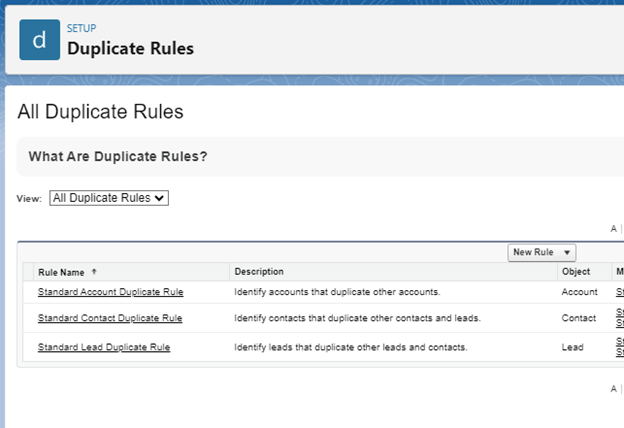
Example of Duplicate Rules in Salesforce Service Cloud
Once you have a clear understanding of your requirements and current processes, it’s time to configure Salesforce Service Cloud. Start by setting up user profiles, roles, and permissions to ensure smooth access management after implementing Salesforce Service Cloud. Customize case fields, layouts, and record types to align the platform with your business needs and the processes you plan to automate.
Additionally, configure essential settings you might need, such as email-to-case and web-to-case for seamless case creation and eventually quick resolution. You can also customize and personalize the Service Cloud console to provide a unified view of your customers’ interactions, making it easier for your team to manage and resolve cases.
Effective case routing and workflow automation are critical for efficient service operations. For smooth Salesforce Service Cloud implementation, you will need to define routing rules based on specific factors such as case origin, product type, or customer segment to ensure cases are directed to the right agents.
Implementing Salesforce Service Cloud would also require setting up automatic case assignment to maintain timely handling of customer issues. Set up escalation rules to automate tasks and manage escalations and to alert supervisors or managers when cases exceed predefined thresholds, ensuring that high-priority issues are solved fast enough, and SLAs are consistently met. Utilize macros and quick actions to automate repetitive tasks, thereby enhancing agent productivity and response times.
Integrations play a significant role in the Salesforce Service Cloud implementation process. You can connect Service Cloud with other Salesforce products like Sales Cloud to provide a comprehensive view of customer interactions if your business operates fully on Salesforce.
Additionally, integrate with third-party apps and systems, email clients, live chat tools, or social media platforms to ensure seamless data synchronization. Moreover, researching the Salesforce AppExchange for pre-built integrations and extensions can further enhance the capabilities of your Service Cloud setup.
Training is vital if you want to implement Salesforce Service Cloud effectively. Create thorough training programs that encompass all features of Service Cloud. Conduct practical training sessions and workshops to get your support team acquainted with the platform.
Ensure continual learning and adoption by offering user guides, video tutorials, and regular training sessions. This will help your team feel confident in using the platform to its full potential.
Before going live, check the quality of your Salesforce Service Cloud implementation by testing all its features and functionalities to ensure everything works as expected. Perform user acceptance testing (UAT) to gather feedback from end-users and identify any issues that need to be addressed.
Validate data migration and system integration to ensure data integrity and seamless operation. Testing and validation are crucial steps to ensure a smooth transition and successful implementation.
Finally, plan and execute your strategy to go live, including factors like data migration, cutover, and post-launch support. Make your support team and customers aware of the launch, setting proper expectations.
Monitor key performance indicators with Salesforce dashboards and reports to track your implementation progress. Don’t forget to check and update the feedback from agents and customers to identify how customer service could be improved.
Regularly review and optimize your Service Cloud configuration to ensure ongoing efficiency and effectiveness, thereby delivering exceptional customer experiences consistently.
By following these detailed steps, you can ensure a smooth and successful Salesforce Service Cloud implementation that transforms your customer service operations.
By following these best practices, you can ensure a successful Salesforce Service Cloud implementation that enhances customer service operations and delivers exceptional experiences.
We have 20+ years of experience in Salesforce customization, configuration, and best custom development practices.
Partner with us for a smooth and swift Salesforce Service Cloud implementation.
Book a free CRM consulting call today.
Salesforce Service Cloud implementation integrates Salesforce’s customer service platform into your business processes. It includes configuring case management, automation, and omnichannel communication to improve customer support and workflow efficiency.
Implementing Salesforce Service Cloud typically takes 6 to 12 weeks for standard setups. More complex projects with extensive customization and integration can take several months.
Salesforce Service Cloud centralizes customer service functions. It offers case management, omnichannel support, and automation features, providing a unified view of customer interactions and streamlining workflows.
To enable Service Cloud in Salesforce:
Yana is a professional in Salesforce consultancy services. She shares valuable insights about Salesforce products and services, helping businesses choose the best solution for their operations.
Follow us and get expert insights and guides right to your inbox.