Hire AppExchange Developers from Ascendix
We’ve helped multiple small businesses and large companies optimize Salesforce and adapt it to their teams’ need.
Did you know you can maximize your Salesforce investment and generate more revenue by building your own application for the AppExchange marketplace?
Having reigned as a supreme software marketplace for many years, AppExchange opens the door to millions of active Salesforce users ready to install specific apps for their businesses. And this is a win-win. You build and support a solution that covers business needs for you – and your prospects.
This guide will walk you through the Salesforce AppExchange development process step by step: from joining the Partner Community to building your own exceptional app and launching it on AppExchange.
The AppExchange App Development process is a set of steps developers follow to create and release applications on Salesforce’s AppExchange marketplace. The process involves planning, design, development, testing, security review, release, marketing, and ongoing support.
Salesforce AppExchange is an app marketplace with thousands of applications of different categories, solution types, and packages. Here independent software vendors (ISVs) list and release applications, and Salesforce users install them.
As we mentioned earlier, building your AppExchange app is a multi-step process that includes not only Salesforce application development, but also compliance, security reviews, release and ongoing support.
In this passage, we’ll introduce a step-by-step guide on how to build a secure, scalable, and profitable AppExchange app.
The first step to becoming a Salesforce AppExchange Partner is joining the Salesforce Partner Community. For this, you must submit a form on Appexchange.
Salesforce Partner Community is a hub for existing AppExchange Partners and those looking to join the AppExchange Partner Program. You can discover multiple resources and collaboration forums, get advice on your listings and solutions, attend webinars, and learn best practices.
AppExchange offers a wide range of products and solutions for various Salesforce clouds and products. Market analysis helps you explore competitors’ feature sets, functionality, and pricing. For optimal research results, use AppExchange’s curated collections, which comprise listings selected by AppExchange specialists and are a convenient way to locate the top solutions across various domains.
After your research of existing solutions on AppExchange is done, start defining the unique value proposition of your product, as well as its key features. For this, outline:
This plan might of course change by the time you start the development process, but before that, you will at least have a clear direction to follow and a rough roadmap for your product.
Once you’ve joined Salesforce Partner Community, analyzed existing products, and created a rough roadmap, you need to define the type of your ISV partnership and, consequently, the AppExchange solution you will build. There are 7 types of ISV Partners:
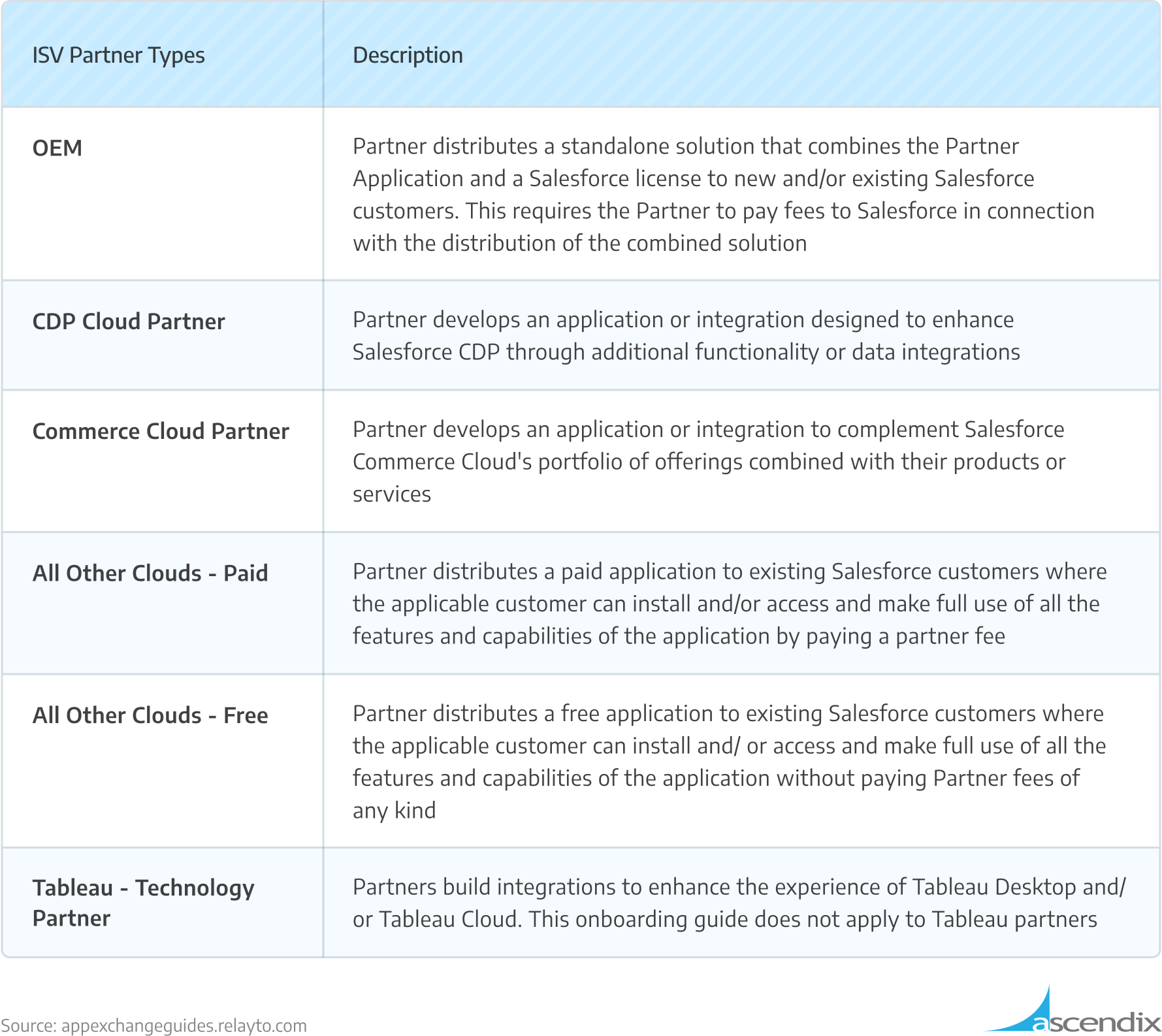
ISV Partner Types: Descriptions and Requirements
The categorization of Salesforce AppExchange applications, on the other hand, can be summarized into four primary directions: Bolt Solutions, Flow Solutions, Lightning Data, and Components. Each category has a different auditory and requires a different level of knowledge.
If selecting the appropriate Salesforce app type seems challenging, and you aim for a smooth and efficient development process, consulting with Salesforce experts such as the Ascendix team may provide the necessary guidance and support.
Salesforce offers two types of programming languages and tools you can use to build an AppExchange app: programmatic and declarative.
Declarative tools (clicks) are a part of declarative programming that allows you to build applications based on business rules and logic instead of writing code. Simply put, declarative tools require understanding of Force.com concepts but no coding knowledge. Using clicks–not code simplifies the app creation process and management of existing data for non-developers.
Programmatic tools (codes) require coding skills but allow developers to exceed the limits of declarative Salesforce.com capabilities. Programmatic tools include:
After identifying the appropriate type of solution, the required programming language, packaging, and licensing, start the building process. There are two ways to go about it: using your internal resources or outsourcing dedicated team.
Building Salesforce App using in-house team can be a viable option if you have enough resources to take control over the full AppExchange product lifecycle.
On the contrary, hiring a dedicated team of AppExchange app developers ensures your application stands out from the competition and delivers maximum value to your users. Not only do dedicated experts guide you through the development process, but they also take control over app testing, release management, support, marketing and further configurations.
We’ve helped multiple small businesses and large companies optimize Salesforce and adapt it to their teams’ need.
To ensure optimal performance for all potential users of your application, it’s important to conduct comprehensive end-to-end testing in specialized environments and adhere to development best practices for testing.
Both manual and automated testing should be employed to detect and resolve any bugs or errors that may arise. We recommend utilizing Salesforce Platform’s testing tools to scan for bugs and other potential issues.
Once you have tested and finalized the app, the next step is to prepare it for submission to the Salesforce AppExchange. This process entails creating managed packages and providing screenshots, a concise and descriptive overview of the app’s features, a demo video, and supplementary documentation such as user guides and FAQs.
To be publicly listed on AppExchange, your solution must first undergo a security review and meet the necessary security requirements. It is important that you are patient during this process, as the review can take 3-5 months.
During the AppExchange security review, the security posture of your solution is tested to determine how effectively it protects customer data. This process also helps to identify potential security vulnerabilities that hackers, malware, or other threats may pose.
You can prepare the software code for the submission using the following 2 automatic tools and 1 approach:
Once you’ve checked and reviewed the code, you need to submit the solution for security review to Salesforce team.
The Salesforce security review teams evaluate your solution using threat-modeling profiles that are based on common web vulnerabilities. They attempt to penetrate the defenses implemented in your solution to extract or modify data they do not have permission to access, mimicking the actions of security threats.
Once your app is approved, launch it on AppExchange and start marketing it to Salesforce users.
That’s a general overview of the steps in building an app for Salesforce AppExchange. Keep in mind that the actual development process may vary depending on the specific tools and technologies you use, as well as the complexity of your app.
Ascendix is a team with solid experience in AppExchange app development. We own a family of AppExchange solutions and know all ins and outs of this process.
The potential revenue from Salesforce AppExchange Development can depend on various factors, such as the app’s quality, the size of the target market, the price of the app, and the marketing strategy used.
Anyway, it is still a lucrative opportunity for developers and ISVs (Independent Software Vendor).
According to Salesforce, AppExchange partners earn an average of 3x of their investment in building an app. AppExchange also gives developers the significant advantage of having direct access to a vast network of Salesforce customers and prospects. Once an app is listed on the AppExchange marketplace, it can be easily discovered and adopted by Salesforce users, potentially generating significant revenue.
The revenue from Salesforce AppExchange Development comes from a variety of sources, such as:
Overall, the potential revenue from Salesforce AppExchange Development can be significant, especially for high-quality apps that solve unique business problems and address unmet needs in the market.
There are several reasons why you might consider choosing Asсendix Technologies as your AppExchange App Development partner:
Asсendix Technologies has extensive experience developing custom Salesforce applications for various industries and use cases. We have been a Salesforce AppExchange partner since 2012 and have successfully delivered 500+ projects.
Our team comprises certified Salesforce developers and consultants with expertise in various Salesforce technologies, including Apex, Lightning, and Salesforce APIs. A great number of certifications allow us to offer solid knowledge in a range of development services, such as: preparing your app for Salesforce Security Review, building new functionality, upgrading, bug fixing of your existing AppExchange apps, AppExchange listing launch and optimization, deployment of managed packages in Salesforce, consulting on becoming an ISV or OEM partner for Salesforce, app UI/UX design, testing, and code review, and support.
We place a strong emphasis the unique needs and goals of our clients. Our team works closely with clients throughout the development process to ensure that the final product meets their expectations and delivers real value to their business.
We believe in long-term relationships with our clients. We work collaboratively with our clients to ensure they are involved in every step of the development process, from planning and design to testing and deployment.
Our team provides end-to-end services for Salesforce AppExchange App Development, including planning, design, development, testing, deployment, and release management. It means we can handle all aspects of the development process, ensuring a seamless and efficient experience for our clients.
If you are looking for a reliable and experienced Salesforce AppExchange App Development partner, Ascendix is a great choice. Contact us and let’s start the cooperation.
Kateryna creates engaging content about Salesforce consulting, Ascendix products, and CRM best practices for the commercial real estate industry and legal services. Her articles provide readers with relevant data, stats, business tricks and overviews of new industry trends and CRM updates.
Follow us and get expert insights and guides right to your inbox.