Unlock Full Pardot Automation Potential
Our MC Account Engagement (Pardot) consultants will help you create personalized email campaigns based on user behavior and preferences.
Since 2013, Pardot, aka Salesforce Marketing Cloud Account Engagement, has become one of the leading solutions for marketing automation. With its powerful tools, sales teams can increase lead conversion by 77% and sales productivity by 20%. Our Pardot implementation guide will help you effectively plan and prepare for marketing automation setup.
Pardot implementation is a process of setting up and configuring the functionality of a marketing automation solution – Pardot [Marketing Cloud Account Engagement]. Salesforce users can enable Pardot Lightning App directly in Salesforce Lightning Experience.
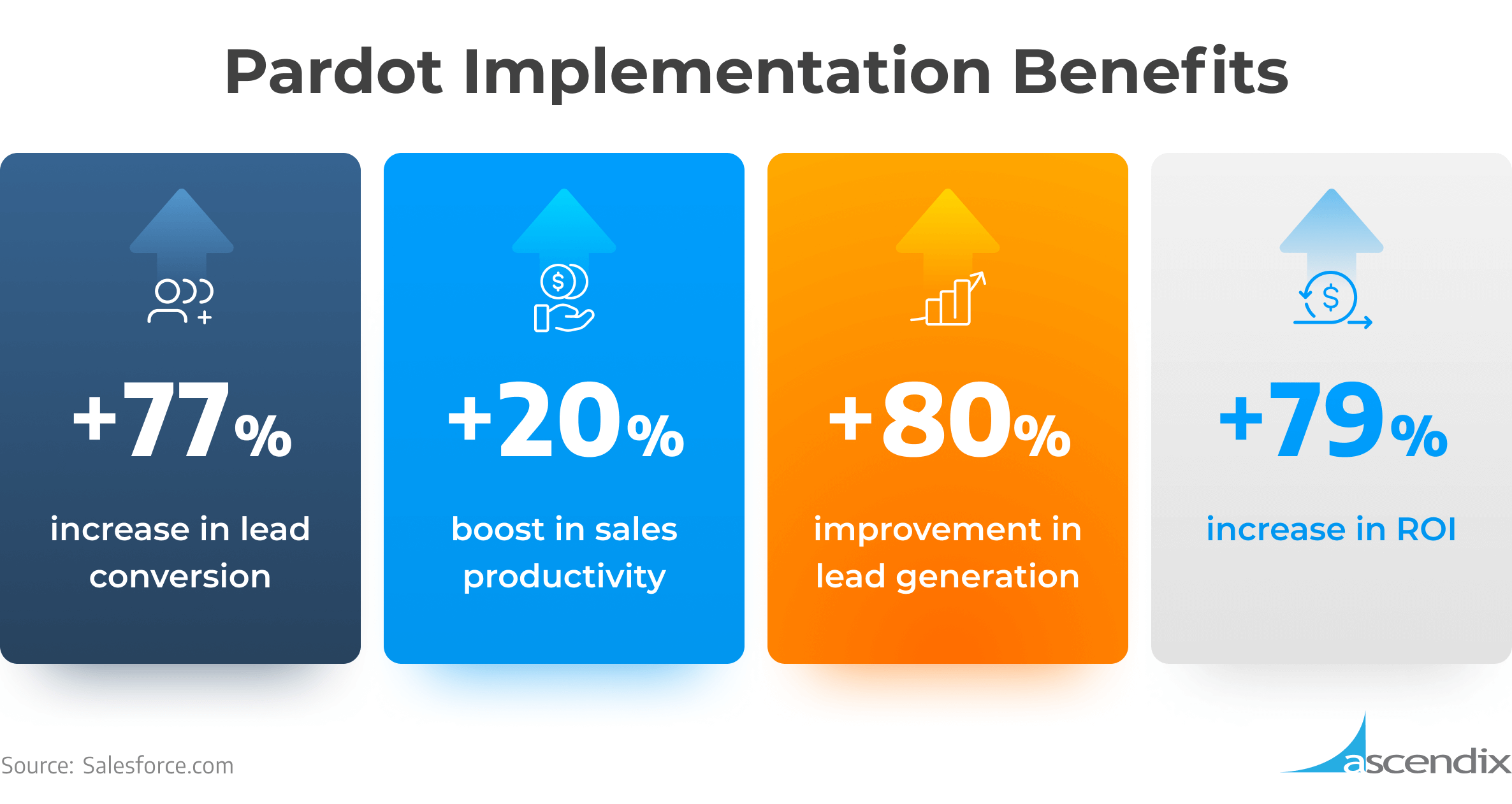
Pardot Implementation Benefits | Ascendix
Besides that, Pardot Lightning App has two different connectors. V1 customers are those that purchased Pardot before February 11th, 2019. V2 customers are those that purchased Pardot after February 11th, 2019. For both these connectors, the setup process will vary.
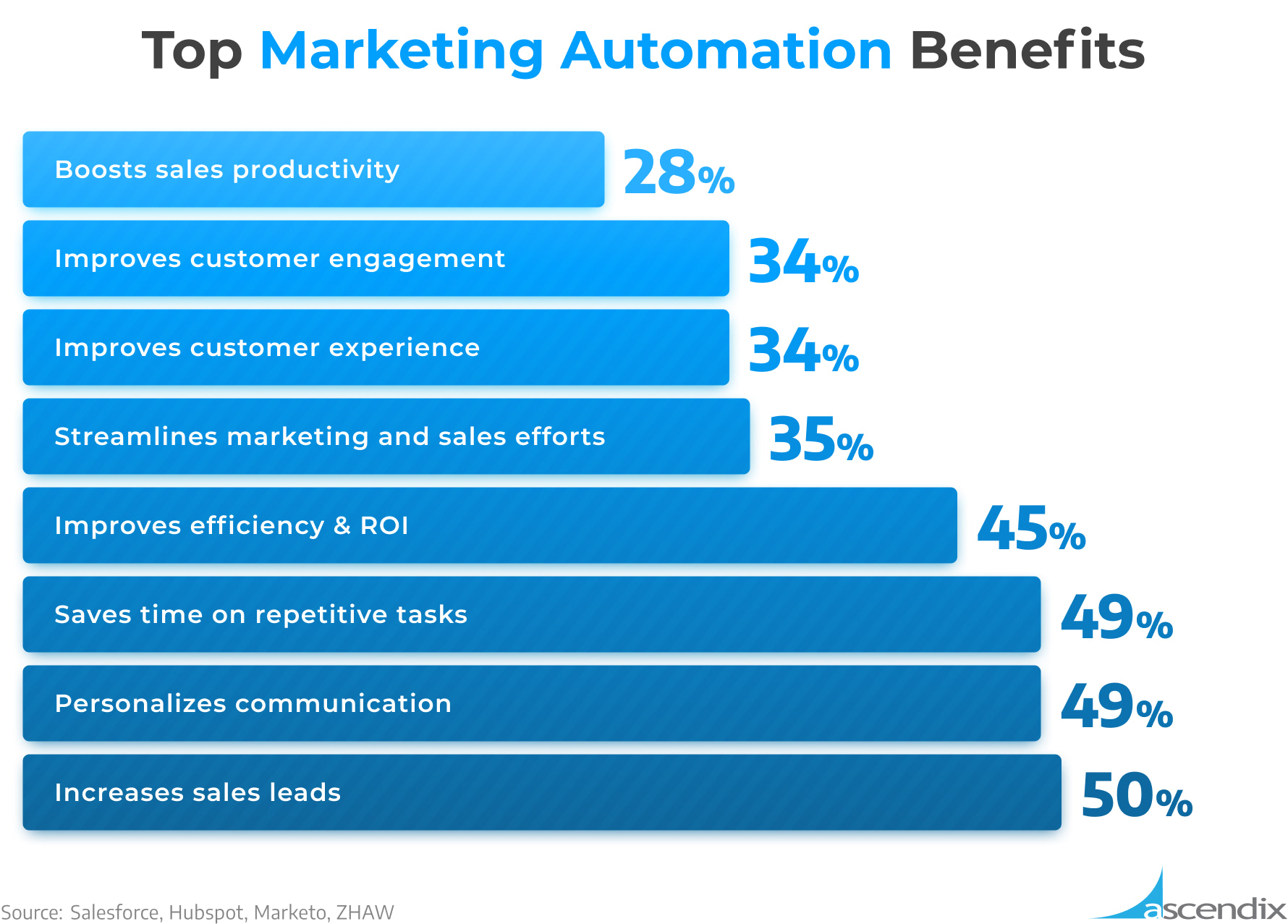
Top Marketing Automation Benefits | Ascendix
According to a Hubspot report in 2021, 76% of businesses report using marketing automation tools, and 26% of businesses plan to use them.
And based on ZHAW research, marketing automation technology like Pardot helps save marketers’ time from repetitive tasks by 49% and improves marketing ROI by 45%. Besides that, 77% of marketers see an increase in conversions and a 451% increase in qualified leads.
Marketo’s study states that marketing automation solutions like Pardot can boost sales leads by 50% and decrease cost per lead by 33%. And overall, 86% of marketing professionals say that automation helps them succeed in achieving important marketing goals.
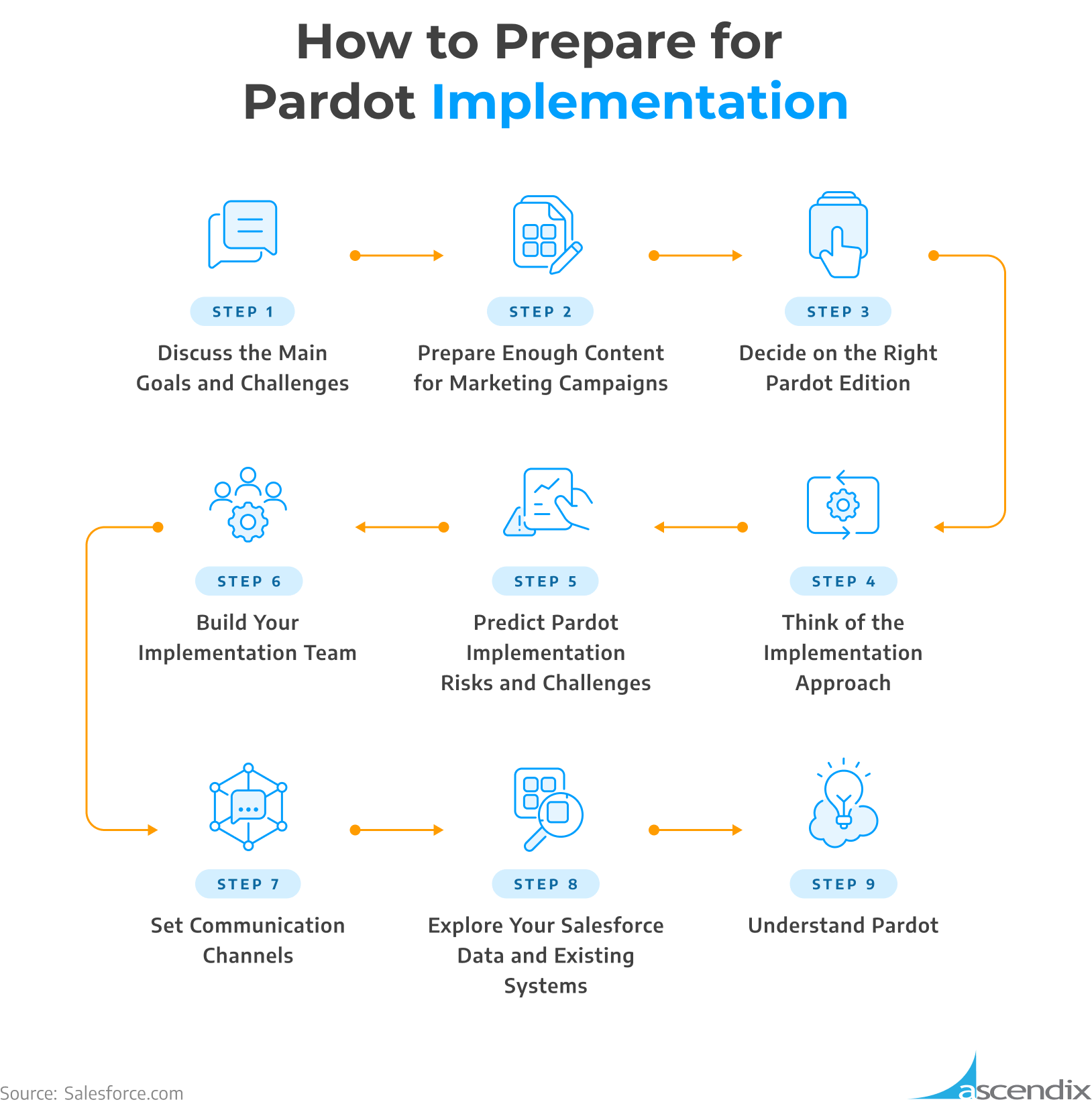
How to Prepare for Pardot Implementation | Ascendix
Before implementing Pardot, you must define the main challenges you are trying to solve. For example, you want to eliminate multiple disparate systems and centralize data sources. Or you need to gain a competitive advantage and increase campaign accuracy and efficiency.
Then, collect system requirements from all the interested parties and set how you will measure the project’s success. It’s important to discuss it beforehand because during the implementation process, you’ll need to create custom reports and dashboards and nourish them with the correct KPIs.
If you are already using some marketing automation tools, analyze what features your systems lack and how Pardot can bridge those gaps. Also, think of the features you like in your tools and which best practices you want to transfer to your new platform and further enhance. It will ensure better user adoption and decrease the learning curve.
You should also remember that Pardot is only a tool. And to revolutionize the industry, you need to have a revolutionary marketing strategy supported with technology.
You should prepare the right message to resonate with your customers.
And to nurture your relationships with your prospects, you should build various email threads depending on the engagement level and its outcome.
And it’s better when you support your messages with suitable educational material. So, before you launch your email and advertising campaigns, you need to create enough content assets such as:
Before you invest in Pardot, you need to find the best feature-price balance. It stems from the requirements you’ve gathered during the first step.
For example, depending on your needs, you can choose the most budget-friendly option with essential lead generation, qualification, and email personalization features. Or opt for more expensive editions with built-in advanced analytics and reporting functionality.
Marketing Cloud Account Engagement pricing ranges from $1,250 to $ 15,000 /month.
You can discover more about Pardot editions, pricing, and its features, along with available add-ons, in our blog post “Pardot vs. Marketing Cloud: Key Differences that Matter”.
Once you’ve decided on the requirements and budget, you will spend on Pardot implementation, and you need to consider the rollout approach. You can choose a DIY method if you have enough in-house resources like a Salesforce administrator, an IT expert, or a webmaster.
Suppose you don’t have enough technical experts for the project. In that case, you can purchase a Jump Start package directly from Salesforce. Or engage with a certified Salesforce Pardot implementation consultant like Ascendix.
Pardot implementation partners offer a much more comprehensive scope of professional services for a lower price than the ones provided by Pardot Jump Start. For example, Jump Start includes 20 hr of work which doesn’t include system integration, customization, and process automation. Also, it doesn’t offer user training and ongoing support of the solution.
On the contrary, Pardot implementation partners can perform a vast range of Pardot implementation services. These services include:
Check our ranking of the best Pardot consulting companies in the USA.
Foresee potential risks of your Pardot implementation project and how you will mitigate them. For example, how will you prevent your inactive prospects from being archived in the recycle bin? Also, you need to create a definite change management plan with all possible scenarios for all rollout stages.
If you choose to proceed with the self-implementation approach, you need to set your project team.
A standard team includes:
But you can do without a big, dedicated team to set up and run Pardot. Instead, one person can handle several roles. For example, a marketing admin can work as a Salesforce admin, a Pardot admin, and a project manager.
Team collaboration needs to be transparent and consistent to meet Pardot’s implementation goals. Therefore, successful Pardot implementation depends heavily on effective communication between implementers, project stakeholders, and team members.
Also, to facilitate future communication, you need to document all the meeting notes and project milestones. You should document all new configurations and customizations as well.
To succeed, you need to be sure that the data that will feed your campaigns are accurate, up-to-date, and error-free. So, before you launch them, you need to dedupe and enrich your customer information and assess the overall Salesforce Org.
You should review all the systems you are using and how well they can work together. Also, for future cost optimization, you need to re-evaluate the way you use these systems and if all of them are necessary.
Check if you can sync solutions by API or if you need third-party connectors like Zapier or custom coding. Pardot consultants can also suggest the best apps to solve your challenges and avoid investing in unnecessary customization.
Salesforce provides an excellent opportunity to play with the look, feel, and structure of Pardot on a sandbox to get a basic idea of its capabilities.
Moreover, you can test configuration changes in the sandbox before applying them in production. It should be noted that data and configurations can’t be shared between sandboxes and production. These changes must be manually recreated. Also, it should be noted that sandbox capabilities are rather limited. For example, it doesn’t support email sends, previews, or tests, Salesforce Engage, the Google Ads connector, Engagement History dashboards, and B2B Marketing Analytics.
You can install a package for your Production and Sandbox environment using the links here.
Pardot’s understanding will help set the right expectations of the default system’s features and how you can modify them to meet your marketing needs.
Also, you can spot the areas where you can cope easily or where you need help from Salesforce developers.
Our MC Account Engagement (Pardot) consultants will help you create personalized email campaigns based on user behavior and preferences.
Pardot implementation is a two-way sync. It means that to make it work properly, you need to configure the Salesforce organization and Pardot account and harmonize the connection between them.
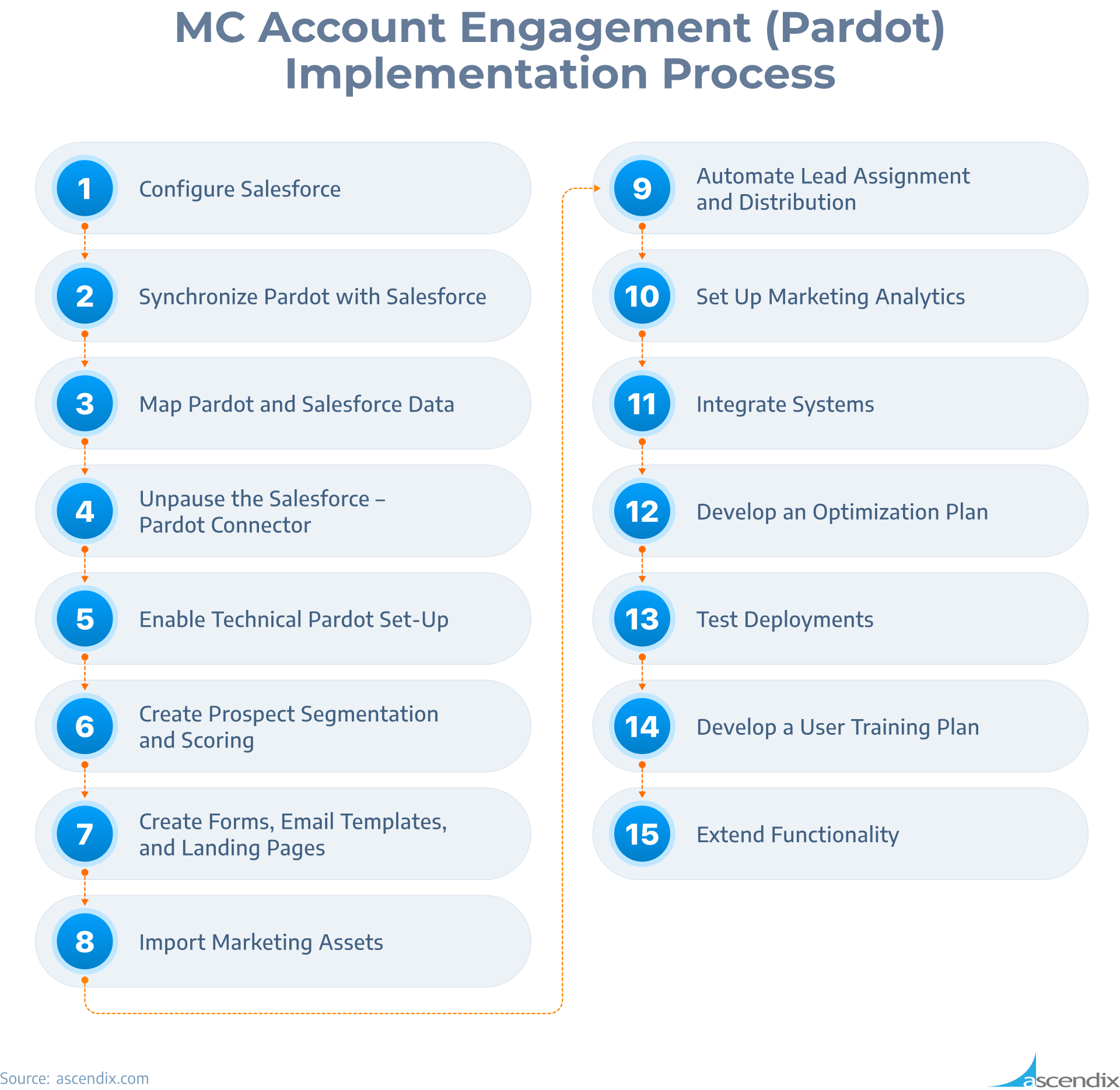
MC Account Engagement (Pardot) Implementation Process | Ascendix
To start with the implementation, you need to install the Pardot AppExchange package in your Salesforce org via the installation link and enable Pardot in the Marketing setup. Then, you need to Pardot Connector user permission sets and customize the Pardot Application in Salesforce.
If you have a Pardot Advanced account, you should enable business units and assign Pardot admins. Later, if you plan to implement Pardot Advanced, you can configure marketing data sharing and create up to four custom objects.
Afterward, you should create all necessary campaigns, their hierarchy in Salesforce, and campaign templates. Once all the relevant campaigns are created, you need to decide which to import in the CSV file.
Further, you should:
Once you’ve finished the Salesforce Org setup, enable the Pardot Lightning app sync with Salesforce. You can connect Pardot with other CRMs, such as Microsoft Dynamics 365 and NetSuite. But if you need to integrate Pardot with other CRM systems, create a custom integration using Pardot’s API or connectors like Zapier.
Enable display of Pardot info on Lead and Contact Page layouts. Once you did it, add standard Pardot fields to the Lead and Contact pages. Then, map Pardot custom Lead fields to Contact fields in Salesforce, create custom Prospect fields, map Salesforce profiles to Pardot roles, and transfer user management to Salesforce. Later, you should map the following fields:
Next, map Salesforce custom fields to Pardot custom fields and enable showing Pardot data in Salesforce.
Now, you need to enable Connected Campaigns and define record types that will sync with Salesforce, connect individual campaigns and sync Salesforce and Pardot campaigns. If you’re a Pardot Advanced or Premium customer, you can also define marketing data sharing rules.
You need to configure and unpause the Salesforce – Pardot Connector at this stage. Afterward, you should ensure Salesforce user sync. Also, if you have Pardot Advance, you can create a custom role and transfer user management to Salesforce.
Pardot implementation includes placing a tracking code on your website page to track every campaign. Also, you need to set up DKIM (DomainKeys Identified Mail) and SPF (Sender Policy Framework) authentication to ensure email deliverability.
In addition, you should enable SSL (Secure Sockets Layer) and set up opt-in tracking on the website.
You may also incorporate the CNAME record into your settings to complete the Vanity URL implementations. By doing this, you’ll be able to host landing pages on your website and personalize pages’ URLs.
Moreover, you should enable whitelisting of your IP to ensure none of your company’s emails end up in the SPAM folder. Technical setup may also involve custom re-coding for forms, email templates, landing pages, and customization of site search.
Now, you need to define your user segmentation strategy and whether you should import your existing customer dataset. Create static and dynamic lists by grouping the leads and prospects based on their stage in the buying cycle.
At this stage, you can also create scoring categories for prospects and create automation rules to adjust prospects’ profile grading.
Add Google Analytics tracking code to Pardot forms on Pardot landing pages. Set up custom page scoring to define the priority pages on your website and spot obvious buying signals from prospects.
You also need to create goals and conversion metrics as well as custom fields to track UTM tags and add them to all forms. Create Dynamic and Reusable Content (Snippets) for emails, email templates, forms, and landing pages.
At this stage, you should upload marketing resources like eBooks and guides to Pardot. It helps streamline activities-based automation and monitor all downloads and views.
That way, you can analyze activity history and how your prospects interact with your content. Besides that, you can set notifications and custom scoring when they engage with resources.
Once you’ve uploaded all the marketing resources, build lead processing for your sales team. Before mapping it to Pardot, you should discuss all the assignment criteria with the sales representatives.
These benchmarks relate to lead location, estimated value, service domain, or potential project complexity. Or they can be based on the completion of specific action steps or custom rules.
You can enable B2B marketing analytics reports, if you have Plus or Advanced editions, to get accurate and comprehensive insights into your changing business scenarios. In these reports, you can, for example, track assigned prospects, active website visitors, and the state of drip campaigns.
To set up B2BMA, you need to configure the following:
Also, you should manage Template Permissions set to set up and manually update the template quarterly after updates.
You can extend Pardot functionality with connected apps, such as:
Check how well they work together and harmonize the data exchange among them.
Identify areas that need configurations and customizations in:
Conduct final user acceptance testing and make sure everything is functioning correctly.
Also, check if the following:
Training is an inevitable part of a successful Pardot implementation project. Because it ensures that the user adoption rate will be much higher. To educate your users right, you should:
Set up workshops to boost the admins’ training who will oversee further scaling of your solution.
The Pardot implementation doesn’t finish when everyone can use the solution without difficulty. It should evolve along with your growing needs.
To increase efficiency, you need to keep an open mind, take regular user feedback, and extend or alter the system functionality accordingly.
Pardot Quick Start Implementation is a set of standardized setup services provided by Pardot implementation partners. Usually, it includes:
Quick Start implementation can take up to $10,000 and last up to 1,5 months.
Pardot is a robust marketing automation tool with enormous customization potential. It makes it a uniform solution for companies of any industry and size.
And by pairing it up with Salesforce CRM, you can get overwhelming results in sales and marketing ROI, customer satisfaction, and productivity. In addition, selecting the proper implementation approach and Pardot implementation partner will guarantee that the solution aligns with your business goals.
If you are only planning to deploy any marketing tool, feel that you don’t use Pardot to the full extent, or have problems with it, we are ready to help.
As a certified Pardot consulting partner, we can assist you with a large spectrum of Pardot audit, implementation, and customization services, such as:
Ready to start? Request a no-cost estimate for your implementation and/or optimization now.
Initial Pardot implementation may take from 10 hours to two weeks. It depends on the number of users and customizations needed. Re-implementation and recovery projects may take longer due to system audit, optimization, and further customizations.
Pardot implementation cost varies from $3,000 to $10,000 for the initial setup. It depends on the complexity of integrations, the marketing configurations required, and the expertise of the implementation partner. Custom development or re-implementation usually costs more and depends on the project’s complexity. So, it’s better to request a custom quote.
Pardot implementation partner is a certified consulting company that helps clients select, implement, and expand Pardot functionality and succeed in it. Pardot implementation partners also help avoid future challenges with future updates, data modeling, and over-customization.
Anzhelika is a seasoned B2B content marketing strategist with extensive experience in elevating corporate profiles through compelling content. At Ascendix, she offers a wealth of knowledge in Salesforce consulting, providing valuable tips, tricks, and comprehensive guides. Additionally, Anzhelika stays at the forefront of the industry, delivering expert analysis on the latest Salesforce tools and emerging technology trends.
Follow us and get expert insights and guides right to your inbox.