Want to Maximize your CRM Business Value?
We will teach you how to use CRM software to the fullest and adapt it to the company’s growing needs.
For businesses with large volumes of data, using spreadsheets and Gmail isn’t enough to convert leads into opportunities and further nurture them into loyal customers. If companies want to leverage their data, it´s time for them to join those who use CRM. Because in the end, companies that use CRM systems get higher conversion rates with less manual work done and less time invested. How so? Let’s find out.
CRM stands for customer relationship management and is a solution that companies use to manage their interactions with prospects and customers, store contacts, boost sales, and add efficiency to marketing strategies.
It’s easier to think of CRM as a centralized database where companies manage huge volumes of data such as contact details, purchase histories, and client-and-company communication like calls, messages, and requests.
With the data being properly organized and analyzed, companies that use CRM can win new customers while also increasing the loyalty of clients they’ve already got.

Core CRM Features
Contacts are individuals who have already expressed their interest in a company’s product or services in some way, either by making a purchase, filling in a website form, or subscribing to a newsletter. Their details like phone number, email address, job position, and others are conveniently stored in one place.
You can categorize your Leads, Contacts, and Opportunities depending on the stage in the sales pipeline they’re associated with. Further, the data can be used for creating personalized messages and targeted marketing campaigns.
With CRM, sales departments can identify which products and services are in the highest demand as well as which customers are the most likely to buy again.
The CRM purpose is to help sales teams manage their leads, categorizing and prioritizing them depending on chosen criteria. Reporting and data visualization, features that most CRMs have, help sales identify leads with the highest conversion probability and focus on them rather than leads who are least likely to purchase the company’s products and services.
CRM aligns sales with the marketing department, boosting collaboration and ensuring sales follow the marketing strategy.
By segmenting customers into categories based on purchasing histories and customers’ preferences, marketers can understand their target audience better, therefore effectively nurturing relationships with clients.
When integrated with marketing automation tools, CRM can assist companies in mass email campaigns and social media management.
Sales who use CRM in a company can track the company’s deals progress, categorizing them into different pipeline stages and analyzing or visualizing them with reports and dashboards respectively.
CRM helps users envision the revenue potential and the probability of closing each deal, resulting in a better sales forecast.
The system helps users send follow-up emails (a feature that can be automated with proper upgrades), log calls, and schedule meetings with prospects.
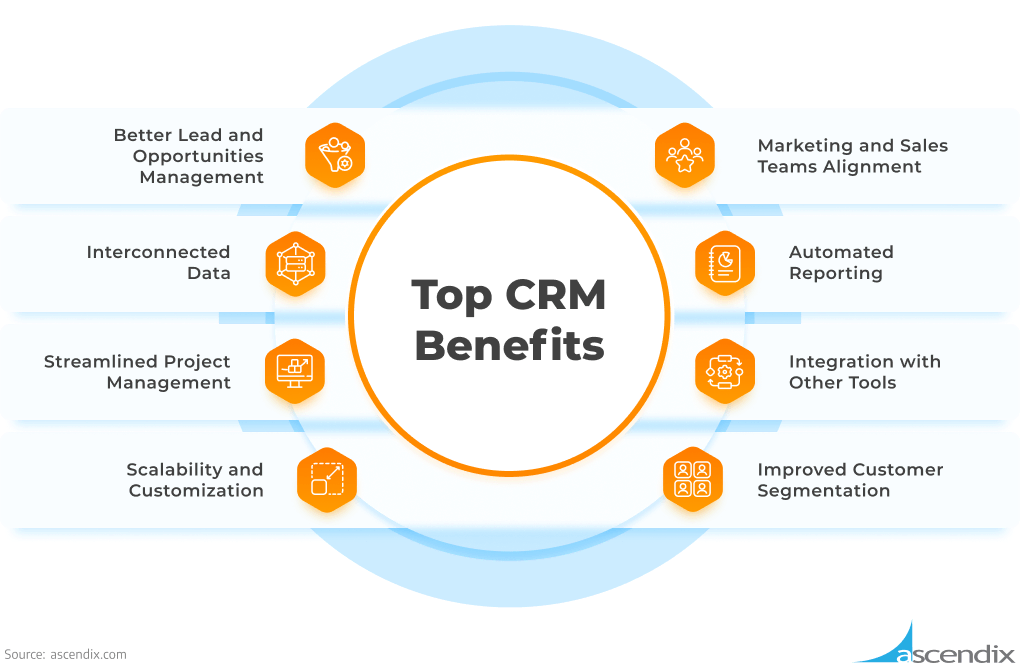
Top CRM Benefits
Companies can store and track customer data in CRM, resulting in quality customer service. With no data lost, sales can check details of the last interaction with a customer and continue from where they stopped, which is especially efficient if the last interaction happened months ago.
Sales can manage, score, and track leads and prospects, prioritize them, conduct better follow-ups, and get a better understanding of the pipeline. It all improves sales forecasting and helps sales identify high-value contacts to focus on.
Customer details like name, location, phone number, email, preferences, purchase history, and complaints are kept in one place that the company’s departments can access.
Companies can store a different type of data in CRM as well. For instance, eCommerce companies use CRM systems to store product data, while commercial real estate brokers use CRM to store listings, leasing details, availabilities, etc.
In companies that use CRM effectively, customer support representatives have the data they need at their fingertips without the need to rummage through Excel sheets and document folders. They can help customers faster, reducing wait times, hence increasing customer satisfaction with the company’s services.
With real-time reporting, companies can get insight into customer behavior and adapt their marketing strategy in time. Additionally, custom reports help users get a good grasp of sales performance, the efficiency of marketing campaigns, and other factors.
Data analytics often comes as an upgrade to the system and allows users to identify potential risks by analyzing current trends and predicting possible changes in the future based on historical data.

All Parties Who Use CRM
Sales professionals are among the top beneficiaries who use CRM in a company, resulting in boosted productivity (by 34%) and increased revenue (by 41% per sale).
Scoring, tracking, and qualifying all happen in one place, saving time for sales reps to focus on actually selling. Meanwhile, a visualized pipeline helps salespeople identify bottlenecks and get better sales forecasting.
Other than deals, users can manage their tasks and events related to a particular contact. CRM system would set up a reminder and when the date of the event approaches, a sales rep will be notified.
Sales teams can enhance collaboration with other departments, for instance, marketing teams, resulting in better alignment with the marketing strategy.
With reports and metrics provided by CRM, marketing teams can identify sources that generated the biggest number of leads and measure the efficiency of marketing campaigns.
CRM also integrates with marketing automation tools like Marketo, automating mass email campaigns and helping marketers analyze leads coming from the company’s website.
Those who use CRM can collaborate with sales for better lead management. Extracted from CRM, customer data helps marketers understand the needs of the company’s target audience better, resulting in effective marketing campaigns and content that readers are more likely to engage with.
Users can leverage data pieces like demographic details, customer preferences, and purchase history to segment their customers based on their needs and behavior.
By doing so, marketing teams can personalize their campaigns, making sure that the core message aligns with the customers’ preferences and needs depending on the segment they’re falling into.
The CRM purpose is not only to help companies capture leads but also ensure they don’t slip through the cracks after being qualified.
Because all departments have access to the centralized data, marketing teams can benefit from the details like pain points, unique requests, and preferences by using it for creating targeted campaigns that speak directly to the needs and interests of their audience.
We will teach you how to use CRM software to the fullest and adapt it to the company’s growing needs.
Some CRMs come with a conversation opener. For instance, Insightly shows the weather in the location where the customer is staying, helping support teams break the ice when starting a conversation.
What CRM stands for is data accuracy and transparency: the entire customer data is at the fingertips of customer service teams, resulting in less wait time and more tickets resolved.
With a vast knowledge of customer preferences and purchase history, customer support teams can identify new cross-selling opportunities and contribute to increasing sales.
Recruiters can manage hiring activities in a way that a sales representative manages their leads: an HR manager can track and prioritize applicants based on their experience and skills data.
Bonuses, sick-leave notifications, commissions, and holidays are all stored in one place. Other than that, HR professionals can share training materials, personal data, work contracts, and reports, resulting in better work alignment with accounting and legal departments.
CRM systems allow supply chain teams to better track and monitor customer orders and inventory levels, quality and prices of materials, delivery deadlines, logistics, and distribution.
With CRM, supply chain departments can add and manage shipping data and product details, hence ensuring clients are happy with timely delivery.
By analyzing purchase histories and customer behavior, supply chain departments get insights into demand patterns, control inventory levels, and can prepare for potential supply chain disruptions.
Top industries using CRM are real estate, education, eCommerce, law, fintech, and banking among many others. All of them rely on the power of data profoundly and are ‘people-centric’, meaning that if companies in these industries don’t know their customers well, they will have hard time defining what, when, and how to sell to their target audiences.
CRM comes as a valuable asset for all real estate specialists.
Brokers can automate email and social media marketing, therefore their outreach. With a brokerage CRM, real estate professionals can track deal cycles, create CRE-specific fields, generate contracts and proposals, categorize and prioritize leads, and follow up with them in time.
Property managers who use CRM in a company can manage tenant and owner information in one location with greater accuracy and no data pieces getting lost. With real estate CRM, they can nurture relationships with tenants (for instance, process maintenance requests and complaints faster), and, as a result, increase the tenant retention rate.
Lenders, underwriters, and appraisers can speed up the loan origination process with a highly customizable CRM. Baked-in data analytics and reporting help lenders make better data-driven decisions, manage documents with real-time updates, and ensure deals comply with the regulations like Fair Credit Reporting Act (FCRA) and Home Mortgage Disclosure Act (HMDA).
Along with other real estate professionals, construction managers that use CRM can streamline estimation, bidding, and budgeting, manage complex projects with ease, and generally get better control over the supply chain. In the end, there are fewer delays in project completion and no add-on expenses.
Finally, real estate is buzzing with investors. Streamlined and centralized management of investment portfolios is exactly what CRM is used for in investment activities. With built-in CRM reporting and analytics, investors can incorporate data into decision-making processes, assess risks, and discover new investment opportunities.
With CRM, banks can store and manage their contacts, categorize customers, segregate commercial and consumer data, promote cross-selling, and ensure the product offers align with customers’ needs and preferences.
Other than that, CRM is used for streamlining bank operations by automating processes like data entry, customer communication, and inter-department data tracking.
CRM centralizes legal case files containing high-risk information and case evidence, therefore preventing data gaps and providing top digital security.
With a legal CRM, managers at law firms can automatically assign cases to lawyers and synchronize workflows, ensuring that two employees in the same organization don’t work on the same case or compete for the same client unknowingly.
CRM has helped most retailers and manufacturers survive COVID-19 by promoting remote collaboration and business management.
Along with capturing and categorizing leads, CRM offers forecasting and performance analytics to help eCommerce players understand buyer-purchase correlations better, build efficient marketing campaigns, and grow the company’s sales.
With CRM, educational institutions can automatically manage and update students’ profiles and admissions processes in a streamlined manner, which, in turn, increases retention rates.
Additionally, CRM for educational institutions helps colleges and schools keep the members of the academic community (students, alumni, donors, professors) informed about the success of educational programs and upcoming events, hence promoting alma maters to students and potential funding donors more efficiently.
One might wonder why non-profitable companies use CRM. Non-profitable CRMs include donor engagement metrics and online giving functionality for identifying giving trends and managing donors and supporters. With such a system, a non-profitable organization can improve its fundraising strategy, hence grow revenue.
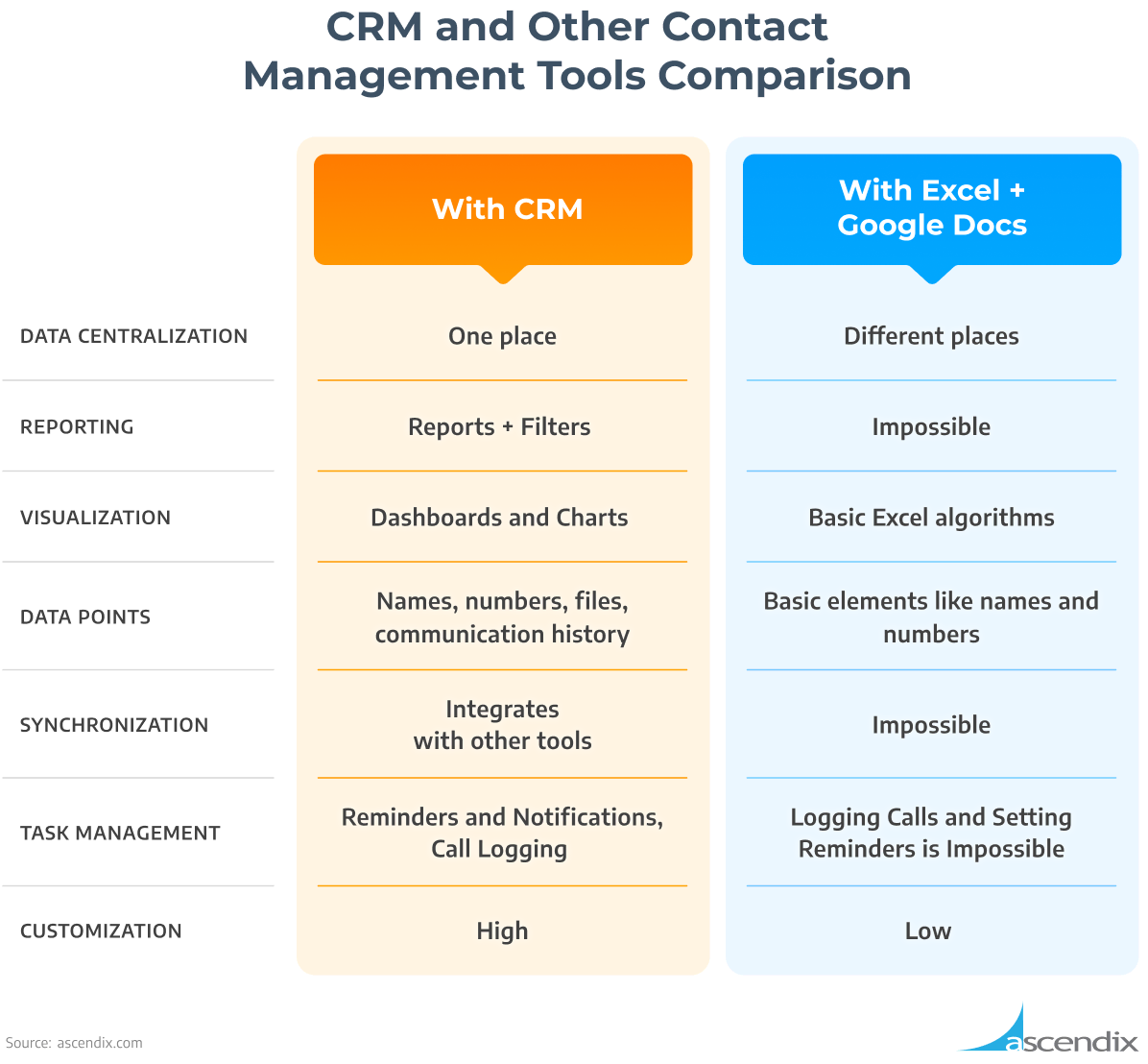
CRM and Other Contact Management Tools Comparison
‘Which CRM should I use so all my company’s departments can benefit?’ Yeap, Salesforce. The pioneer of CRMs, Salesforce centralizes the data and allows all teams to work as a unified and integrated whole.
It’s easy to customize Salesforce CRM and upgrade it if your company’s needs change, making it a suitable option for large enterprises. The same goes for user plans – if you’ve suddenly found out your business needs automated workflows and approvals, you can quickly scale up to an Enterprise option.
With one of the most commonly used CRM software, companies can effectively access and manage customer data, explore trends, and move collaboration to the next level while enjoying top digital security due to regular backups and complex authentication mechanisms.
If you need customization, everything is designed internally. Sure, Microsoft has an app marketplace called AppSource. But unlike AppExchange, a marketplace for third-party developers offered by Salesforce, Microsoft is a software company at its core and doesn’t support the idea of partner licensing to the fullest. Unfortunately, this complicates Microsoft’s integration with external tools and customization.
Like Salesforce or Microsoft Dynamics 365, Oracle offers a 360-degree view of customer data and company-and-client interactions, streamlines sales processes, fuels cross-selling, and offers data reporting. The tool suggests full support for Android, iPhone, Linux, and Mac, while also being available on the web.
Tailored mostly for small and medium-scale businesses, Oracle NetSuite CRM considers all stages of the customer lifecycle and expands users’ leeway by integrating with tax management or logistics planning tools, MS Office, and Oracle eBusiness Suite among others.
Unlike other CRM providers, the company has brought customization to a brand-new level. If you decide to embrace the system to the fullest, you might want to purchase upgrades like social media integration, real-time analytics, multi-user portals, and ROI evaluation.
Flexible prices, a robust Zwitch migration system, and mobile Zoho CRM are other perks that the company’s clients enjoy.
HubSpot is truly a CRM provider that needs no introduction. The Free package covers all basic features like measuring performance, scheduling emails and appointments, and the opportunity to manage 10 customer properties among others.
The company boasts perfect synchronization with Outlook and Gmail, G-Suite, and Office 365.
Despite higher-than-average pricing, HubSpot is an optimal choice when it comes to scalability. Upgrades like eSignature, product library, canned snippets, and email open and click notifications come as a part of non-Free packages.
PipeDrive smoothly integrates with email tools like Gmail and Outlook and sends new task notifications and deadline reminders while helping users create dashboards to prioritize tasks and deals. Being a sales-oriented CRM that focuses on opportunities including several sales steps, PipeDrive suits businesses with a complex sales cycle the most.
With proper upgrades, companies that use PipeDrive CRM can effectively arrange deals according to the sales stages, import data to PipeDrive, and then export it to other apps when needed.
Zendesk Sell is a one-size-fits-all solution that small, medium, and large-scale businesses can use. One of the most commonly used CRM software tools, Zendesk minimizes the average time your support team spends on solving a ticket by letting everyone organize and analyze all lead-related data in one place as well as plan the follow-up process.
Just add a touch of quick customization, install an iPhone app that adds flexibility to a workflow and is perfectly synchronized with the desktop version, and you’ll get a robust solution with seamless integration that maximizes your team’s productivity.
Most industries prefer Monday CRM due to its sales pipeline visualization, data centralization, and lead and opportunity data management.
Monday CRM covers the needs of all departments. Business owners can manage contacts with all operations streamlined in one tool. Sales managers can plan team goals with better interactive analytical dashboards and reporting with multiple filters. Meanwhile, sales reps can benefit from superior efficiency of contact, deal, and activity management.
Monday CRM considers even account managers. Due to effective data organization, they can effectively monitor the account’s health, access the customer’s history, and manage projects.
Yes, the name says it all – the purpose of ClickUp CRM is to boost productivity in a few clicks: the less effort it takes for a user to stay productive, the better.
What ClickUp CRM stands for is offering plenty of leeway. For instance, a variety of views like Table (vertical spreadsheets-like columns), Board (optimal for viewing tasks categorized according to status), and Calendar (perfect for scheduling and tracking meetings).
The CRM emphasizes team collaboration by offering teams docs, whiteboards, chats, and other in-built tools for brainstorming and project planning.
Another reason to become a devotee of ClickUp is free cooperation with external partners – no additional fee is required for initiating a coworking space with your guests.
Which CRM should one use that is simultaneously price-effective and powerful? Start with Creatio. The Creatio package includes CRM applications, namely, Marketing, Sales, and Service Creatio, and a no-code Studio Creatio platform. Because Creatio is a no-code/low-code tool, it offers users maximum freedom in terms of scalability.
With visual modeling, drag-and-drop interfaces, time tracking, and project management, Creatio is a great end-to-end solution for automating and managing budgets, sales, and marketing plans.
We will help you to implement Salesforce in your organization, train your team, and ensure they adopt it. Request a consultation.
A Mortgage Lending Company is the Ascendix client that experienced difficulties stemming from the company’s disorganized data located in different places. The company simultaneously used a variety of Excel-like tools, an online form builder, and mortgage loan processing software, all leading to the lack of synchronization and automation.
The idea we proposed was building a custom-built Salesforce solution that made automation and synchronization under one single system possible, with data being centralized and accessible to all company’s departments. In the end, our client got features like simplified lead management, borrower portals, loan submission checklists, credit report checkers, and email automation.
Powered by full integration with Cloud Maven Credit Checker, Google tools, and Formstack Documents, a custom-built solution by Ascendix allowed our commercial lending client to move from Excel sheets and unsynchronized tools to a next-level CRM with top unification and automation.
Ascendix is a Texas-based company with two decades of experience in CRM and Salesforce consulting and the development of custom CRM solutions.
Why choose Ascendix?
Our professionals know how to facilitate sales, support services, and marketing with seamless synchronization and automation. Let’s optimize your business costs and expedite growth with a CRM solution together!
CRM stands for Customer Relationship Management and is a tool that offers a 360-degree view of data management that empowers sales and marketing while building and nurturing customer-and-company relationships.
Companies that use CRM systems represent all industries. Most of them are real estate, banking, legal, eCommerce, education, and charity organizations since these industries rely on data extensively. As for departments, sales, marketing, customer support, HR, and supply chain departments benefit from CRM the most.
The most commonly used CRM software is provided by Salesforce, Zoho, HubSpot, Microsoft, and Zendesk.
Tania is a fan of technologies and an expert in writing about them. In her content, she shares insights into new trends and proptech solutions in real estate that can help your business thrive while keeping your customers content (pun intended).