Need Help with Salesforce?
We offer all types of Salesforce consulting services such as implementation, integration, customization, administration, AppExchange app development.
Based on Microsoft.com, 26% of sales executives still rely on Office 365 (and Excel as a part of it) as a primary sales productivity solution. But it is challenging to log in and maintain all customers’ data there. As a result, sales teams can’t collaborate on it effectively and miss valuable opportunities.
Salesforce, one of the dominant CRM platforms, helps salespeople automate, manage, and monitor sales processes for optimal efficiency. Since 1999, this sales productivity software has delivered significant business improvements to 150,000 customers.
Salesforce helps connect data, and conversation with actions, automate the workforce and mundane tasks and integrate critical systems to unlock new opportunities for better sales. We’ll cover everything you need to know about how to use Salesforce for sales and manage your sales systems and processes in Salesforce.
Based on Salesforce research, sales teams spend up to 64% of their time on non-revenue-generating activities. That’s why reliable automation is a must for greater efficiency.
Fundamental Salesforce functionality is aimed at significantly facilitating the everyday activities of sales agents. It is an entirely digital-first platform that unifies core technologies like mobile, AI, workflow, app builder, communities, voice, and the highest levels of data security.
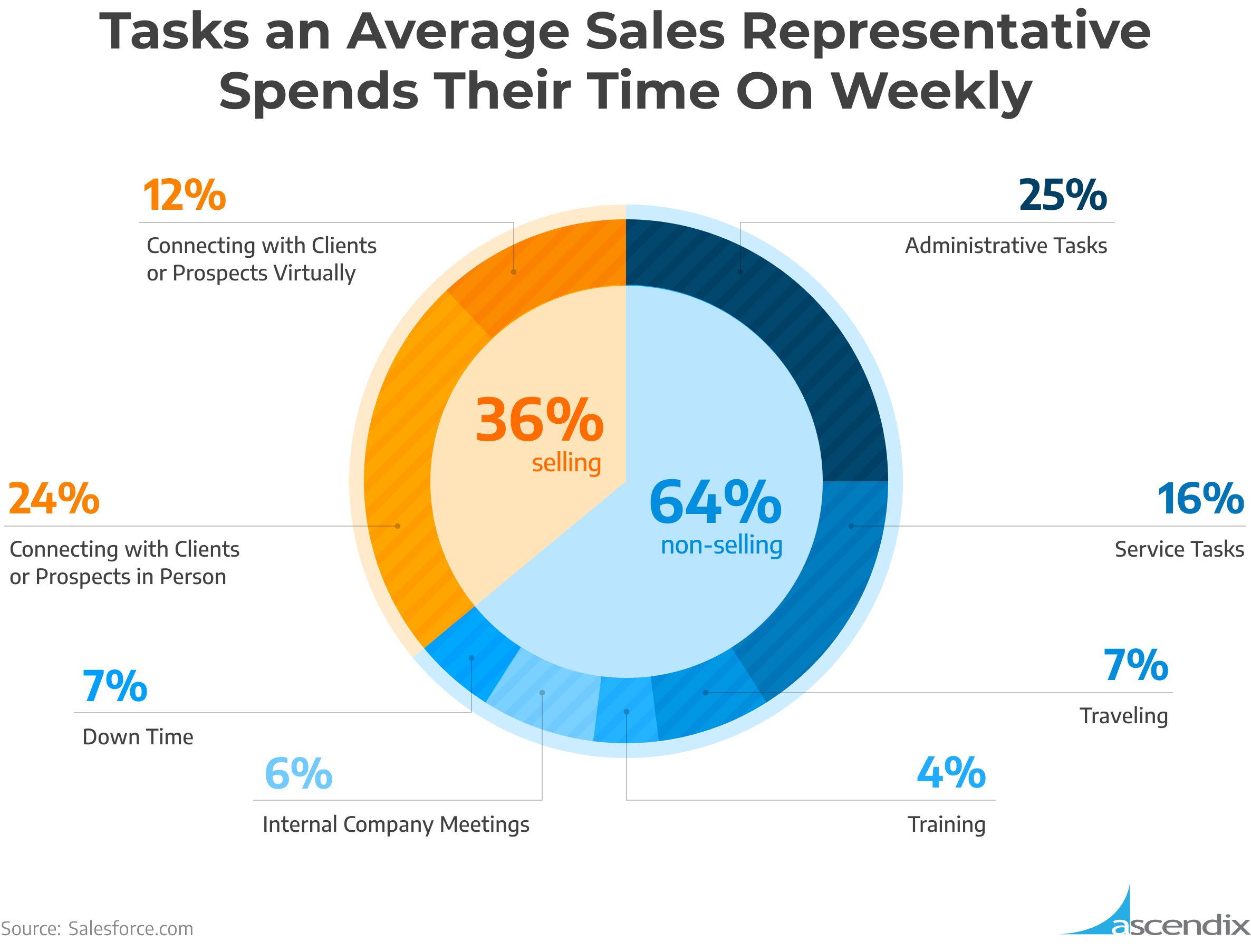
Tasks an Average Sales Representative Spends Their Time On Weekly
Salesforce CRM helps streamline even the most complex prospect and customer lists. With this software, sales executives can define and group prospects and customers by any criteria and build a proper sales pipeline.
According to the State of Sales report, 88% of salespeople claim that the current economic situation makes it necessary to anticipate customers’ needs. In Salesforce, salespeople can also showcase data based on sales stages just in a few clicks and make more accurate sales forecasting.
In addition, such precise lead segmentation can help predict customer behavior better and build a more accurate sales funnel.
Research from the Aberdeen Group shows that personalization improves customer retention by 16%! Salesforce CRM goes far beyond just a data management software concept and can help link the right message with the right customer automatically.
Thanks to the comprehensive data stored in the system, you can personalize your emails to resonate with your customers. Also, Salesforce becomes a treasure trove of customer data, including website activity and downloads.
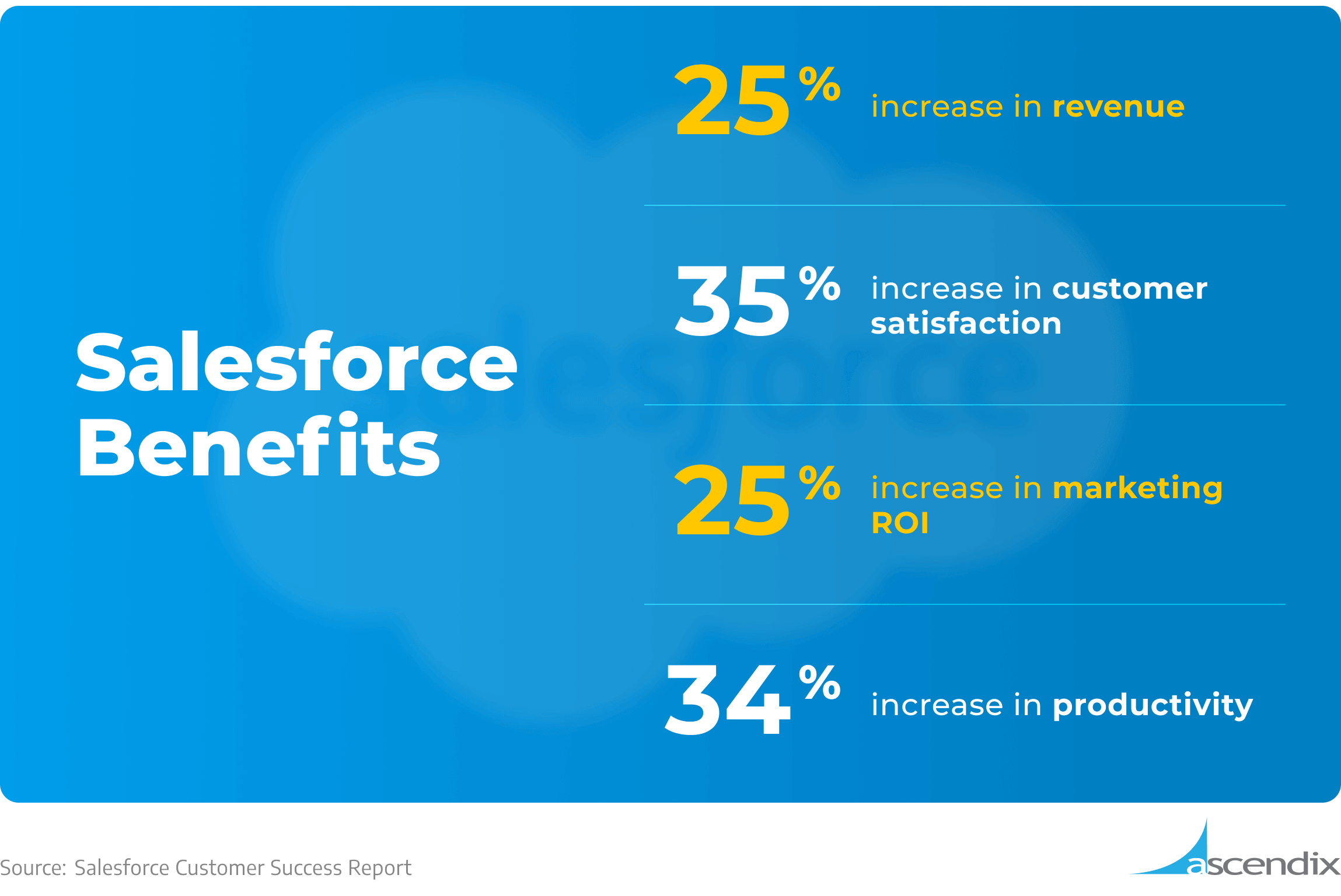
Salesforce Benefits
Salesforce provides remarkable flexibility to meet any sales automation needs. When salespeople leverage this CRM to its full extent, they can design an efficient sales process and see the most outstanding results.
A transparent system for the sales teams translates into better effectiveness in customer retention. So, sales agents can adjust sales communication and meet customer expectations of being understood.
Besides that, Salesforce CRM helps sales executives make better data-driven decisions that lead to better customer conversion.
Salesforce can help monitor all sales representatives’ activity and generate reports based on their actions. This kind of information might reveal which sales activities you should focus on the most to maximize productivity and transparency.
In addition, with customizable reports and dashboards with built-in intelligence, sales reps can visualize customer information and get a comprehensive view of their clients.
Salesforce helps sales teams manage the massive amount of data produced throughout the sales process. It also enables the improvement of customer experiences, lead routing, and the expansion of cross-selling and up-selling opportunities.
With Salesforce companies can gather and retain client data in one location, including activities, phone numbers, and addresses.
Salesforce has 4,000+ pre-built applications for seamless integration with social media, email marketing, document-sharing systems, etc. It allows the creation of a unified user experience and consolidates data sources.
Around 80% of the most successful companies highlight that they rely on a standardized sales process to reach impressive results. An effective sales process powered by Salesforce technology takes things to the next level because it makes the whole process more predictable without unnecessary guesswork.
Sales Cloud is a Salesforce CRM module designed to streamline lead generation for sales teams. The fundamental items of Salesforce organization are Objects. Salespeople often use four standard Objects: Leads, Contacts, Accounts, and Opportunities. And here’s how the whole Objects hierarchy works.
A Lead in the Sales Cloud is a prospective customer who has shown interest in buying a company’s product. Salesforce Sales Cloud assists in locating leads and works to turn them into clients.
If a sales representative qualifies a Lead, they become a Contact. Contacts contain information about key businesspeople involved in a deal.
Usually, a Lead isn’t the only person that has initiated the deal, and there may be other individuals associated with the company. And Accounts unify all the Contracts to keep information about these individuals and companies. Further, salespeople can customize and categorize Accounts by the “Type” field in Salesforce based on the needs of the sales: Prospect Accounts, Customer Accounts, or Partner Accounts. Accounts can also represent Opportunities.
Opportunities are deals in progress. And Opportunities remain Opportunities until they are Closed/Won or Closed/Lost.
To enable all the above, follow these steps:
Step 1: Log in to your Salesforce account.
Step 2: Go to products and choose Sales from the drop-down menu. You are prompted to a new window.
Step 3: Choose the Campaign or Lead or Account, or Contact menu depending on what you want to perform.
Step 4: Now click on the new button. A window pops up.
Step 5: Fill out the details and click on the Save button to save the changes made.
The Salesforce sales process is a sequence of activities from product and market research to the sales close that a sales representative must complete using CRM tools.
The four typical sales process stages are research, prospecting, sales calls, and closes; however, the exact number of steps might vary depending on the industry, product, and sales approach.
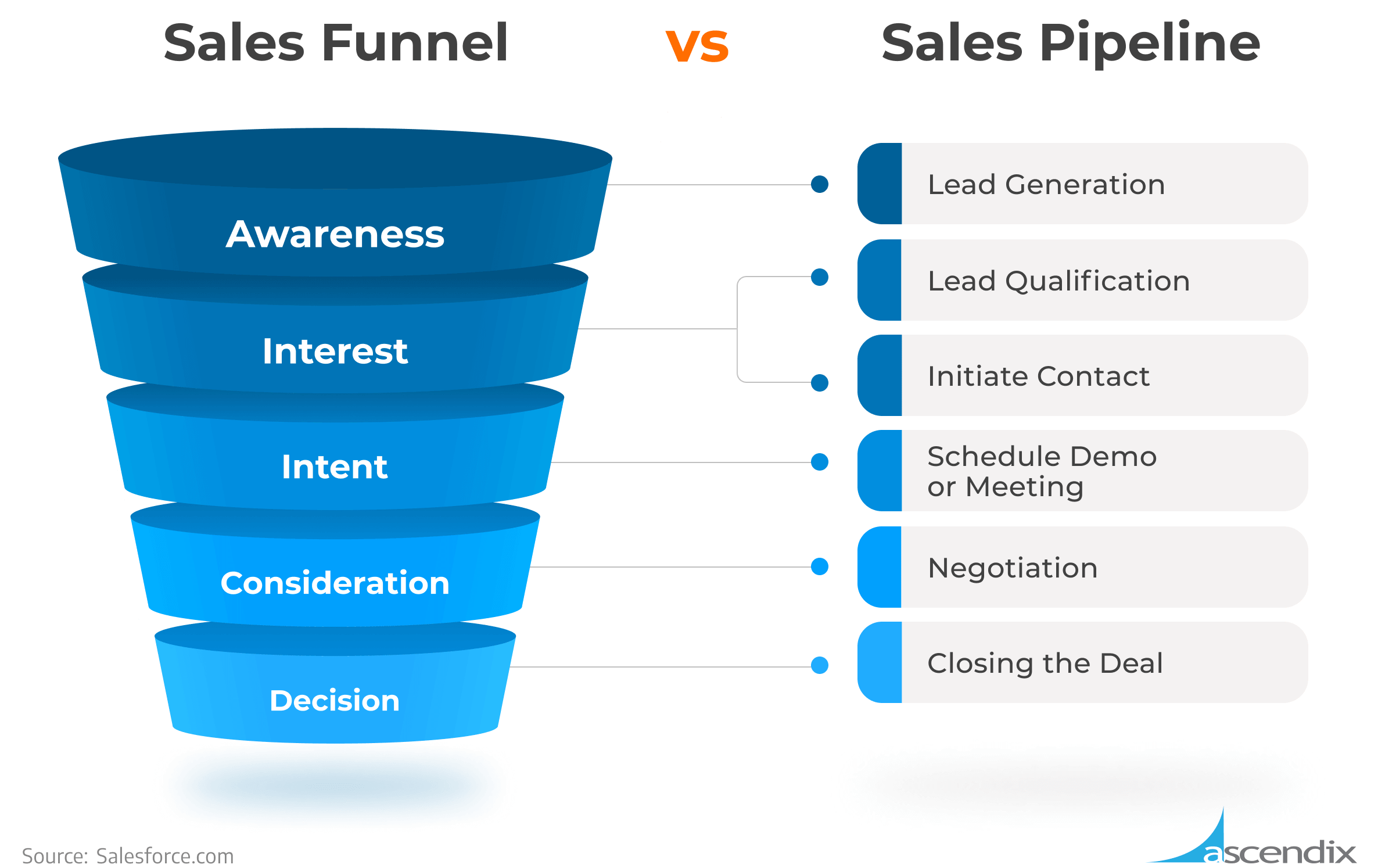
Sales Funnel vs. Sales Pipeline
Salesforce helps to organize and visualize a sales process as a sales pipeline. With this pipeline, salespeople can manage and track the complex activities essential to closing deals.
Salesforce Sales Cloud enables building a perfect sales process powered by top-notch CRM technology. But before you apply it, you need to draft and negotiate with your team. Here are the effective sales process steps sales representatives usually follow:
Once you agree upon the key elements of a sales process, you need to set up key sales stages in Salesforce for Leads and Opportunities.
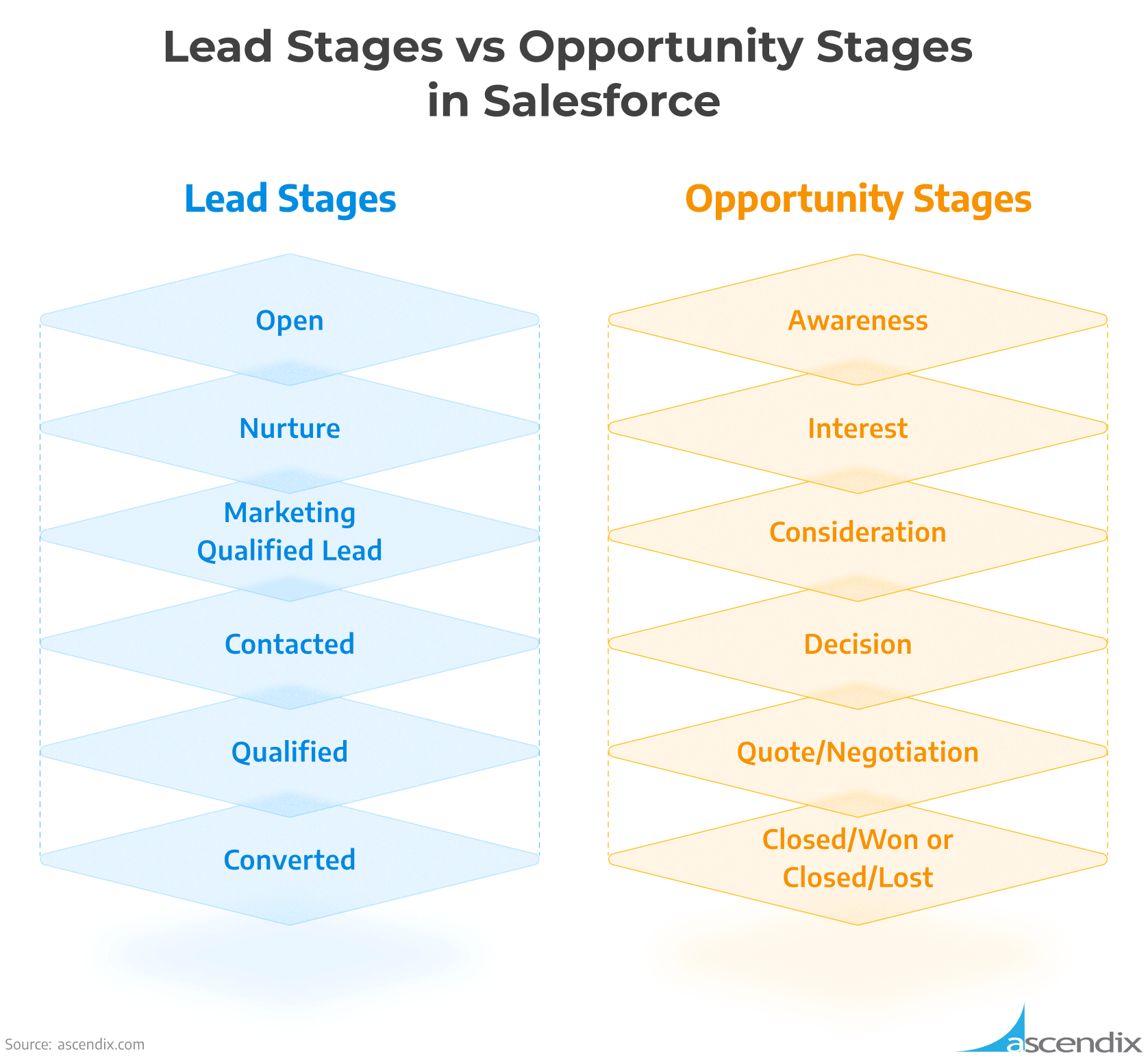
Lead Stages vs Opportunity Stages in Salesforce
The most common Lead stages look like these:
After conversion, it becomes and remains an Opportunity until the deal is either Closed/Won or Closed/Lost.
The Opportunity Stages look a bit different:
These are the steps that will help you create your Lead Stages in Salesforce:
After you set up sales stages in Salesforce, you need to constantly monitor historical trends to review and improve your pipeline processes.
A guided sales path can support and improve your sales process. You can design your strategy based on the signs and activities most likely to indicate closed deals.
Once you build a process, you can recreate it in the CRM by following these steps:
Such a sales path can simplify the onboarding of a new sales representative.
We offer all types of Salesforce consulting services such as implementation, integration, customization, administration, AppExchange app development.
Salesforce lead management best practices help your team capture real decision-makers and spend valuable time speaking to people with buying power. It leads to improved lead quality and ROI as well as revenue increase.
Here is the list of tips that sales executives can use to boost lead management:
Contacts help the sales team keep the information about critical decision-makers and buyers for a Salesforce account. Salespeople need contacts to reach out to the customer or organize demos.
The Salesforce Contact object has a standard set of fields that can be customized based on your needs. Here are the default Salesforce contact fields you can complete when creating a contact:
Besides that, you can fill in the following fields:
The default layout of the contact page is general, so it may need modification to meet your unique needs. For example, you can add several custom fields to make your content page layout more personalized. These custom fields help you add more professional information for the company and keep these records simple.
You can organize your contacts manually, or if you already have contacts in an Excel spreadsheet, you can use the Salesforce Data Import Wizard.
Then, you group contacts in Salesforce in contact lists to meet certain criteria. Besides that, you can quickly build custom list views or a list of contacts created for a certain period of time.
To make contact management in Salesforce effective, salespeople should associate only one person with only one contact record in Salesforce. These records should contain, as many accurate details as possible. And sales agents should update them as soon as any information changes.
We’ve helped multiple small businesses and large companies optimize Salesforce and adapt it to their teams’ needs.
You can set up a new Salesforce Account in two ways:
A default Salesforce Account object contains the following fields:
Further, users can add new custom fields if necessary.
Salesforce Accounts can also contain customer documents or who and when communicated with the customer.
Here are more Salesforce account management best practices:
Here are our eight more general Salesforce best practices for salespeople:
Salesforce is the most popular CRM tool that enables sales agents to concentrate more on the needs of their clients and less on back-end management. It helps free up time for a sales team and focus on the things that matter.
And as a Salesforce consulting company, we do much more than innovate CRM technology.
We know that more than a one-size-fits-all approach is needed for a sales strategy. And sales executives must understand their clients’ demands thoroughly. So our consultants will guarantee the complete personalization of your Salesforce Org to your sales team’s needs.
We will suggest the best approaches for Salesforce implementation, data migration, and customization.
On top of that, we can perform custom Salesforce and AppExchange app development to enhance your platform capabilities and create unique functionality that is unavailable on the market. If you want to avoid having a huge toy that you can’t utilize properly, or if you are overwhelmed with Salesforce functionality, contact us. We’ll solve all the complexities for you.
Salesforce helps sales people by offering a comprehensive suite of tools and features for sales efficiency:
To use Salesforce more effectively, focus on customizing it to match your business processes, utilize automation for repetitive tasks, and integrate it with other tools and software you use. Regularly train your team on new features and best practices and ensure that they use Salesforce on a regular basis. Leverage analytics and reporting to continuously refine your sales strategy based on insights gained.
Salesforce best practices for sales simplify maintaining better data hygiene and help accelerate the sales pipeline while improving your deal closure rate.
They include creating a sales process setting up sales stages, pipelines and reports, and key sales metrics monitoring and reviewing.
To use a sales process in Salesforce, first define the stages of your sales that reflect your business cycle, and customize Salesforce to match these stages under Opportunities. Utilize automation features for tasks and follow-ups. Track and manage leads, opportunities, and customer interactions within each stage and ensure your sales activities are aligned with your defined stages for efficiency and effectiveness.
Anzhelika is a seasoned B2B content marketing strategist with extensive experience in elevating corporate profiles through compelling content. At Ascendix, she offers a wealth of knowledge in Salesforce consulting, providing valuable tips, tricks, and comprehensive guides. Additionally, Anzhelika stays at the forefront of the industry, delivering expert analysis on the latest Salesforce tools and emerging technology trends.