Need Help with Salesforce?
We offer all types of Salesforce consulting services such as implementation, integration, customization, administration, AppExchange app development.
Salesforce offers powerful tools for sales forecasting, essential for effective sales management. However, achieving accurate forecasts can be challenging.
Many sales leaders invest significant time in estimating future sales, often finding their predictions inaccurate.
Proper use and understanding of Salesforce’s forecasting tools are crucial for generating reliable and precise sales performance estimates.
Using these tools wisely can significantly enhance the accuracy of sales forecasts, benefiting the overall sales strategy and in this article, I will guide you through my insights on how to improve your Salesforce sales forecasting.
However, be aware that there is no one-size-fits-all solution. Just as weather forecast accuracy varies by location, in business, the precision of forecasts can differ based on your industry and business model.
But let’s start at the beginning.
Sales forecasting predicts future sales based on historical data and market trends. It aids in anticipating demand, setting sales targets, and resource allocation. Methods range from qualitative (e.g., expert opinions) to quantitative (e.g., time series analysis). The process informs strategic planning and decision-making, identifying risks and opportunities for businesses.
Sales forecasting employs diverse methods:
Salesforce Forecasting is a feature within Salesforce that allows you to view all your opportunities across your organization in an organized manner, giving you a clear picture of when and in what quantities deals are likely to close.
At its core, if we strip away all the extras, Salesforce Forecasting is essentially a report that groups your Opportunities by various forecasting categories.
Each Opportunity is assigned to a forecasting category with a predefined closing probability expressed as a percentage. For example, a high winning probability might be represented as 90%, while a low probability might be 10% or 20%.
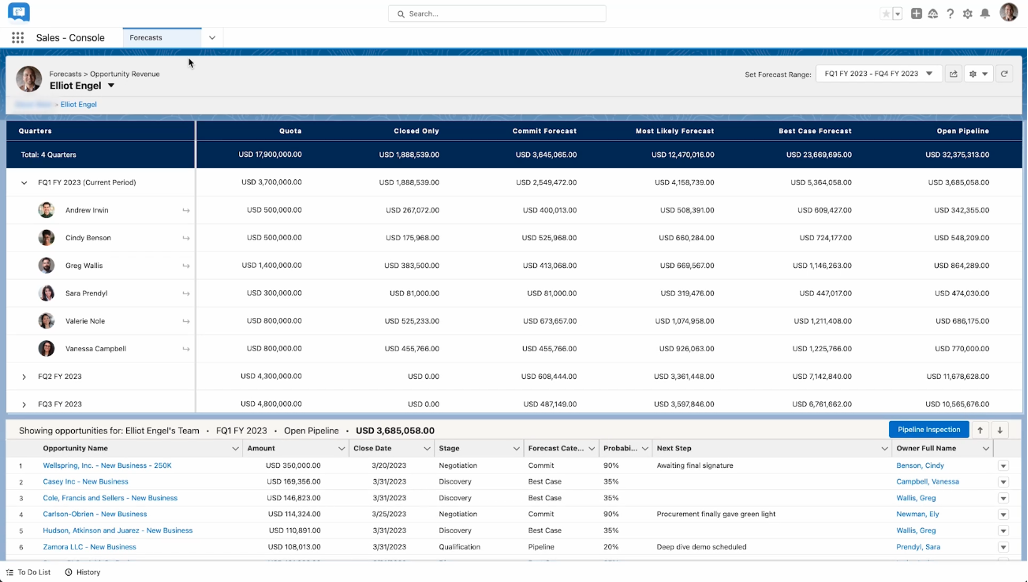
Salesforce Sales Forecasts View | Ascendix
Furthermore, Salesforce Forecasting offers multiple useful features, which we will discuss below. These features enable you to manipulate your forecasts to make them more practical than a simple report, including the ability to adjust forecasted amounts and dates without impacting any other Salesforce data.
Salesforce Forecasting provides a more or less objective picture of what’s happening within your sales department. Depending on your role, you will benefit from it in different ways.
If you are a sales rep, Salesforce forecasting will reduce the number of reports you need to submit to your management and will add more context to your work.
For example, if you couldn’t meet your quarterly quota due to customers delaying decision-making—a common issue during COVID-19 times—you can refer to your pipeline and show your manager real data. This gives you peace of mind.
If you are a sales manager, you are responsible for meeting the quotas of your department or even the entire company. Salesforce forecasting tools will help you determine if things are going well, provide a helicopter view of all sales across the company, and allow you to act if things are not going as planned.
Finally, if you are a member of the board or an investor, you can see whether the company is meeting its goals and could drill down to the individual opportunity level if you are performing due diligence on the company.
We offer all types of Salesforce consulting services such as implementation, integration, customization, administration, AppExchange app development.
Before we delve into specific techniques of Salesforce forecasting, it’s crucial to emphasize an important point. Every major process within a company should have a designated overseer (process owner), and forecasting is no exception.
There are three categories of people involved in the forecasting process:
Now that we have a clear understanding of what Salesforce forecasting entails, it’s a good time to dive into tips and tricks for maximizing your use of Salesforce.
Before you start, I strongly recommend building what I call your technical foundation. If you are a beginner in Salesforce, I strongly suggest you start with Salesforce basics.
Otherwise – a technical foundation is a set of features, decisions, and tools that you will leverage to ensure your sales forecasts are accurate.
First, ensure you fully understand WHAT you want to forecast. This could include:
Secondly, you must ensure that your Salesforce data is clean. I cannot emphasize this enough; you need reliable data to forecast accurately.
Make sure that you have:
Remember, you can have multiple forecast models within one Salesforce organization. Salesforce allows you to create custom forecast types, whether they’re role-based, territory-based, and whether they should use your opportunities, products, or other objects.
Salesforce enables you not only to forecast revenue but also to predict the number of products you are selling, which can give you an extra edge when planning your production. You can even build your entire sales quota with product quantities.
Another way to phrase this is to build your Salesforce culture. This is relevant not only for forecasting but also for your overall Salesforce organization, though forecasting is often one of the first areas where you can make a significant impact.
It is crucial to have one person who is accountable for forecasting. This is vital because if more than one person is accountable, in reality, no one is. Ensure that this person has a voice within the company.
I have often seen cases where the Salesforce Administrator was assigned the forecasting role. However, let’s be honest: who will follow the directions of a Salesforce Administrator? They might lack the soft or administrative power within the organization to effectively communicate the importance of keeping data clean to sales reps.
In Salesforce, there is a technical limitation: you can have only one person per hierarchy level who can be set as a manager. This means there can only be one manager per team who can manipulate reports, a restriction based on Salesforce’s understanding of the importance of keeping one person accountable at all times.
Organizing forecasting in Salesforce can be done in multiple ways:
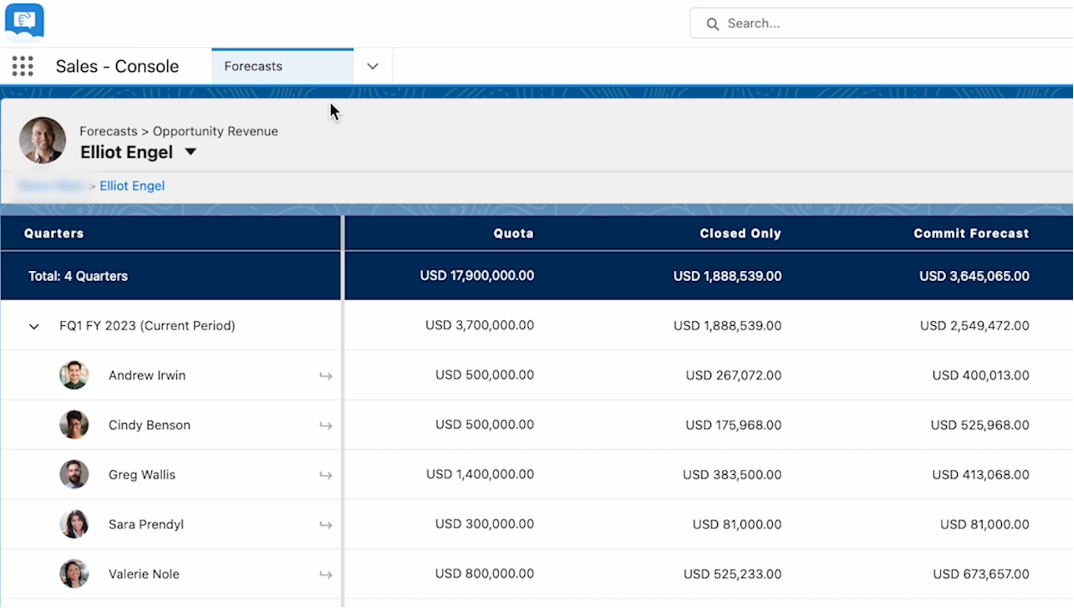
Roles Hierarchies in Salesforce Sales Cloud | Ascendix
It is best practice to match your organization’s reporting structures with your Salesforce forecasting hierarchies. Depending on your set hierarchies, Salesforce will roll up the data from the opportunities and allow you to drill down through them more easily.
Another critical aspect of the forecasting process is building the right routines. For example, every other week, you and your team should sit together, open the forecasting screen, and verify whether the data displayed is correct.
This routine is crucial as it ensures the entire team is on board with maintaining accurate predictions. Eventually, everyone will understand that it’s less effort to maintain a healthy pipeline with all data in place than to scramble at the last minute before a meeting.
This routine could also be incorporated into an employee’s annual performance review.
While this could be a standalone tip, I strongly recommend that you create a custom report for “Forecast vs. Actual Sales” and revisit it periodically.
This will help you better understand how far you are from your projections and allow you to take informed actions to improve your accuracy.
We’ve helped multiple small businesses and large companies optimize Salesforce and adapt it to your team’s need.
As I’ve discussed previously, sales forecasting is essentially a report that multiplies each of your opportunities’ probabilities by their respective amounts. This is, of course, an extreme oversimplification, but not far from the truth.
It is crucial to analyze your historical data to determine which stages have what probability of closing an opportunity.
There are general “rules of thumb” that suggest assigning no more than a 20% probability to sales stages at the beginning of the pipeline and not less than 80% toward the end.
However, these are just general guidelines and provide no insight into your unique situation.
If you don’t have access to your historical data, which is often the case, try to estimate your probabilities first. Make an educated guess and carefully monitor how these probabilities align with reality over the next year.
This approach will help you refine your forecasting method and improve its accuracy.
While configuring Salesforce forecasting is a task every Salesforce administrator should undertake, businesses often overlook the significance of forecast categories.
Salesforce forecast categories allow you to group your opportunities into specific classifications, each serving a distinct purpose:
Aligning your sales stages with these forecast categories will provide clearer insights into your sales process and improve the accuracy of your forecasting.
This alignment helps everyone in the organization understand at a glance where each opportunity stands and what the potential outcomes are.
Understanding how forecasts roll up is crucial for manipulating settings and comprehending report outputs quickly and effectively. Essentially, a rollup is a summary.
For instance, if you have 10 opportunities, each worth $100, rolling them up would give you a total pipeline revenue of $1000.
There are two main types of rollups in forecasting:
Here’s a breakdown of how forecast categories can cumulate:
| | |
Adding sales quotas to your forecasts is a straightforward yet often overlooked step that can significantly enhance your forecasting effectiveness.
This additional column, “Sales Quota,” helps your team understand whether they are on track to meet their sales targets.
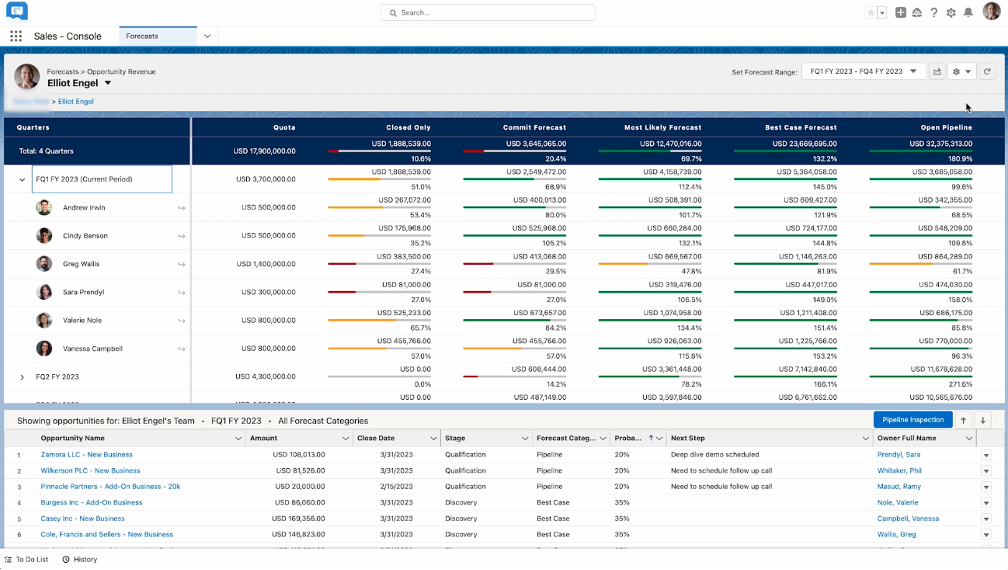
Sales Quotas in Salesforce | Ascendix
If you are not currently using a sales quota in your Salesforce setup, you will need to enable this feature first. Once enabled, you can incorporate sales quotas into your forecasting reports.
This allows everyone involved—from sales reps to management—to quickly see how current sales compare to targets, facilitating better decision-making and strategic planning.
By integrating sales quotas into your forecasts, you provide a clear benchmark against which to measure actual sales performance, fostering a more driven and focused sales environment.
While I’ve touched on this aspect of Salesforce forecasting before, it’s important enough to warrant a separate mention. To maximize the effectiveness of your Salesforce setup, you should enable collaborative forecasting.
This feature allows your team to correct numbers that may be overestimated or underestimated by individual contributors.
Salesforce recommends adjusting the forecast only if there is a significant overestimation or underestimation, or if a market impact affects the overall forecast amount. If a particular opportunity undergoes a scope change, you should update the opportunity itself.
Remember, any adjustments made in the forecasting module do not impact the actual opportunity amounts.
By enabling collaborative forecasting, you open up the process to collective scrutiny and adjustment, which can help ensure more accurate and realistic forecasts.
This approach fosters a team-oriented environment where adjustments are made based on collective intelligence and real-time data, leading to better strategic decisions.
Enabling historical trending is a simple yet effective feature that provides a clear comparison between different periods of your forecasting. This allows you to gain a deeper understanding of how your forecasts evolve and how they compare across various timeframes.
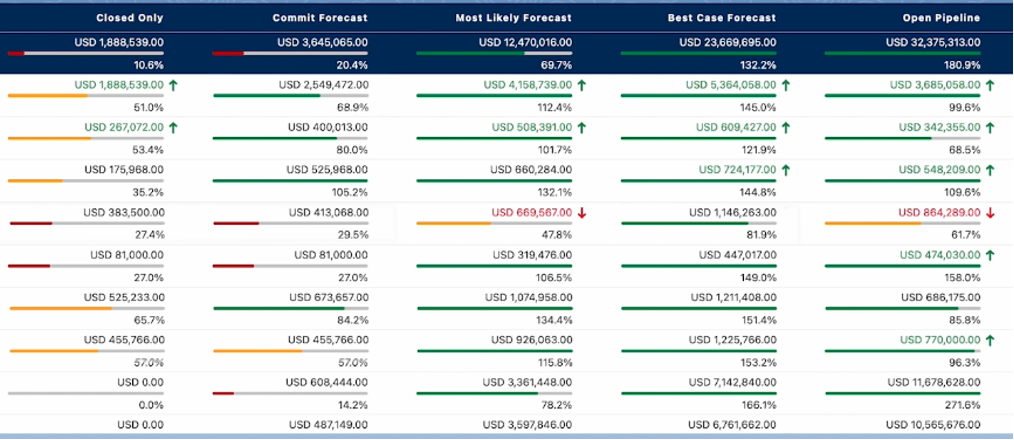
Historical Trending in Salesforce | Ascendix
By activating historical trending in Salesforce, you can track changes and trends in your data, helping you identify patterns or anomalies that may not be apparent from a single snapshot.
This feature is invaluable for long-term planning and analysis, enabling you to make more informed decisions based on how your sales figures and forecasts have progressed historically.
Incorporating historical trending into your forecasting process can lead to a more nuanced understanding of your business dynamics and improve your ability to predict future trends and outcomes.
And finally, don’t underestimate the power of AI. I could write a separate article, or perhaps even two, on this topic; however, one fact is undeniable—Salesforce Einstein AI is very user-friendly and, in some cases, can significantly enhance how you make your sales projections.

Salesforce Einstein AI Predictions | Ascendix
Einstein AI utilizes data from various sources related to an Opportunity, such as:
Even the best data analysts would need months, if not years, to build forecasting models that incorporate such a comprehensive dataset, while you can use this almost out of the box.
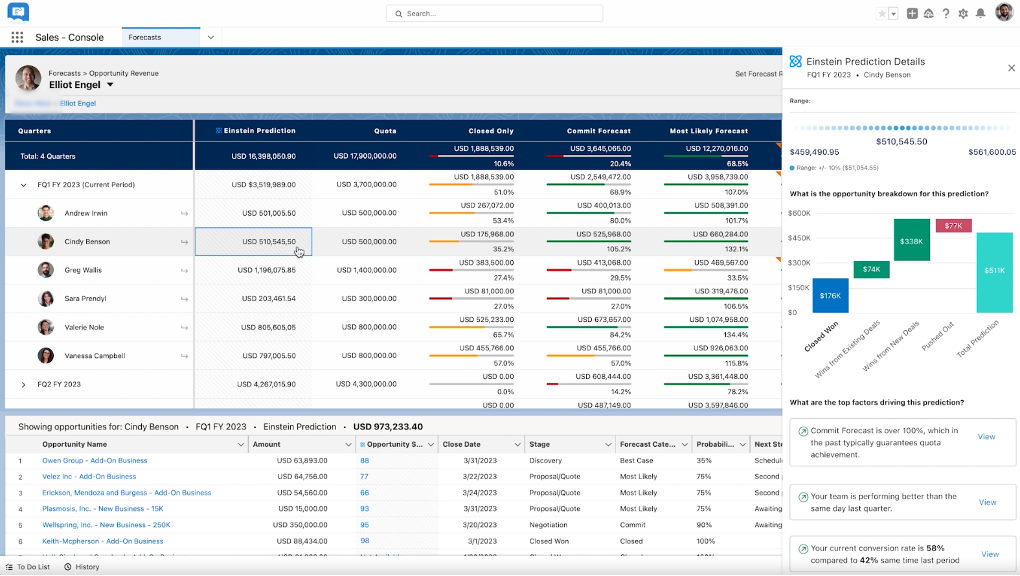
Salesforce Einstein Prediction Details | Ascendix
If you don’t have enough data to build your own predictive AI model, Salesforce provides a Global Predictive Model. This model is built using anonymous data from many other customers, helping you better predict your sales outcomes.
Accurate sales forecasting is essential for organizations to predict, plan, and achieve success in their sales endeavors. Yet, navigating the complexities of forecasting in Salesforce can be daunting.
Fortunately, partnering with a Salesforce consulting firm can provide invaluable assistance. These experts offer specialized knowledge and experience in configuring Salesforce forecasting tools, interpreting data, and implementing best practices tailored to your business needs.
With their guidance, your organization can overcome challenges, optimize its forecasting processes, and unlock the full potential of Salesforce for achieving sales excellence.
Book a free Salesforce consultation call with our experts. Start optimizing your Salesforce investment today!
To create a sales forecast for your small business:
Analyze past data, set goals, and understand market trends for accurate revenue prediction. This forecast guides decisions, aids financial planning, and boosts business performance.
Here’s a streamlined process for sales forecasting:
Businesses can predict sales forecasts using various methods and formulas based on historical data and market analysis. Here’s a recommended approach:
Yes, Salesforce provides powerful sales forecasting tools for businesses to accurately predict future revenue. Customizable forecasts, forecast settings, hierarchies, and modules like Customizable and Collaborative Forecasting empower users to anticipate sales performance, align strategies, and manage sales pipelines effectively, aiding informed decision-making.
Salesforce primarily utilizesable Forecasting, enabling users to tailor forecasts to their needs. Users can define categories like “Best Case” or “Committed,” leveraging historical data and win rates for predictions. Salesforce Einstein AI offers advanced predictive forecasting, available based on Sales Cloud plans. This fosters collaboration and transparency within the sales pipeline, using existing objects like Opportunities for forecasting.
System Thinker, Technology Evangelist, and Humanist, Jeff, brings a unique blend of experience, insight, and humanity to every piece. With eight years in the trenches as a sales representative and later transitioning into a consultant role, Jeff has mastered the art of distilling complex concepts into digestible, compelling narratives. Journeying across the globe, he continues to curate an eclectic tapestry of knowledge, piecing together insights from diverse cultures, industries, and fields. His writings are a testament to his continuous pursuit of learning and understanding—bridging the gap between technology, systems thinking, and our shared human experience.
Follow us and get expert insights and guides right to your inbox.